Exam 15: Word: Creating, Formatting, and Editing a Word Document With a Picture
Exam 1: Introduction to Technology45 Questions
Exam 2: Office 365 Essentials59 Questions
Exam 3: Office 2013 and Windows 8 Essential Concepts and Skills109 Questions
Exam 4: Access: Databases and Database Objects: an Introduction105 Questions
Exam 5: Access: Querying a Database105 Questions
Exam 6: Access: Maintaining a Database105 Questions
Exam 7: Excel: Creating a Worksheet and a Chart105 Questions
Exam 8: Excel: Formulas, Functions, and Formatting103 Questions
Exam 9: Excel: Working With Large Worksheets, Charting, and What-If Analysis105 Questions
Exam 10: Outlook: Managing Email Messages With Outlook109 Questions
Exam 11: Outlook: Managing Calendars With Outlook109 Questions
Exam 12: Powerpoint: Creating and Editing a Presentation With Pictures108 Questions
Exam 13: Powerpoint: Enhancing a Presentation With Pictures, Shapes, and Wordart109 Questions
Exam 14: Powerpoint: Reusing a Presentation and Adding Media and Animation107 Questions
Exam 15: Word: Creating, Formatting, and Editing a Word Document With a Picture112 Questions
Exam 16: Word: Creating a Research Paper With References and Sources107 Questions
Exam 17: Word: Creating a Business Letter With a Letterhead and Table112 Questions
Select questions type
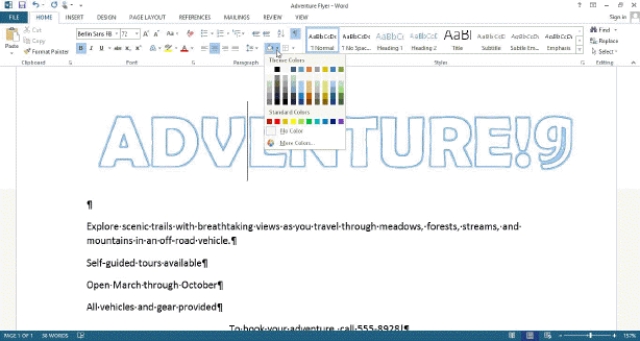 -In _________________________,as a character is typed Word inserts the character and moves all the characters to the right of the typed character one position to the right.
-In _________________________,as a character is typed Word inserts the character and moves all the characters to the right of the typed character one position to the right.
Free
(Essay)
4.8/5  (39)
(39)
Correct Answer:
insert mode
A raised dot (·)shows where the ENTER key was pressed.
Free
(True/False)
4.8/5  (20)
(20)
Correct Answer:
False
If Word finds a potential error in a document,a red,green,or blue wavy underline flags the problem.
Free
(True/False)
4.8/5  (24)
(24)
Correct Answer:
True
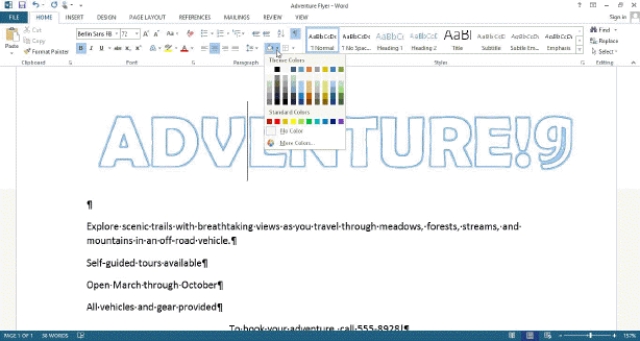 -A(n)_________________________ is a computer program that can damage files and programs on your computer.
-A(n)_________________________ is a computer program that can damage files and programs on your computer.
(Essay)
4.8/5  (38)
(38)
MATCHING
Identify the letter of the choice that best matches the phrase or definition.
a.font
f.Calibri
b.font size
g.theme
c.point
h.headline
d.style
i.character
e.Normal
j.color scheme
-The default font in Word.
(Essay)
4.8/5  (36)
(36)
A selected graphic can be resized using the Shape Height and Shape Width text boxes in the Size group on the Format tab on the Picture Tools tab.
(True/False)
4.9/5  (37)
(37)
As more lines of text are typed than Word can display in the document window,Word _________________________ the top or bottom portion of the document off the screen.
(Essay)
4.7/5  (37)
(37)
____ are types of changes that occur when text has been omitted from a document and must be inserted later.
(Multiple Choice)
5.0/5  (36)
(36)
The mouse pointer becomes different shapes depending on the pointer's location and locations you click on the screen.
(True/False)
4.9/5  (34)
(34)
_________________________ is the process of changing the way characters appear on the screen and in print.
(Essay)
4.9/5  (32)
(32)
To move to the top of a document window,press the ____ key(s).
(Multiple Choice)
4.9/5  (42)
(42)
To zoom a document using a touch screen,repeatedly pinch and stretch in order to change the size of the document in the document window.
(True/False)
4.9/5  (35)
(35)
To select nonadjacent items,select the first item as usual,press and hold down the ____ key,and then while holding down the key,select the additional items.
(Multiple Choice)
4.9/5  (38)
(38)
A(n)_________________________ is a character that Word displays on the screen but is not visible on a printed document.
(Essay)
4.9/5  (33)
(33)
Word automatically corrects misspelled words and displays the corrected word when you press the ____________________ or type a punctuation mark.
(Essay)
5.0/5  (32)
(32)
Showing 1 - 20 of 112
Filters
- Essay(0)
- Multiple Choice(0)
- Short Answer(0)
- True False(0)
- Matching(0)