Exam 4: Access: Databases and Database Objects: an Introduction
Exam 1: Introduction to Technology45 Questions
Exam 2: Office 365 Essentials59 Questions
Exam 3: Office 2013 and Windows 8 Essential Concepts and Skills109 Questions
Exam 4: Access: Databases and Database Objects: an Introduction105 Questions
Exam 5: Access: Querying a Database105 Questions
Exam 6: Access: Maintaining a Database105 Questions
Exam 7: Excel: Creating a Worksheet and a Chart105 Questions
Exam 8: Excel: Formulas, Functions, and Formatting103 Questions
Exam 9: Excel: Working With Large Worksheets, Charting, and What-If Analysis105 Questions
Exam 10: Outlook: Managing Email Messages With Outlook109 Questions
Exam 11: Outlook: Managing Calendars With Outlook109 Questions
Exam 12: Powerpoint: Creating and Editing a Presentation With Pictures108 Questions
Exam 13: Powerpoint: Enhancing a Presentation With Pictures, Shapes, and Wordart109 Questions
Exam 14: Powerpoint: Reusing a Presentation and Adding Media and Animation107 Questions
Exam 15: Word: Creating, Formatting, and Editing a Word Document With a Picture112 Questions
Exam 16: Word: Creating a Research Paper With References and Sources107 Questions
Exam 17: Word: Creating a Business Letter With a Letterhead and Table112 Questions
Select questions type
A field whose data type is ____ can store an OLE object,which is an object linked to or embedded in the table.
Free
(Multiple Choice)
4.9/5  (38)
(38)
Correct Answer:
D
The Character data type is used for a field that can store a variable amount of text or combinations of text and numbers where the total number of characters may exceed 255.
Free
(True/False)
5.0/5  (38)
(38)
Correct Answer:
False
To view the results of a saved query,press and hold or right-click the query in the Navigation Pane and tap or click ____ on the shortcut menu.
Free
(Multiple Choice)
4.9/5  (31)
(31)
Correct Answer:
B
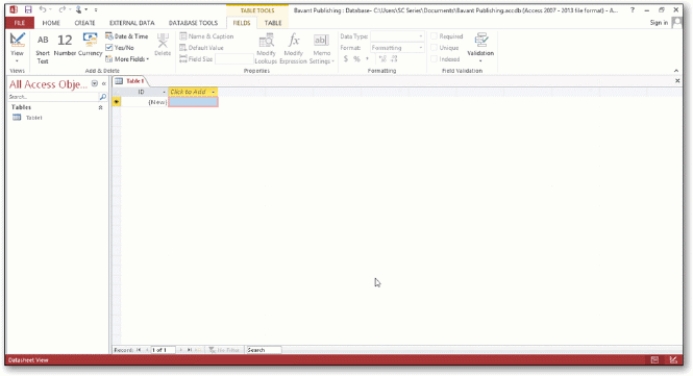 -In the accompanying figure,____________________ for the open objects appear at the top of the work area.
-In the accompanying figure,____________________ for the open objects appear at the top of the work area.
(Essay)
4.8/5  (38)
(38)
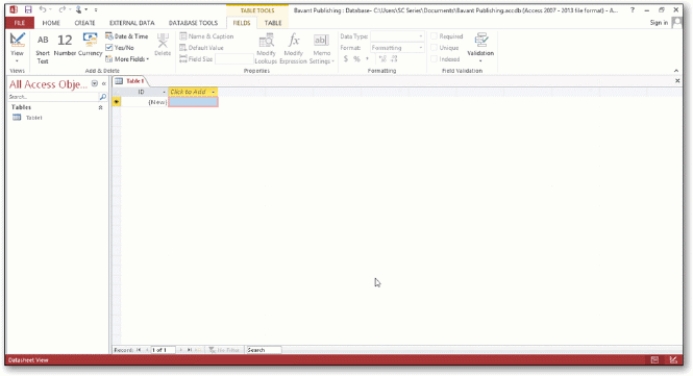 -In the accompanying figure,the buttons at the bottom-right edge of the screen are ____________________ buttons,which you use to change the view that is currently displayed.
-In the accompanying figure,the buttons at the bottom-right edge of the screen are ____________________ buttons,which you use to change the view that is currently displayed.
(Essay)
4.8/5  (31)
(31)
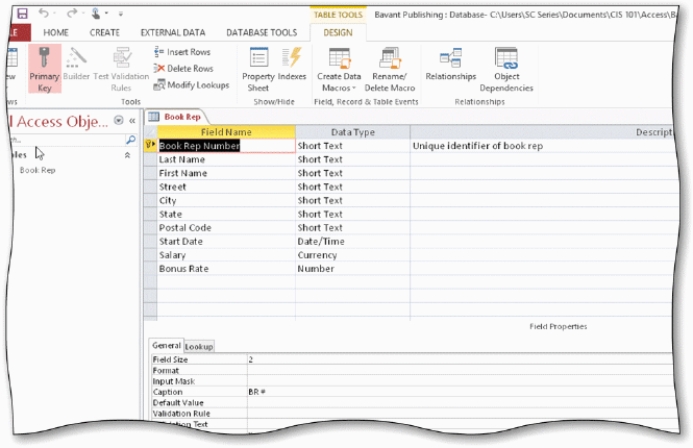 -In the accompanying figure,the Book Rep table displays in ____.
-In the accompanying figure,the Book Rep table displays in ____.
(Multiple Choice)
4.9/5  (40)
(40)
____ words are words that have a special meaning to Access and cannot be used for the names of fields.
(Multiple Choice)
4.8/5  (32)
(32)
Layout view shows a report on the screen and allows the user to make changes to the report.
(True/False)
5.0/5  (41)
(41)
When you create a table in Datasheet view,Access automatically adds a field called ____ as the first field in the table.
(Multiple Choice)
4.7/5  (35)
(35)
MATCHING
Identify the letter of the choice that best matches the phrase or definition.
a.AutoNumber
f.Currency
b.Layout view
g.Metadata
c.DBDL
h.Print Preview
d.Report view
i.Short Text
e.Long Text
j.status bar
-Can include such information as the file's author,title,or subject.
(Essay)
4.9/5  (35)
(35)
To compact and repair a database,tap or click the ___ button in the Info gallery in the Backstage view.
(Multiple Choice)
4.9/5  (35)
(35)
To define an additional field in Datasheet view,tap or click the ____ column heading.
(Multiple Choice)
4.9/5  (31)
(31)
The determination of database requirements is part of a process known as ____________________.
(Essay)
4.9/5  (39)
(39)
A(n)____________________ is software that can be used to create a database;add,change,and delete data in the database;ask and answer questions concerning the data in the database;and create forms and reports using the data.
(Essay)
4.8/5  (39)
(39)
MATCHING
Identify the letter of the choice that best matches the phrase or definition.
a.AutoNumber
f.Currency
b.Layout view
g.Metadata
c.DBDL
h.Print Preview
d.Report view
i.Short Text
e.Long Text
j.status bar
-View that shows a report on the screen and allows changes to the report.
(Essay)
4.8/5  (37)
(37)
To create a query using the Query Wizard,tap or click ____ on the ribbon and then click the Query Wizard button.
(Multiple Choice)
4.7/5  (37)
(37)
To change the name of a field,press and hold or right-click the column heading for the field,and then tap or click Rename Field on the shortcut menu.____________________
(True/False)
4.8/5  (38)
(38)
The Currency data type is used for fields that contain only monetary data.
(True/False)
4.9/5  (42)
(42)
Showing 1 - 20 of 105
Filters
- Essay(0)
- Multiple Choice(0)
- Short Answer(0)
- True False(0)
- Matching(0)