Exam 15: Word: Creating, Formatting, and Editing a Word Document With a Picture
Exam 1: Introduction to Technology45 Questions
Exam 2: Office 365 Essentials59 Questions
Exam 3: Office 2013 and Windows 8 Essential Concepts and Skills109 Questions
Exam 4: Access: Databases and Database Objects: an Introduction105 Questions
Exam 5: Access: Querying a Database105 Questions
Exam 6: Access: Maintaining a Database105 Questions
Exam 7: Excel: Creating a Worksheet and a Chart105 Questions
Exam 8: Excel: Formulas, Functions, and Formatting103 Questions
Exam 9: Excel: Working With Large Worksheets, Charting, and What-If Analysis105 Questions
Exam 10: Outlook: Managing Email Messages With Outlook109 Questions
Exam 11: Outlook: Managing Calendars With Outlook109 Questions
Exam 12: Powerpoint: Creating and Editing a Presentation With Pictures108 Questions
Exam 13: Powerpoint: Enhancing a Presentation With Pictures, Shapes, and Wordart109 Questions
Exam 14: Powerpoint: Reusing a Presentation and Adding Media and Animation107 Questions
Exam 15: Word: Creating, Formatting, and Editing a Word Document With a Picture112 Questions
Exam 16: Word: Creating a Research Paper With References and Sources107 Questions
Exam 17: Word: Creating a Business Letter With a Letterhead and Table112 Questions
Select questions type
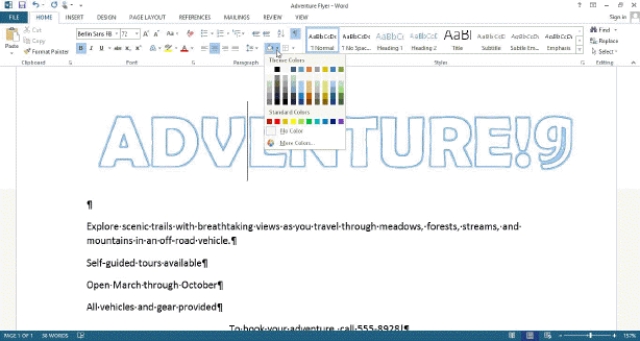 -____________________ text prints with an underscore below each character.
-____________________ text prints with an underscore below each character.
(Essay)
4.9/5  (34)
(34)
Wordwrap forces you to stop typing words and press the ENTER key at the end of each line.
(True/False)
4.9/5  (21)
(21)
To move left one word with the keyboard,press the ____ key(s).
(Multiple Choice)
4.8/5  (28)
(28)
With more than ____ predefined color schemes,Word provides a simple way to select colors that work well together.
(Multiple Choice)
4.8/5  (32)
(32)
Press the ENTER key in all of the following circumstances EXCEPT ____.
(Multiple Choice)
4.8/5  (40)
(40)
Under what circumstances should you press the ENTER key when typing in Word?
(Essay)
4.7/5  (34)
(34)
To move to the bottom of a document window,press the ____ key(s).
(Multiple Choice)
4.8/5  (34)
(34)
Press the ____ key(s)to erase one character to the left of the insertion point.
(Multiple Choice)
4.9/5  (24)
(24)
A(n)green wavy underline indicates the text may contain a contextual spelling error such as the misuse of homophones._________________________
(Essay)
4.9/5  (44)
(44)
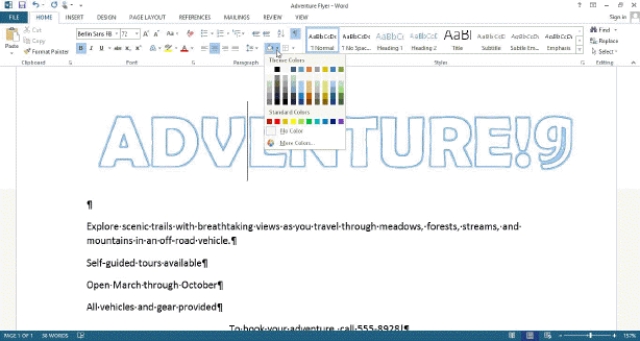 -A(n)_________________________ is information that exists on a physical medium such as paper.
-A(n)_________________________ is information that exists on a physical medium such as paper.
(Essay)
4.8/5  (33)
(33)
Word includes a variety of document ____ to assist you with coordinating visual elements in a document.
(Multiple Choice)
4.9/5  (23)
(23)
When you use the keyboard to scroll to a different position in the document,the ____ automatically moves when you press the desired keys.
(Multiple Choice)
5.0/5  (33)
(33)
With electronic images of documents,such as PDF and XPS,users must have the software that created the original document in order to view the PDF or XPS file.
(True/False)
4.7/5  (41)
(41)
MATCHING
Identify the letter of the choice that best matches the phrase or definition.
a.font
f.Calibri
b.font size
g.theme
c.point
h.headline
d.style
i.character
e.Normal
j.color scheme
-Identifies 12 complementary colors for text,background,accents,and links.
(Essay)
4.9/5  (27)
(27)
Each time the ENTER key is pressed,Word creates a new paragraph.
(True/False)
4.8/5  (36)
(36)
MATCHING
Identify the letter of the choice that best matches the phrase or definition.
a.font
f.Calibri
b.font size
g.theme
c.point
h.headline
d.style
i.character
e.Normal
j.color scheme
-Type of formatting used to emphasize certain words and improve readability of a document.
(Essay)
4.7/5  (33)
(33)
____ formatting is the process of changing the way letters,numbers,punctuation marks,and symbols appear on the screen and in print.
(Multiple Choice)
4.9/5  (34)
(34)
Showing 41 - 60 of 112
Filters
- Essay(0)
- Multiple Choice(0)
- Short Answer(0)
- True False(0)
- Matching(0)