Exam 13: Powerpoint: Enhancing a Presentation With Pictures, Shapes, and Wordart
Exam 1: Introduction to Technology45 Questions
Exam 2: Office 365 Essentials59 Questions
Exam 3: Office 2013 and Windows 8 Essential Concepts and Skills109 Questions
Exam 4: Access: Databases and Database Objects: an Introduction105 Questions
Exam 5: Access: Querying a Database105 Questions
Exam 6: Access: Maintaining a Database105 Questions
Exam 7: Excel: Creating a Worksheet and a Chart105 Questions
Exam 8: Excel: Formulas, Functions, and Formatting103 Questions
Exam 9: Excel: Working With Large Worksheets, Charting, and What-If Analysis105 Questions
Exam 10: Outlook: Managing Email Messages With Outlook109 Questions
Exam 11: Outlook: Managing Calendars With Outlook109 Questions
Exam 12: Powerpoint: Creating and Editing a Presentation With Pictures108 Questions
Exam 13: Powerpoint: Enhancing a Presentation With Pictures, Shapes, and Wordart109 Questions
Exam 14: Powerpoint: Reusing a Presentation and Adding Media and Animation107 Questions
Exam 15: Word: Creating, Formatting, and Editing a Word Document With a Picture112 Questions
Exam 16: Word: Creating a Research Paper With References and Sources107 Questions
Exam 17: Word: Creating a Business Letter With a Letterhead and Table112 Questions
Select questions type
MATCHING
Identify the letter of the choice that best matches the example.
a.brightness
f.Format Painter
b.contrast
g.CTRL+SHIFT+F
c.WordArt
h.ESC
d.outline
i.synonym
e.effect
j.solid fill
-One color used throughout an entire slide
(Essay)
4.8/5  (43)
(43)
A photo's color intensity can be modified by changing the brightness and contrast.
(True/False)
4.8/5  (41)
(41)
The ____________________ feature automatically locates specific text and then replaces it with desired text.
(Essay)
4.9/5  (39)
(39)
Case 2-2
You have finally completed the new product announcement presentation for the next sales department meeting.After reviewing the slides by running a slide show,you decide that the new product photograph on slide 3 does not have the right emphasis.
-The new product picture on slide 3 has no border.You add one by tapping or clicking the Picture Border arrow on the ____.
(Multiple Choice)
4.8/5  (32)
(32)
To instruct PowerPoint to confirm each change,click the Find Next button in the ____ dialog box.
(Multiple Choice)
4.8/5  (26)
(26)
To delete WordArt text outline,click ____ in the Text Outline gallery.
(Multiple Choice)
4.8/5  (33)
(33)
PowerPoint displays many ____ that are varied and appealing and give you an excellent start at designing a presentation.
(Multiple Choice)
4.9/5  (37)
(37)
Studies show people remember at least ____ more information when the document they are seeing or reading contains visual elements.
(Multiple Choice)
4.9/5  (36)
(36)
Gradient fill is one color shade gradually progressing to another shade of the same color or one color progressing to another color.
(True/False)
4.7/5  (37)
(37)
MATCHING
Identify the letter of the choice that best matches the example.
a.brightness
f.Format Painter
b.contrast
g.CTRL+SHIFT+F
c.WordArt
h.ESC
d.outline
i.synonym
e.effect
j.solid fill
-In WordArt,the exterior border surrounding a letter or symbol
(Essay)
4.9/5  (30)
(30)
____________________ determines the overall lightness or darkness of an entire image.
(Essay)
4.9/5  (30)
(30)
Format Painter cannot be used to copy only character attributes.
(True/False)
4.8/5  (35)
(35)
Researchers have known for decades that documents with visual elements are more effective than those that consist of only text.
(True/False)
4.9/5  (37)
(37)
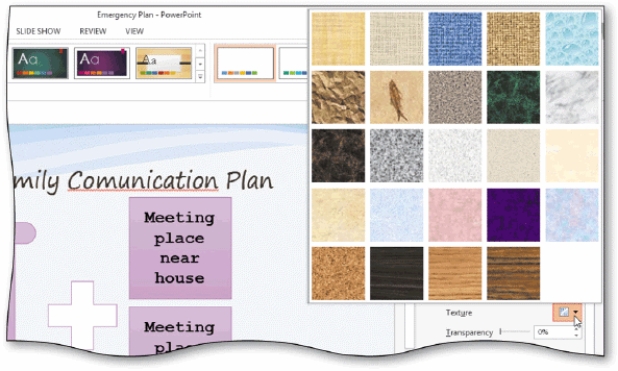 -Tap or click the Texture button to display the ____ gallery,as shown in the accompanying figure.
-Tap or click the Texture button to display the ____ gallery,as shown in the accompanying figure.
(Multiple Choice)
4.9/5  (42)
(42)
Which of the following formatting options are available for text inside a shape?
(Multiple Choice)
4.8/5  (39)
(39)
You can use ____ options to repeat a background image many times vertically and horizontally on a slide.
(Multiple Choice)
4.8/5  (38)
(38)
MATCHING
Identify the letter of the choice that best matches the example.
a.brightness
f.Format Painter
b.contrast
g.CTRL+SHIFT+F
c.WordArt
h.ESC
d.outline
i.synonym
e.effect
j.solid fill
-Copy all formatting changes from one object to another
(Essay)
5.0/5  (37)
(37)
Showing 81 - 100 of 109
Filters
- Essay(0)
- Multiple Choice(0)
- Short Answer(0)
- True False(0)
- Matching(0)