Exam 8: Excel: Formulas, Functions, and Formatting
Exam 1: Introduction to Technology45 Questions
Exam 2: Office 365 Essentials59 Questions
Exam 3: Office 2013 and Windows 8 Essential Concepts and Skills109 Questions
Exam 4: Access: Databases and Database Objects: an Introduction105 Questions
Exam 5: Access: Querying a Database105 Questions
Exam 6: Access: Maintaining a Database105 Questions
Exam 7: Excel: Creating a Worksheet and a Chart105 Questions
Exam 8: Excel: Formulas, Functions, and Formatting103 Questions
Exam 9: Excel: Working With Large Worksheets, Charting, and What-If Analysis105 Questions
Exam 10: Outlook: Managing Email Messages With Outlook109 Questions
Exam 11: Outlook: Managing Calendars With Outlook109 Questions
Exam 12: Powerpoint: Creating and Editing a Presentation With Pictures108 Questions
Exam 13: Powerpoint: Enhancing a Presentation With Pictures, Shapes, and Wordart109 Questions
Exam 14: Powerpoint: Reusing a Presentation and Adding Media and Animation107 Questions
Exam 15: Word: Creating, Formatting, and Editing a Word Document With a Picture112 Questions
Exam 16: Word: Creating a Research Paper With References and Sources107 Questions
Exam 17: Word: Creating a Business Letter With a Letterhead and Table112 Questions
Select questions type
Point mode allows you to select cells for use in a formula by using your finger or the pointer.
(True/False)
4.9/5  (33)
(33)
A company or department may standardize with a specific ____ so that all of their documents have a similar appearance.
(Multiple Choice)
4.9/5  (40)
(40)
MATCHING
Identify the letter of the choice that best matches the phrase or definition.
a.ALT+ENTER
f.CTRL+1
b.order of operations
g.function
c.circular reference
h.F7
d.MAX
i.CTRL+ACCENT MARK (`)
e.CTRL+C
j.CTRL+V
-Displays the worksheet with formulas.
(Essay)
4.8/5  (38)
(38)
MATCHING
Identify the letter of the choice that best matches the phrase or definition.
a.ALT+ENTER
f.CTRL+1
b.order of operations
g.function
c.circular reference
h.F7
d.MAX
i.CTRL+ACCENT MARK (`)
e.CTRL+C
j.CTRL+V
-A function that displays the highest value in a range.
(Essay)
4.8/5  (31)
(31)
To copy cell contents,you can select the cell and then press the ____ keys.
(Multiple Choice)
4.9/5  (20)
(20)
To use Range Finder to verify that a formula contains the intended cell references,click or tap the cell with the formula you want to check.
(True/False)
4.7/5  (28)
(28)
You can open the Format Cells dialog box by pressing the ____ keys.
(Multiple Choice)
4.8/5  (34)
(34)
A ____ is text and graphics that print at the top of each page.
(Multiple Choice)
4.8/5  (37)
(37)
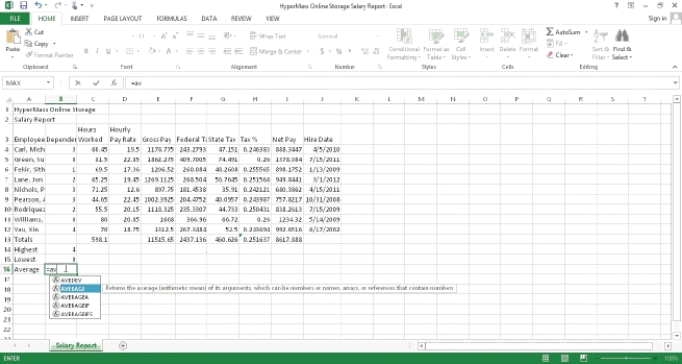 -Typing =av in a cell displays the ____________________,as shown in the accompanying figure.
-Typing =av in a cell displays the ____________________,as shown in the accompanying figure.
(Essay)
5.0/5  (39)
(39)
The AVERAGE function requires that the argument be included within parentheses following the function name.
(True/False)
4.7/5  (39)
(39)
____________________ is a technique that can be used to conceal data that might not be relevant to a particular report or sensitive data that others should not see.
(Essay)
4.8/5  (38)
(38)
To print a range of cells in the active worksheet,click ____ in the Settings area in the Print gallery.
(Multiple Choice)
4.9/5  (34)
(34)
When Excel recognizes that you entered a date in mm/dd/yy format,it automatically formats the date as ____________________.
(Essay)
4.8/5  (32)
(32)
Moving from left to right,the first calculation in the order of operations is negation (-).
(True/False)
4.7/5  (35)
(35)
The Percent Style button instructs Excel to display a value as a percentage,determined by multiplying the cell entry by 100,rounding the result to the nearest percent,and adding a percent sign.
(True/False)
4.9/5  (22)
(22)
The ____ AutoComplete list contains those functions that alphabetically match the letters you type following the equal sign.
(Multiple Choice)
4.8/5  (38)
(38)
____________________ means that the width of a column will be increased or decreased so the widest entry will fit in the column.
(Essay)
4.9/5  (33)
(33)
Showing 41 - 60 of 103
Filters
- Essay(0)
- Multiple Choice(0)
- Short Answer(0)
- True False(0)
- Matching(0)