Exam 7: Excel: Creating a Worksheet and a Chart
Exam 1: Introduction to Technology45 Questions
Exam 2: Office 365 Essentials59 Questions
Exam 3: Office 2013 and Windows 8 Essential Concepts and Skills109 Questions
Exam 4: Access: Databases and Database Objects: an Introduction105 Questions
Exam 5: Access: Querying a Database105 Questions
Exam 6: Access: Maintaining a Database105 Questions
Exam 7: Excel: Creating a Worksheet and a Chart105 Questions
Exam 8: Excel: Formulas, Functions, and Formatting103 Questions
Exam 9: Excel: Working With Large Worksheets, Charting, and What-If Analysis105 Questions
Exam 10: Outlook: Managing Email Messages With Outlook109 Questions
Exam 11: Outlook: Managing Calendars With Outlook109 Questions
Exam 12: Powerpoint: Creating and Editing a Presentation With Pictures108 Questions
Exam 13: Powerpoint: Enhancing a Presentation With Pictures, Shapes, and Wordart109 Questions
Exam 14: Powerpoint: Reusing a Presentation and Adding Media and Animation107 Questions
Exam 15: Word: Creating, Formatting, and Editing a Word Document With a Picture112 Questions
Exam 16: Word: Creating a Research Paper With References and Sources107 Questions
Exam 17: Word: Creating a Business Letter With a Letterhead and Table112 Questions
Select questions type
If you wish to sign out of your Microsoft account,tap or click ____ on the ribbon to open the Backstage view and then tap or click the Account tab to display the Account gallery,and tap or click the Sign out link.
(Multiple Choice)
4.7/5  (33)
(33)
The date you change a file is an example of a(n)____ property.
(Multiple Choice)
4.9/5  (32)
(32)
A pie chart with one or more slices offset is referred to as a(n)____ pie chart.
(Multiple Choice)
4.9/5  (38)
(38)
Pressing the ____ key to complete an entry activates the adjacent cell to the right.
(Multiple Choice)
4.9/5  (25)
(25)
While typing in a cell,you can press the ____________________ key to erase all the characters back to and including the incorrect character you just typed.
(Essay)
4.7/5  (34)
(34)
The automatically adjusted cell reference in a pasted formula is called a(n)____________________.
(Essay)
4.8/5  (33)
(33)
____ is/are used to place worksheet,column,and row titles on a worksheet.
(Multiple Choice)
4.8/5  (33)
(33)
You can turn off the Bold formatting for selected text by clicking the Roman button (Home tab | Font group).
(True/False)
4.9/5  (32)
(32)
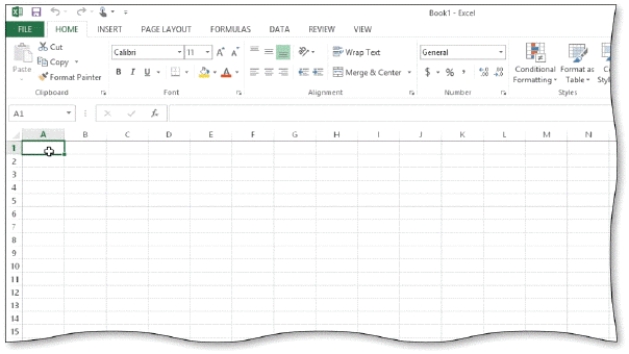 -A cell is selected,or ____________________,when a heavy border surrounds the cell,as shown in the accompanying figure.
-A cell is selected,or ____________________,when a heavy border surrounds the cell,as shown in the accompanying figure.
(Essay)
4.9/5  (37)
(37)
____________________ corrects two initial capital letters by changing the second letter to lowercase.
(Essay)
4.7/5  (38)
(38)
To add a pie chart,first select the data to be charted and then tap or click the Insert Pie or Doughnut Chart button (INSERT tab | Charts group).
(True/False)
4.8/5  (37)
(37)
You can enter the correct range in a function by typing the beginning and ending cell references separated by a ____.
(Multiple Choice)
4.7/5  (37)
(37)
MATCHING
Identify the letter of the choice that best matches the phrase or definition.
a.ALT+PAGE DOWN
f.END
b.ARROW
g.INSERT
c.CTRL+HOME
h.SHIFT+RIGHT ARROW
d.HOME
i.BACKSPACE
e.CTRL+F
j.SPACEBAR
-Selects the cell one worksheet window to the right.
(Essay)
4.8/5  (36)
(36)
When entering dollar values in cells,you also must type the dollar sign ($),commas,and any trailing zeros.
(True/False)
4.8/5  (26)
(26)
Showing 41 - 60 of 105
Filters
- Essay(0)
- Multiple Choice(0)
- Short Answer(0)
- True False(0)
- Matching(0)