Exam 4: Access: Databases and Database Objects: an Introduction
Exam 1: Introduction to Technology45 Questions
Exam 2: Office 365 Essentials59 Questions
Exam 3: Office 2013 and Windows 8 Essential Concepts and Skills109 Questions
Exam 4: Access: Databases and Database Objects: an Introduction105 Questions
Exam 5: Access: Querying a Database105 Questions
Exam 6: Access: Maintaining a Database105 Questions
Exam 7: Excel: Creating a Worksheet and a Chart105 Questions
Exam 8: Excel: Formulas, Functions, and Formatting103 Questions
Exam 9: Excel: Working With Large Worksheets, Charting, and What-If Analysis105 Questions
Exam 10: Outlook: Managing Email Messages With Outlook109 Questions
Exam 11: Outlook: Managing Calendars With Outlook109 Questions
Exam 12: Powerpoint: Creating and Editing a Presentation With Pictures108 Questions
Exam 13: Powerpoint: Enhancing a Presentation With Pictures, Shapes, and Wordart109 Questions
Exam 14: Powerpoint: Reusing a Presentation and Adding Media and Animation107 Questions
Exam 15: Word: Creating, Formatting, and Editing a Word Document With a Picture112 Questions
Exam 16: Word: Creating a Research Paper With References and Sources107 Questions
Exam 17: Word: Creating a Business Letter With a Letterhead and Table112 Questions
Select questions type
MATCHING
Identify the letter of the choice that best matches the phrase or definition.
a.AutoNumber
f.Currency
b.Layout view
g.Metadata
c.DBDL
h.Print Preview
d.Report view
i.Short Text
e.Long Text
j.status bar
-A commonly accepted shorthand representation for showing the structure of a relational database.
(Essay)
4.8/5  (41)
(41)
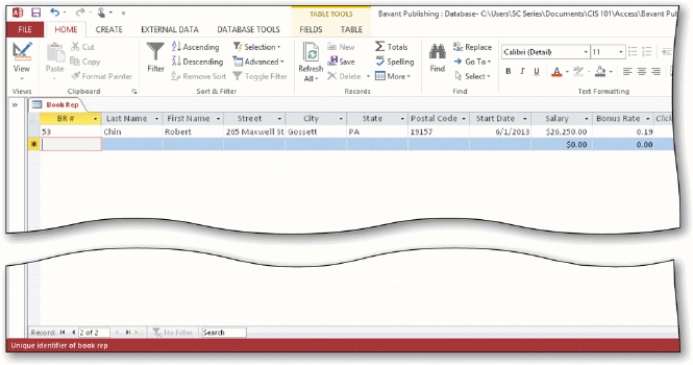 -As shown in the accompanying figure,you can use the Last record button to move to the last record in the table.
-As shown in the accompanying figure,you can use the Last record button to move to the last record in the table.
(True/False)
5.0/5  (44)
(44)
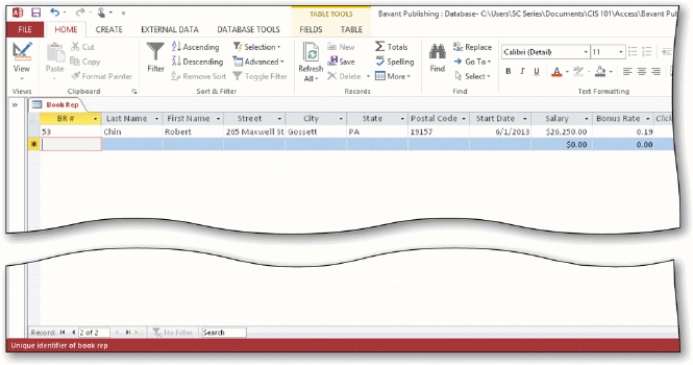 -As shown in the accompanying figure,you can move to the end of a table to a position for entering a new record by clicking the Insert record Navigation button.
-As shown in the accompanying figure,you can move to the end of a table to a position for entering a new record by clicking the Insert record Navigation button.
(True/False)
4.9/5  (24)
(24)
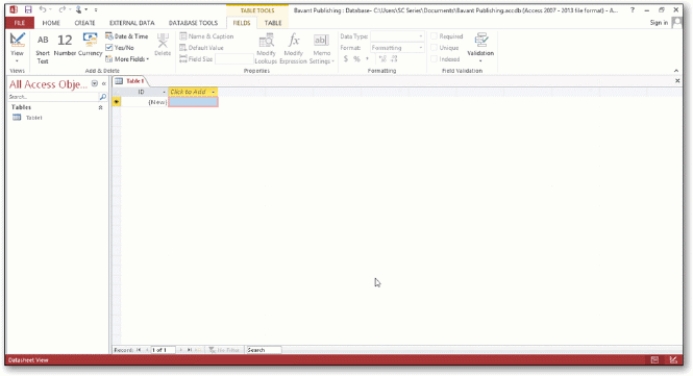 -In the accompanying figure,the ____________________ Pane contains a list of all the objects in the database.
-In the accompanying figure,the ____________________ Pane contains a list of all the objects in the database.
(Essay)
4.9/5  (41)
(41)
A field with the ____ data type can store a unique sequential number that Access assigns to a record.Access will increment the number by 1 as each new record is added.
(Multiple Choice)
4.9/5  (40)
(40)
To delete a record,tap or click the record selector for the record,and then press the ____ key(s).
(Multiple Choice)
4.9/5  (34)
(34)
A hard copy or ____________________ is information that exists on a physical medium such as paper.
(Essay)
4.9/5  (39)
(39)
When you assign a(n)____ to a field,Access will display the value you assign,rather than the field name,in datasheets and in forms.
(Multiple Choice)
4.9/5  (31)
(31)
MATCHING
Identify the letter of the choice that best matches the phrase or definition.
a.AutoNumber
f.Currency
b.Layout view
g.Metadata
c.DBDL
h.Print Preview
d.Report view
i.Short Text
e.Long Text
j.status bar
-View that shows a report on the screen and does not allow changes to the report.
(Essay)
4.9/5  (42)
(42)
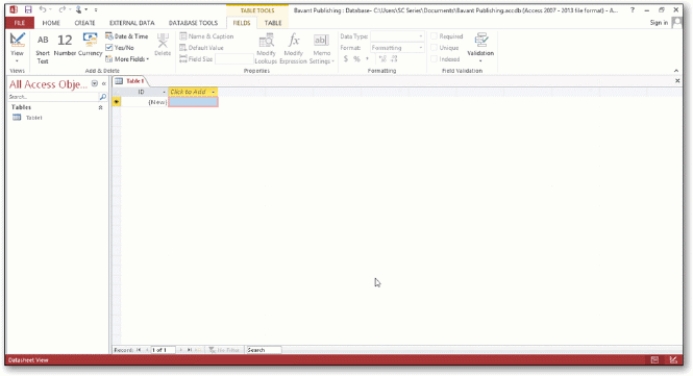 -In the accompanying figure,the entire area that displays on the screen is called the ____________________ work area.
-In the accompanying figure,the entire area that displays on the screen is called the ____________________ work area.
(Essay)
4.8/5  (35)
(35)
The DATABASE TOOLS tab provides commands to save a database with another name.
(True/False)
4.9/5  (44)
(44)
____________________ view has more functionality for creating a table than Datasheet view.
(Essay)
4.9/5  (39)
(39)
In Access,table and field names can be up to ____ characters in length.
(Multiple Choice)
4.7/5  (29)
(29)
To define an additional field in Datasheet view,tap or click the ____________________ column heading,select the data type,and then type the field name.
(Essay)
4.8/5  (36)
(36)
To delete a field,press and hold or right-click the column heading for the field,and then tap or click Remove Field on the shortcut menu.____________________
(Essay)
4.9/5  (31)
(31)
Showing 21 - 40 of 105
Filters
- Essay(0)
- Multiple Choice(0)
- Short Answer(0)
- True False(0)
- Matching(0)