Exam 11: Enhancing an Online Form and Using Macros
Exam 1: Creating, Formatting, and Editing a Word Document With a Picture111 Questions
Exam 2: Creating a Research Paper With References and Sources110 Questions
Exam 3: Creating a Business Letter With a Letterhead and Table112 Questions
Exam 4: Creating a Document With a Title Page, Lists, Tables, and a Watermark111 Questions
Exam 5: Using a Template to Create a Resume and Sharing a Finished Document106 Questions
Exam 6: Generating Form Letters, Mailing Labels, and a Directory109 Questions
Exam 7: Creating a Newsletter With a Pull-Quote and Graphics111 Questions
Exam 8: Using Document Collaboration, Integration, and Charting Tools109 Questions
Exam 9: Creating a Reference Document With a Table of Contents and an Index106 Questions
Exam 10: Creating a Template for an Online Form110 Questions
Exam 11: Enhancing an Online Form and Using Macros108 Questions
Exam 12: Office 2013 and Windows 8 Essential Concepts and Skills112 Questions
Select questions type
The 'Store macro in' arrow in the Record Macro dialog box determines whether the recorded macro will be saved with the document template or with the Normal template.
(True/False)
4.8/5  (36)
(36)
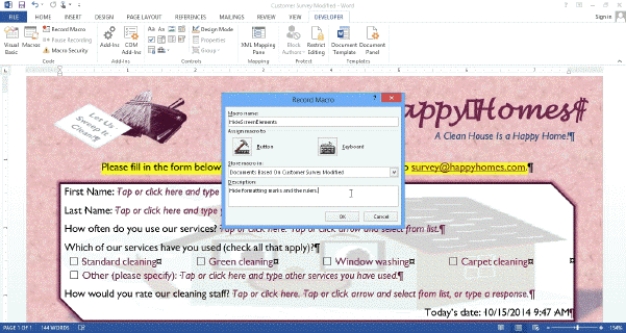 -You can use the ____________________ task pane to allow editing in just certain areas of the document,a procedure called adding users excepted from restrictions.
-You can use the ____________________ task pane to allow editing in just certain areas of the document,a procedure called adding users excepted from restrictions.
(Essay)
4.8/5  (33)
(33)
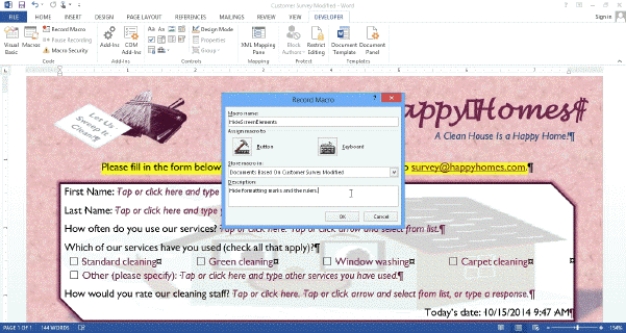 -____________________ begin with an apostrophe (')and display in green in the Code window.
-____________________ begin with an apostrophe (')and display in green in the Code window.
(Essay)
4.8/5  (32)
(32)
A(n)____________________ is a potentially damaging computer program designed to affect,or infect,your computer or mobile device negatively by altering the way it works without your knowledge or permission.
(Essay)
4.9/5  (34)
(34)
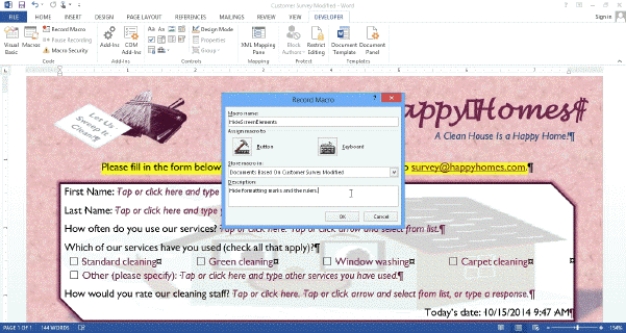 -In Word,the ____________________,accessed using the dialog box shown in the accompanying figure,will create a macro automatically based on a series of actions the user performs while it is recording.
-In Word,the ____________________,accessed using the dialog box shown in the accompanying figure,will create a macro automatically based on a series of actions the user performs while it is recording.
(Essay)
4.7/5  (34)
(34)
A(n)____ is an item whose value can be modified during program execution.
(Multiple Choice)
4.7/5  (33)
(33)
When recording a macro,the mouse pointer appears with a tape icon to remind you that you are recording.
(True/False)
4.8/5  (34)
(34)
Identify the letter of the choice that best matches the phrase or definition.
a.variable
f.macro
b.enabled
g.VBA code
c.macro-enabled
h.virus
d.constant
i.disabled
e.operator
j.automatic
-An item whose value can be modified during program execution.
(Essay)
4.8/5  (40)
(40)
Identify the letter of the choice that best matches the phrase or definition.
a.variable
f.macro
b.enabled
g.VBA code
c.macro-enabled
h.virus
d.constant
i.disabled
e.operator
j.automatic
-Set of commands and instructions grouped together to allow a user to accomplish a task automatically.
(Essay)
4.9/5  (40)
(40)
You can instruct Word to display a ____ warning on a Message Bar if it opens a document that contains a macro.
(Multiple Choice)
4.9/5  (38)
(38)
A(n)____________________ is a set of commands and instructions grouped together to allow a user to accomplish a task automatically.
(Essay)
4.9/5  (40)
(40)
In a code statement,an operator is a symbol that indicates a specific action.
(True/False)
4.8/5  (35)
(35)
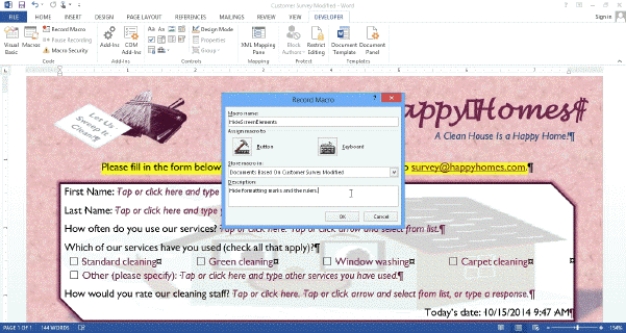 -The ____________________ following the macro name in a Sub statement are required,as they indicate that arguments can be passed from one procedure to another.
-The ____________________ following the macro name in a Sub statement are required,as they indicate that arguments can be passed from one procedure to another.
(Essay)
4.8/5  (34)
(34)
Identify the letter of the choice that best matches the phrase or definition.
a.variable
f.macro
b.enabled
g.VBA code
c.macro-enabled
h.virus
d.constant
i.disabled
e.operator
j.automatic
-Extends the capabilities of recorded macros.
(Essay)
4.8/5  (35)
(35)
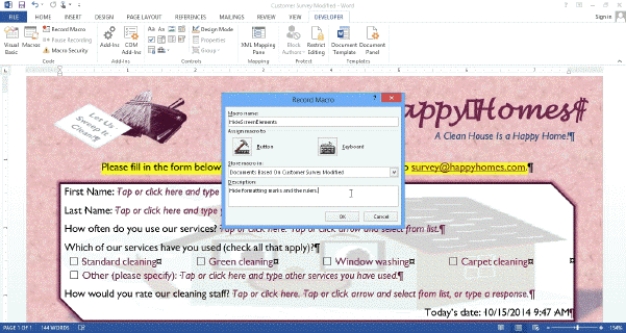 -Some users attach a digital ____________________ to a document to verify its authenticity.
-Some users attach a digital ____________________ to a document to verify its authenticity.
(Essay)
4.9/5  (30)
(30)
Case 11-1
Sita has heard a lot about macro viruses.She is eager to change her macro settings in Word to reduce the chance that her computer will be infected with this kind of malware.
-As Sita goes through the macro settings in Word,she sees which term that defines a macro that Word will execute?
(Multiple Choice)
4.8/5  (42)
(42)
Showing 21 - 40 of 108
Filters
- Essay(0)
- Multiple Choice(0)
- Short Answer(0)
- True False(0)
- Matching(0)