Exam 9: Creating a Reference Document With a Table of Contents and an Index
Exam 1: Creating, Formatting, and Editing a Word Document With a Picture111 Questions
Exam 2: Creating a Research Paper With References and Sources110 Questions
Exam 3: Creating a Business Letter With a Letterhead and Table112 Questions
Exam 4: Creating a Document With a Title Page, Lists, Tables, and a Watermark111 Questions
Exam 5: Using a Template to Create a Resume and Sharing a Finished Document106 Questions
Exam 6: Generating Form Letters, Mailing Labels, and a Directory109 Questions
Exam 7: Creating a Newsletter With a Pull-Quote and Graphics111 Questions
Exam 8: Using Document Collaboration, Integration, and Charting Tools109 Questions
Exam 9: Creating a Reference Document With a Table of Contents and an Index106 Questions
Exam 10: Creating a Template for an Online Form110 Questions
Exam 11: Enhancing an Online Form and Using Macros108 Questions
Exam 12: Office 2013 and Windows 8 Essential Concepts and Skills112 Questions
Select questions type
Case 9-2
Sonya tells her classmate Miranda that she can save a lot of time in the preparation of a document for their class if she makes use of building blocks.Miranda wants to hear more about this from Sony
a.
-Which of the following is not an example of a building block that Miranda might be able to use in her document?
Free
(Multiple Choice)
4.9/5  (38)
(38)
Correct Answer:
A
In Word,you can add a caption to a(n)____.
Free
(Multiple Choice)
4.9/5  (33)
(33)
Correct Answer:
A,B,C
A(n)____ is an item in a document that you name for future reference.
Free
(Multiple Choice)
4.8/5  (41)
(41)
Correct Answer:
A
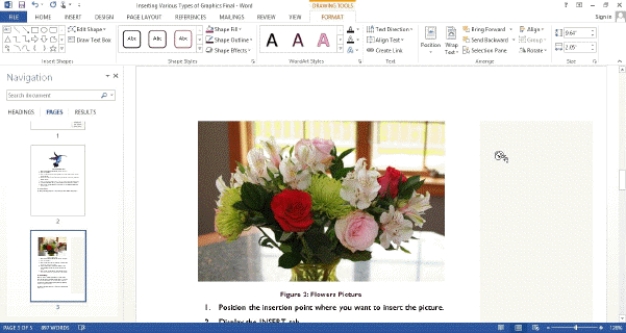 -If you want only the first page of a document to have a different header or footer,you would place a check mark in the '____________________' check box on the HEADER & FOOTER TOOLS DESIGN tab.
-If you want only the first page of a document to have a different header or footer,you would place a check mark in the '____________________' check box on the HEADER & FOOTER TOOLS DESIGN tab.
(Essay)
4.9/5  (33)
(33)
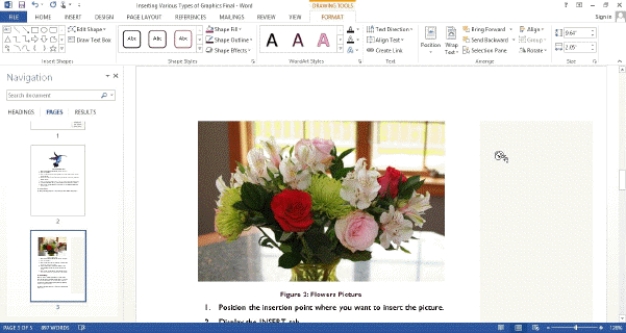 -Selecting a lower ____________________ in the Target output area of the Compress Picture dialog box creates a smaller document file,but also lowers the quality of the images.
-Selecting a lower ____________________ in the Target output area of the Compress Picture dialog box creates a smaller document file,but also lowers the quality of the images.
(Essay)
4.8/5  (34)
(34)
For online documents,incorporate ____ so that a user can navigate quickly and easily through the document while viewing it on a computer.
(Multiple Choice)
4.7/5  (36)
(36)
You could ____ the headings in a document so that users can jump easily to these areas of the document.
(Multiple Choice)
4.9/5  (43)
(43)
Word allows you to create all of the following EXCEPT a table of ____.
(Multiple Choice)
4.8/5  (31)
(31)
Identify the letter of the choice that best matches the phrase or definition.
a.screenshot
f.caption
b.index
g.field
c.reference
h.cross-reference
d.Top
i.switch
e.sidebar
j.gutter margin
-A slash followed by a letter inserted after field text.
(Essay)
4.9/5  (40)
(40)
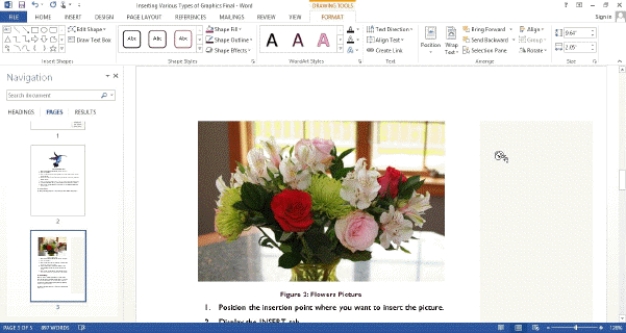 -____________________ marks,especially those for index entries,sometimes can cause wrapping to occur on the screen that will be different from how the printed document will wrap.
-____________________ marks,especially those for index entries,sometimes can cause wrapping to occur on the screen that will be different from how the printed document will wrap.
(Essay)
4.8/5  (30)
(30)
Identify the letter of the choice that best matches the phrase or definition.
a.screenshot
f.caption
b.index
g.field
c.reference
h.cross-reference
d.Top
i.switch
e.sidebar
j.gutter margin
-A duplicate image of the contents of your computer screen.
(Essay)
4.8/5  (32)
(32)
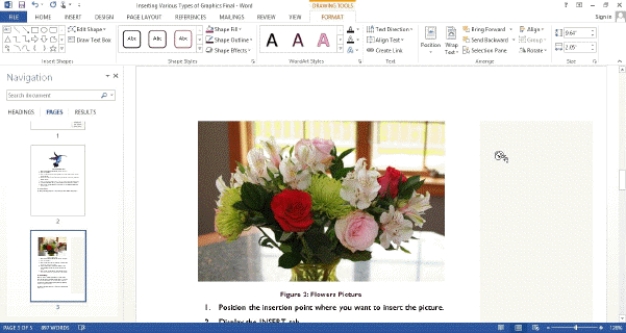 -To change the formatting associated with a style,tap or click the ____________________ button in the Table of Contents dialog box.
-To change the formatting associated with a style,tap or click the ____________________ button in the Table of Contents dialog box.
(Essay)
4.8/5  (40)
(40)
When you print a document,Word updates the caption numbers automatically,regardless of whether the document windows display the updated caption numbers.
(True/False)
4.9/5  (25)
(25)
To ensure that all headings are displayed,press and hold or right-click a heading in the Navigation Pane and then click ____ on the shortcut menu.
(Multiple Choice)
4.9/5  (34)
(34)
A(n)____________________ text box is a text box that runs across the top or bottom of a page or along the edge of the right or left of a page.
(Essay)
4.9/5  (37)
(37)
Identify the letter of the choice that best matches the phrase or definition.
a.screenshot
f.caption
b.index
g.field
c.reference
h.cross-reference
d.Top
i.switch
e.sidebar
j.gutter margin
-Type of document that is organized so a reader can easily locate material in it.
(Essay)
4.8/5  (37)
(37)
To see all index entries marked in a document,you could use the ____ Pane.
(Multiple Choice)
4.8/5  (38)
(38)
When you delete a subdocument from the master document,the subdocument file is removed from the storage media.
(True/False)
4.9/5  (29)
(29)
Showing 1 - 20 of 106
Filters
- Essay(0)
- Multiple Choice(0)
- Short Answer(0)
- True False(0)
- Matching(0)