Exam 1: Creating, Formatting, and Editing a Word Document With a Picture
Exam 1: Creating, Formatting, and Editing a Word Document With a Picture111 Questions
Exam 2: Creating a Research Paper With References and Sources110 Questions
Exam 3: Creating a Business Letter With a Letterhead and Table112 Questions
Exam 4: Creating a Document With a Title Page, Lists, Tables, and a Watermark111 Questions
Exam 5: Using a Template to Create a Resume and Sharing a Finished Document106 Questions
Exam 6: Generating Form Letters, Mailing Labels, and a Directory109 Questions
Exam 7: Creating a Newsletter With a Pull-Quote and Graphics111 Questions
Exam 8: Using Document Collaboration, Integration, and Charting Tools109 Questions
Exam 9: Creating a Reference Document With a Table of Contents and an Index106 Questions
Exam 10: Creating a Template for an Online Form110 Questions
Exam 11: Enhancing an Online Form and Using Macros108 Questions
Exam 12: Office 2013 and Windows 8 Essential Concepts and Skills112 Questions
Select questions type
Word provides an Undo button that can be used to cancel the most recent command or action.
Free
(True/False)
4.9/5  (31)
(31)
Correct Answer:
True
Word automatically corrects misspelled words and displays the corrected word when you press the ____________________ or type a punctuation mark.
Free
(Essay)
4.7/5  (28)
(28)
Correct Answer:
SPACEBAR
Case 1-1
Your colleague Frank is editing a friend's novel in Word.To speed up the process,Frank would like to take advantage of the various techniques available for selecting text,and he asks you for help.
-Which of the following techniques will allow Frank to select an entire sentence?
Free
(Multiple Choice)
4.8/5  (32)
(32)
Correct Answer:
C
To select nonadjacent items,select the first item as usual,press and hold down the ____ key,and then while holding down the key,select the additional items.
(Multiple Choice)
4.8/5  (24)
(24)
If Word finds a potential error in a document,a red,green,or blue wavy underline flags the problem.
(True/False)
4.9/5  (31)
(31)
By creating consistent properties for files having similar content,users can better organize their documents.
(True/False)
4.8/5  (35)
(35)
To move to the bottom of a document window,press the ____ key(s).
(Multiple Choice)
4.7/5  (31)
(31)
Identify the letter of the choice that best matches the phrase or definition.
a.font
f.Calibri
b.font size
g.theme
c.point
h.headline
d.style
i.character
e.Normal
j.color scheme
-The first line of text on a flyer.
(Essay)
4.9/5  (24)
(24)
Press the ____ key(s)to erase one character to the left of the insertion point.
(Multiple Choice)
4.9/5  (32)
(32)
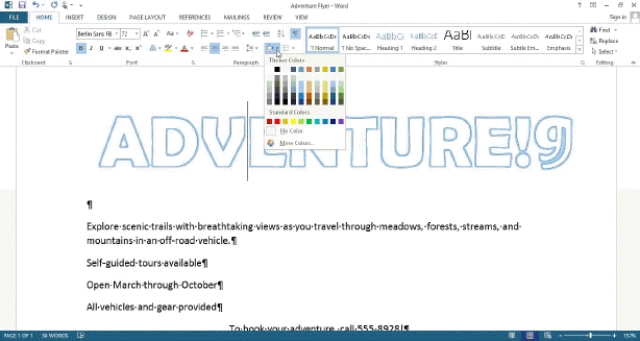 -A(n)____________________ list is a series of paragraphs,each beginning with a dot character.
-A(n)____________________ list is a series of paragraphs,each beginning with a dot character.
(Essay)
4.8/5  (33)
(33)
When shading paragraphs,Word shades from the left margin to the right margin of the current paragraph.
(True/False)
4.9/5  (36)
(36)
Wordwrap forces you to stop typing words and press the ENTER key at the end of each line.
(True/False)
4.9/5  (33)
(33)
Identify the letter of the choice that best matches the phrase or definition.
a.font
f.Calibri
b.font size
g.theme
c.point
h.headline
d.style
i.character
e.Normal
j.color scheme
-The default style in Word.
(Essay)
4.9/5  (29)
(29)
A color scheme in Word is a document theme that identifies 24 complementary colors for text,background,accents,and links in a document._________________________
(True/False)
4.7/5  (25)
(25)
A(n)green wavy underline indicates the text may contain a contextual spelling error such as the misuse of homophones._________________________
(True/False)
4.8/5  (38)
(38)
If you add a color graphic to a flyer,make sure the colors in the image are not part of the document's color scheme,for maximum contrast and visual interest.
(True/False)
4.7/5  (35)
(35)
Showing 1 - 20 of 111
Filters
- Essay(0)
- Multiple Choice(0)
- Short Answer(0)
- True False(0)
- Matching(0)