Exam 4: Creating a Document With a Title Page, Lists, Tables, and a Watermark
Exam 1: Creating, Formatting, and Editing a Word Document With a Picture111 Questions
Exam 2: Creating a Research Paper With References and Sources110 Questions
Exam 3: Creating a Business Letter With a Letterhead and Table112 Questions
Exam 4: Creating a Document With a Title Page, Lists, Tables, and a Watermark111 Questions
Exam 5: Using a Template to Create a Resume and Sharing a Finished Document106 Questions
Exam 6: Generating Form Letters, Mailing Labels, and a Directory109 Questions
Exam 7: Creating a Newsletter With a Pull-Quote and Graphics111 Questions
Exam 8: Using Document Collaboration, Integration, and Charting Tools109 Questions
Exam 9: Creating a Reference Document With a Table of Contents and an Index106 Questions
Exam 10: Creating a Template for an Online Form110 Questions
Exam 11: Enhancing an Online Form and Using Macros108 Questions
Exam 12: Office 2013 and Windows 8 Essential Concepts and Skills112 Questions
Select questions type
After you click the Draw Table command in the Add a Table gallery,the mouse pointer changes to the shape of a(n)____.
Free
(Multiple Choice)
4.8/5  (35)
(35)
Correct Answer:
A
By default,the number 1 displays in the Start at box in the
Free
(True/False)
4.9/5  (27)
(27)
Correct Answer:
True
A square next to a paragraph formatted with a heading style indicates that the text to the right of it has a special paragraph format applied to it.
Free
(True/False)
4.8/5  (34)
(34)
Correct Answer:
True
If you have a header and footer that you want to appear in all sections of a document,you would leave the ____ button selected on the Header & Footer Design tab.
(Multiple Choice)
4.9/5  (36)
(36)
If Word displays {PAGE} instead of the actual page number,press ALT+F9 to turn off ____________________.
(Essay)
4.8/5  (41)
(41)
Identify the letter of the choice that best matches the phrase or definition.
a.placeholder text
f.content control
b.multilevel
g.font set
c.watermark
h.keyboard shortcut
d.section
i.Draw Table
e.header
j.footer
-Text that prints at the top of each page in a document.
(Essay)
4.8/5  (37)
(37)
If an active document is saved by clicking the Save button on the Quick Access Toolbar,Word opens the Save As dialog box so a new file name can be assigned to the document.
(True/False)
4.7/5  (40)
(40)
When a table contains no borders,it sometimes is difficult to see the individual cells in the table._________________________
(True/False)
4.8/5  (41)
(41)
Use the ____ button on the TABLE TOOLS LAYOUT tab to display text vertically in a cell.
(Multiple Choice)
5.0/5  (36)
(36)
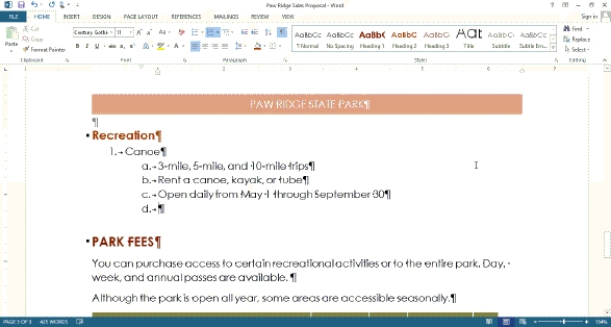 -To delete a row from a table,select the row to delete,right-click the selected row,and then click ____________________ on the shortcut menu.
-To delete a row from a table,select the row to delete,right-click the selected row,and then click ____________________ on the shortcut menu.
(Essay)
4.9/5  (36)
(36)
In a multilevel list,the first level is displayed at the left edge of the list and subsequent levels are indented.
(True/False)
4.9/5  (34)
(34)
A text object is one that contains instructions for filling in text and graphics.
(True/False)
4.8/5  (42)
(42)
A(n)____________________ is text that prints at the bottom of each page in a document.
(Essay)
4.9/5  (37)
(37)
Identify the letter of the choice that best matches the phrase or definition.
a.placeholder text
f.content control
b.multilevel
g.font set
c.watermark
h.keyboard shortcut
d.section
i.Draw Table
e.header
j.footer
-Text that prints at the bottom of each page in a document.
(Essay)
4.8/5  (38)
(38)
A(n)____________________ usually requests funding for a research project.
(Essay)
4.8/5  (31)
(31)
Identify the letter of the choice that best matches the phrase or definition.
a.placeholder text
f.content control
b.multilevel
g.font set
c.watermark
h.keyboard shortcut
d.section
i.Draw Table
e.header
j.footer
-This defines one font for headings and another for body text.
(Essay)
4.7/5  (31)
(31)
Showing 1 - 20 of 111
Filters
- Essay(0)
- Multiple Choice(0)
- Short Answer(0)
- True False(0)
- Matching(0)