Exam 7: Creating a Newsletter With a Pull-Quote and Graphics
Exam 1: Creating, Formatting, and Editing a Word Document With a Picture111 Questions
Exam 2: Creating a Research Paper With References and Sources110 Questions
Exam 3: Creating a Business Letter With a Letterhead and Table112 Questions
Exam 4: Creating a Document With a Title Page, Lists, Tables, and a Watermark111 Questions
Exam 5: Using a Template to Create a Resume and Sharing a Finished Document106 Questions
Exam 6: Generating Form Letters, Mailing Labels, and a Directory109 Questions
Exam 7: Creating a Newsletter With a Pull-Quote and Graphics111 Questions
Exam 8: Using Document Collaboration, Integration, and Charting Tools109 Questions
Exam 9: Creating a Reference Document With a Table of Contents and an Index106 Questions
Exam 10: Creating a Template for an Online Form110 Questions
Exam 11: Enhancing an Online Form and Using Macros108 Questions
Exam 12: Office 2013 and Windows 8 Essential Concepts and Skills112 Questions
Select questions type
Pressing ____ repositions the insertion point at your last editing location.
(Multiple Choice)
4.9/5  (35)
(35)
The ____ task pane allows you to easily select items on the screen that are layered behind other objects.
(Multiple Choice)
4.9/5  (40)
(40)
Add energy to a newsletter with all of the following EXCEPT ____.
(Multiple Choice)
4.8/5  (34)
(34)
Within the body of a newsletter,a heading,such as USER GROUP MEETING,is called a(n)_________________________.
(Essay)
4.8/5  (28)
(28)
Within each column in a document,text can be typed,modified,or formatted.
(True/False)
4.8/5  (37)
(37)
Identify the letter of the choice that best matches the phrase or definition.
a.WordArt
f.subhead
b.banner
g.pull-quote
c.nameplate
h.issue information line
d.ruling line
i.crop
e.gradient
j.jump-to line
-The message at the end of the article on the first page of a newsletter,for example,which marks a continuation line.
(Essay)
5.0/5  (31)
(31)
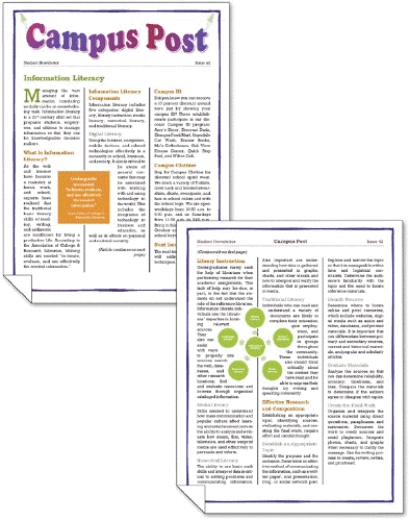 -The text in _________________________,or newspaper-style columns,flows from the bottom of one column to the top of the next.
-The text in _________________________,or newspaper-style columns,flows from the bottom of one column to the top of the next.
(Essay)
4.8/5  (39)
(39)
In the body of a newsletter,you should allow plenty of space between all of the following EXCEPT ____.
(Multiple Choice)
4.9/5  (37)
(37)
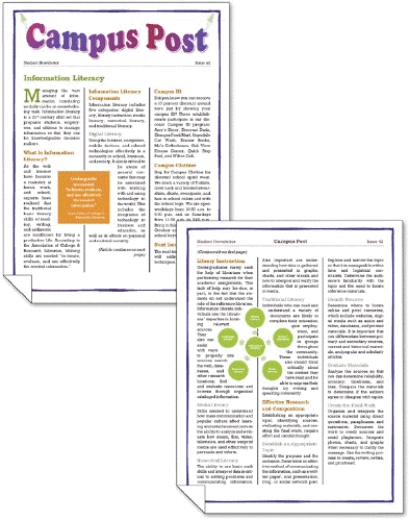 -With _________________________,it is possible to create special effects such as shadowed,rotated,stretched,skewed,and wavy text.
-With _________________________,it is possible to create special effects such as shadowed,rotated,stretched,skewed,and wavy text.
(Essay)
4.8/5  (32)
(32)
One method of bordering paragraphs is by tapping or clicking the desired border in the Borders gallery in the Borders and Shading dialog box.
(True/False)
4.8/5  (40)
(40)
To change the number of columns,you can use the Add or Remove Columns gallery on the PAGE LAYOUT tab.
(True/False)
4.9/5  (37)
(37)
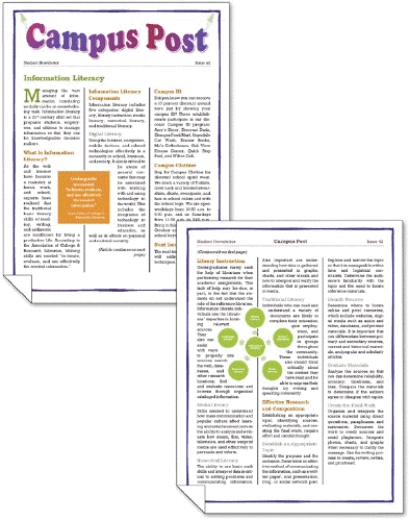 -A(n)_________________________ is a container for text that allows you to position the text anywhere on the page.
-A(n)_________________________ is a container for text that allows you to position the text anywhere on the page.
(Essay)
4.9/5  (31)
(31)
Identify the letter of the choice that best matches the phrase or definition.
a.WordArt
f.subhead
b.banner
g.pull-quote
c.nameplate
h.issue information line
d.ruling line
i.crop
e.gradient
j.jump-to line
-To remove edges from a graphic.
(Essay)
4.8/5  (36)
(36)
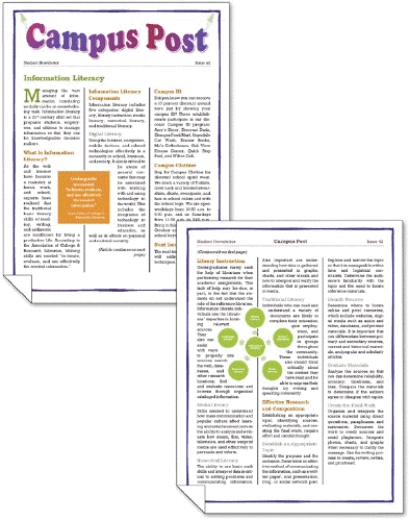 -When the left and right margins in a paragraph are aligned,the text in the paragraphs of the body of the newsletter is _________________________.
-When the left and right margins in a paragraph are aligned,the text in the paragraphs of the body of the newsletter is _________________________.
(Essay)
4.8/5  (32)
(32)
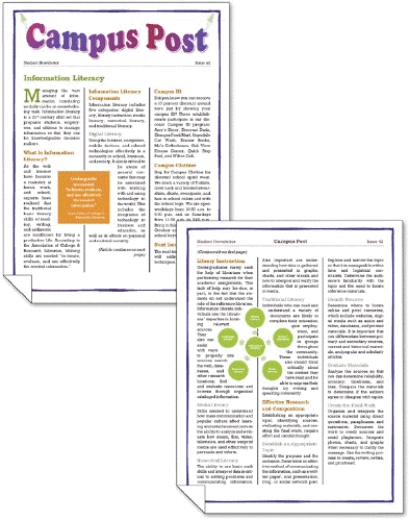 -When an object is pasted,the document into which the object is being pasted is called the _________________________ document.
-When an object is pasted,the document into which the object is being pasted is called the _________________________ document.
(Essay)
4.9/5  (31)
(31)
Case 7-2
Helen has offered to help Simon produce his newsletter.She has a variety of documents she has written that she wants to contribute to the publication.
-If Helen contributes a chart from Microsoft Excel to the newsletter in Word,what is another term for the location into which she pastes this chart?
(Multiple Choice)
4.8/5  (32)
(32)
The font size of text in columns should be no larger than ____ point.
(Multiple Choice)
4.8/5  (41)
(41)
Showing 81 - 100 of 111
Filters
- Essay(0)
- Multiple Choice(0)
- Short Answer(0)
- True False(0)
- Matching(0)