Exam 4: Creating a Document With a Title Page, Lists, Tables, and a Watermark
Exam 1: Creating, Formatting, and Editing a Word Document With a Picture111 Questions
Exam 2: Creating a Research Paper With References and Sources110 Questions
Exam 3: Creating a Business Letter With a Letterhead and Table112 Questions
Exam 4: Creating a Document With a Title Page, Lists, Tables, and a Watermark111 Questions
Exam 5: Using a Template to Create a Resume and Sharing a Finished Document106 Questions
Exam 6: Generating Form Letters, Mailing Labels, and a Directory109 Questions
Exam 7: Creating a Newsletter With a Pull-Quote and Graphics111 Questions
Exam 8: Using Document Collaboration, Integration, and Charting Tools109 Questions
Exam 9: Creating a Reference Document With a Table of Contents and an Index106 Questions
Exam 10: Creating a Template for an Online Form110 Questions
Exam 11: Enhancing an Online Form and Using Macros108 Questions
Exam 12: Office 2013 and Windows 8 Essential Concepts and Skills112 Questions
Select questions type
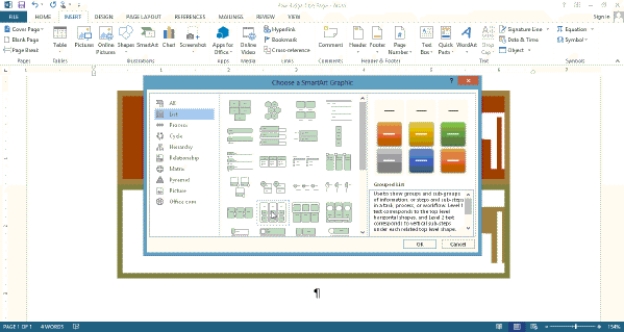 -To display the Choose a SmartArt Graphic dialog box shown in the accompanying figure,click the ____ button on the INSERT tab.
-To display the Choose a SmartArt Graphic dialog box shown in the accompanying figure,click the ____ button on the INSERT tab.
(Multiple Choice)
4.9/5  (34)
(34)
To use the Format Painter feature to copy formats to only one other location,click the appropriate button ____________________.
(Essay)
4.8/5  (37)
(37)
Guidelines for the title page of a solicited proposal may stipulate the required contents such as ____.
(Multiple Choice)
4.9/5  (42)
(42)
Microsoft Office 2013 includes Microsoft Graph graphics,which are visual representations of information._________________________
(True/False)
4.8/5  (30)
(30)
Case 4-1
Nelson has started freelancing as a proposal writer and,as such,he anticipates getting a lot of assignments for different kinds of proposals.
-A local grassroots property development group approaches Nelson about their idea for an environmentally friendly approach to redeveloping a local abandoned property.What kind of proposal will Nelson write for them?
(Multiple Choice)
4.9/5  (24)
(24)
If you want to remove all formats from a SmartArt graphic and start over,you would tap or click the Reset Graphic button on the SMARTART TOOLS DESIGN tab._________________________
(True/False)
4.9/5  (31)
(31)
Identify the letter of the choice that best matches the phrase or definition.
a.placeholder text
f.content control
b.multilevel
g.font set
c.watermark
h.keyboard shortcut
d.section
i.Draw Table
e.header
j.footer
-SHIFT+F5 is an example.
(Essay)
4.8/5  (27)
(27)
Use the ____ button on the TABLE TOOLS LAYOUT tab to create a single cell that spans across several rows in a table.
(Multiple Choice)
4.7/5  (40)
(40)
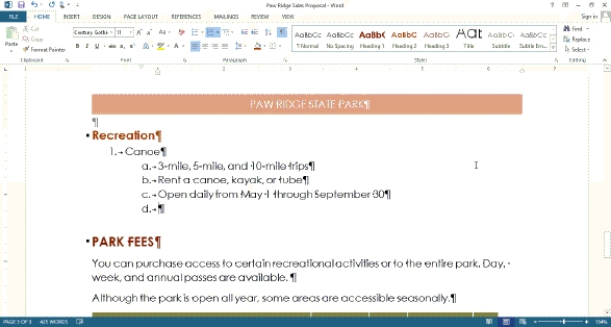 -In Word,you can select several segments of text that are not next to each other,called ____________________,by selecting the first segment of text and then holding down the CTRL key while selecting each additional segment.
-In Word,you can select several segments of text that are not next to each other,called ____________________,by selecting the first segment of text and then holding down the CTRL key while selecting each additional segment.
(Essay)
4.8/5  (26)
(26)
Case 4-2
For his proposal writing,Nelson sometimes needs some graphics that illustrate his points effectively.He knows that you have an expert eye for design - and you know how to use Word's SmartArt graphics very well,so he comes to you occasionally for tips.
-The human resources office from a local corporation has hired Nelson to write a proposal for them,and as part of this project,Nelson will need to produce a variety of organization charts that illustrate the way in which the corporation is staffed.Which of the following categories of SmartArt graphic types is likely to yield graphics that are useful to Nelson?
(Multiple Choice)
4.9/5  (39)
(39)
The ____ SmartArt graphic type shows relationships of parts to a whole.
(Multiple Choice)
4.9/5  (36)
(36)
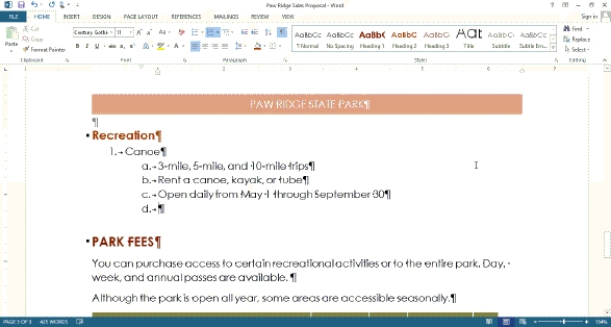 -A(n)____________________ list,as shown in the accompanying figure,is a list that contains several levels of list items,with each lower level displaying a different numeric,alphabetic,or bullet character.
-A(n)____________________ list,as shown in the accompanying figure,is a list that contains several levels of list items,with each lower level displaying a different numeric,alphabetic,or bullet character.
(Essay)
4.8/5  (23)
(23)
Write proposal text using passive voice._________________________
(True/False)
4.9/5  (41)
(41)
A header may not print in its entirety if it is in a nonprintable area.
(True/False)
4.8/5  (40)
(40)
List and describe at least five of the different types of SmartArt graphic types.
(Essay)
4.9/5  (42)
(42)
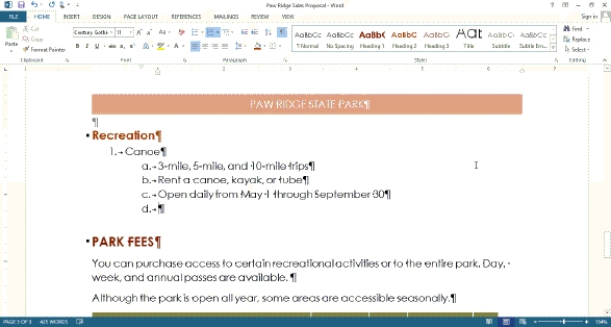 -Press the ____________________ keys to promote a current-level list item to a higher-level list item in a list,like the one in the accompanying figure.
-Press the ____________________ keys to promote a current-level list item to a higher-level list item in a list,like the one in the accompanying figure.
(Essay)
4.7/5  (31)
(31)
Showing 41 - 60 of 111
Filters
- Essay(0)
- Multiple Choice(0)
- Short Answer(0)
- True False(0)
- Matching(0)