Exam 2: Creating a Research Paper With References and Sources
Exam 1: Creating, Formatting, and Editing a Word Document With a Picture111 Questions
Exam 2: Creating a Research Paper With References and Sources110 Questions
Exam 3: Creating a Business Letter With a Letterhead and Table112 Questions
Exam 4: Creating a Document With a Title Page, Lists, Tables, and a Watermark111 Questions
Exam 5: Using a Template to Create a Resume and Sharing a Finished Document106 Questions
Exam 6: Generating Form Letters, Mailing Labels, and a Directory109 Questions
Exam 7: Creating a Newsletter With a Pull-Quote and Graphics111 Questions
Exam 8: Using Document Collaboration, Integration, and Charting Tools109 Questions
Exam 9: Creating a Reference Document With a Table of Contents and an Index106 Questions
Exam 10: Creating a Template for an Online Form110 Questions
Exam 11: Enhancing an Online Form and Using Macros108 Questions
Exam 12: Office 2013 and Windows 8 Essential Concepts and Skills112 Questions
Select questions type
By default,the Normal style places ____ points of blank space after each paragraph.
(Multiple Choice)
4.8/5  (34)
(34)
The shortcut keys,CTRL+ENTER,instruct Word to insert a manual page break.
(True/False)
4.9/5  (40)
(40)
Case 2-2
A new colleague of yours has been eyeing your computer skills with envy,as you seem to know all of the shortcuts.He wants to know what your "secret" is.
-Which of the following keys do you recommend to your colleague for adding a hanging indent?
(Multiple Choice)
4.7/5  (35)
(35)
A(n)footer is text and/or graphics that print at the bottom of every page._________________________
(True/False)
4.8/5  (31)
(31)
A(n)____________________ is text and/or graphics printed at the top of each page in a document.
(Essay)
4.9/5  (39)
(39)
As you move the Click and Type pointer around the document,the icon changes to represent ____________________ that will be applied if you double-click at that location.
(Essay)
4.9/5  (33)
(33)
The conclusion,which follows the introduction,consists of several paragraphs that support the topic._________________________
(True/False)
4.9/5  (42)
(42)
If you want to remove the AutoCorrect Options button from the screen,you can press the ____ key.
(Multiple Choice)
4.8/5  (36)
(36)
Identify the letter of the choice that best matches the phrase or definition.
a.parenthetical references
f.vertical ruler
b.works cited
g.AutoCorrect
c.header
h.field
d.Click and Type
i.endnote
e.shortcut keys
j.tag name
-Displays along the left edge of the Word window.
(Essay)
4.8/5  (36)
(36)
A note reference mark signals that an explanatory note exists at the bottom of the page as a(n)____,as shown in the accompanying figure.
(Multiple Choice)
4.7/5  (25)
(25)
The MLA style requires that the works cited be listed in alphabetical order by the author's last name or,if the work has no author,by the work's title.
(True/False)
4.8/5  (36)
(36)
Identify the letter of the choice that best matches the phrase or definition.
a.parenthetical references
f.vertical ruler
b.works cited
g.AutoCorrect
c.header
h.field
d.Click and Type
i.endnote
e.shortcut keys
j.tag name
-A placeholder for data whose contents can change.
(Essay)
4.8/5  (26)
(26)
The MLA style uses the term bibliographical references for works cited.
(True/False)
4.9/5  (41)
(41)
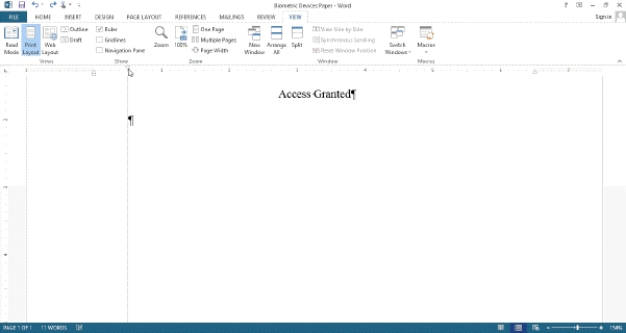 -The ____________________ is the bottom triangle at the 0" mark on the horizontal ruler shown in the accompanying figure.
-The ____________________ is the bottom triangle at the 0" mark on the horizontal ruler shown in the accompanying figure.
(Essay)
4.9/5  (32)
(32)
To search for formatting or a special character,click the _____ button to expand the Find dialog box.
(Multiple Choice)
4.8/5  (43)
(43)
What are the questions to ask yourself as you proofread and revise a research paper?
(Essay)
4.8/5  (29)
(29)
Identify the letter of the choice that best matches the phrase or definition.
a.parenthetical references
f.vertical ruler
b.works cited
g.AutoCorrect
c.header
h.field
d.Click and Type
i.endnote
e.shortcut keys
j.tag name
-Explanatory note that exists at the end of a document.
(Essay)
4.9/5  (35)
(35)
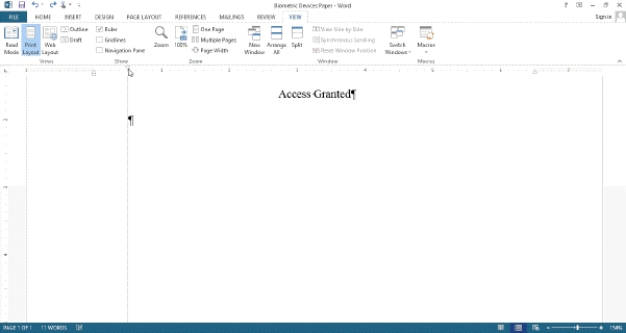 -While ____________________,you review a document to look for grammatical errors and spelling errors.
-While ____________________,you review a document to look for grammatical errors and spelling errors.
(Essay)
5.0/5  (40)
(40)
Word never moves or adjusts automatic page breaks;however,Word adjusts manual page breaks that follow an automatic page break.
(True/False)
4.9/5  (29)
(29)
Showing 81 - 100 of 110
Filters
- Essay(0)
- Multiple Choice(0)
- Short Answer(0)
- True False(0)
- Matching(0)