Exam 1: Creating, Formatting, and Editing a Word Document With a Picture
Exam 1: Creating, Formatting, and Editing a Word Document With a Picture111 Questions
Exam 2: Creating a Research Paper With References and Sources110 Questions
Exam 3: Creating a Business Letter With a Letterhead and Table112 Questions
Exam 4: Creating a Document With a Title Page, Lists, Tables, and a Watermark111 Questions
Exam 5: Using a Template to Create a Resume and Sharing a Finished Document106 Questions
Exam 6: Generating Form Letters, Mailing Labels, and a Directory109 Questions
Exam 7: Creating a Newsletter With a Pull-Quote and Graphics111 Questions
Exam 8: Using Document Collaboration, Integration, and Charting Tools109 Questions
Exam 9: Creating a Reference Document With a Table of Contents and an Index106 Questions
Exam 10: Creating a Template for an Online Form110 Questions
Exam 11: Enhancing an Online Form and Using Macros108 Questions
Exam 12: Office 2013 and Windows 8 Essential Concepts and Skills112 Questions
Select questions type
When Word flags a possible spelling or grammar error,it also changes the Spelling and Grammar Check icon to a(n)____.
(Multiple Choice)
4.7/5  (33)
(33)
Case 1-2
You have written a novella on your new laptop and now,as you prepare to find a literary agent for your work,you would like to do some formatting of it to make it more appealing to prospective agents.
-In your novella,you can change the formatting of all of the following EXCEPT ____.
(Multiple Choice)
4.8/5  (29)
(29)
Formatting marks may not display properly on the screen with some fonts.
(True/False)
4.9/5  (29)
(29)
When a headline is ____________________,it is positioned horizontally between the left and right margins on the page.
(Essay)
4.9/5  (35)
(35)
Identify the letter of the choice that best matches the phrase or definition.
a.font
f.Calibri
b.font size
g.theme
c.point
h.headline
d.style
i.character
e.Normal
j.color scheme
-Defines the appearance and shape of the letters,numbers,and special characters.
(Essay)
4.9/5  (34)
(34)
A(n)_________________________ is a character that Word displays on the screen but is not visible on a printed document.
(Essay)
4.9/5  (36)
(36)
Identify the letter of the choice that best matches the phrase or definition.
a.font
f.Calibri
b.font size
g.theme
c.point
h.headline
d.style
i.character
e.Normal
j.color scheme
-Identifies 12 complementary colors for text,background,accents,and links.
(Essay)
4.8/5  (30)
(30)
With more than ____ predefined color schemes,Word provides a simple way to select colors that work well together.
(Multiple Choice)
4.9/5  (33)
(33)
Identify the letter of the choice that best matches the phrase or definition.
a.font
f.Calibri
b.font size
g.theme
c.point
h.headline
d.style
i.character
e.Normal
j.color scheme
-About 1/72 of one inch in height.
(Essay)
4.9/5  (37)
(37)
To move left one word with the keyboard,press the ____ key(s).
(Multiple Choice)
4.8/5  (26)
(26)
To reload a picture taken with a digital camera means to copy the digital picture from the camera to your computer.
(True/False)
4.8/5  (37)
(37)
To quit Word,tap or click the Restore button on the right side of the title bar.
(True/False)
4.9/5  (33)
(33)
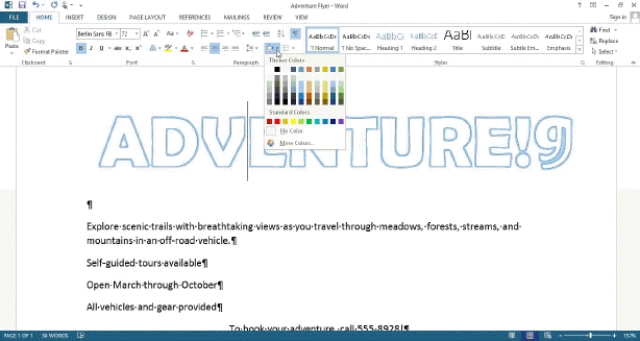 -When you ____________________ text,using the tools shown in the accompanying figure,Word colors the rectangular area behind any text or graphics.
-When you ____________________ text,using the tools shown in the accompanying figure,Word colors the rectangular area behind any text or graphics.
(Essay)
4.8/5  (39)
(39)
A selected graphic can be resized using the Shape Height and Shape Width text boxes in the Size group on the Format tab on the Picture Tools tab.
(True/False)
4.8/5  (43)
(43)
Some organizations require Word users to add document properties,so that other employees can view details about these files.
(True/False)
4.8/5  (34)
(34)
In which of the following circumstances should you press the ENTER key?
(Multiple Choice)
4.7/5  (33)
(33)
Word includes a variety of document ____ to assist you with coordinating visual elements in a document.
(Multiple Choice)
4.9/5  (35)
(35)
Showing 61 - 80 of 111
Filters
- Essay(0)
- Multiple Choice(0)
- Short Answer(0)
- True False(0)
- Matching(0)