Exam 3: Word 2013 : Working With Themes and Building Blocks
Exam 1: Word 2013 : Creating and Formatting Tables48 Questions
Exam 2: Word 2013 : Illustrating Documents With Graphics45 Questions
Exam 3: Word 2013 : Working With Themes and Building Blocks56 Questions
Exam 4: Word 2013 : Merging Word Documents57 Questions
Exam 5: Powerpoint 2013 : Working With Advanced Tools and Masters50 Questions
Exam 6: Powerpoint 2013 : Enhancing Charts52 Questions
Exam 7: Powerpoint 2013 : Inserting Graphics, Media, and Objects54 Questions
Exam 8: Powerpoint 2013 : Using Advanced Features52 Questions
Exam 9: Integration : Integrating Word and Excel38 Questions
Exam 10: Integration : Integrating Word, Excel, and Access40 Questions
Exam 11: Integration : Integrating Word, Excel, Access, and Powerpoint33 Questions
Exam 12: Excel 2013 : Analyzing Data Using Formulas73 Questions
Exam 13: Excel 2013 : Managing Workbook Data74 Questions
Exam 14: Excel 2013 : Managing Data Using Tables68 Questions
Exam 15: Excel 2013 : Analyzing Table Data65 Questions
Exam 16: Access 2013 : Modifying the Database Structure76 Questions
Exam 17: Access 2013 : Improving Queries77 Questions
Exam 18: Access 2013 : Enhancing Forms79 Questions
Exam 19: Access 2013 : Analyzing Data With Reports78 Questions
Exam 20: Working in the Cloud50 Questions
Select questions type
You can insert a building block directly from a gallery,or you can use the Building Blocks ____ to search for,organize,and insert building blocks.
(Multiple Choice)
4.8/5  (35)
(35)
To apply a theme to a document,you use the Themes command in the Document Formatting group on the ____ tab.
(Multiple Choice)
4.8/5  (40)
(40)
A property control is basically the same thing as an encrypted password.
(True/False)
4.8/5  (38)
(38)
 -The accompanying figure shows one customized theme called ____.
-The accompanying figure shows one customized theme called ____.
(Multiple Choice)
4.8/5  (40)
(40)
You use the ____ dialog box to enter a unique name and description for a building block,and to specify the gallery where you want it to appear.
(Multiple Choice)
4.8/5  (32)
(32)
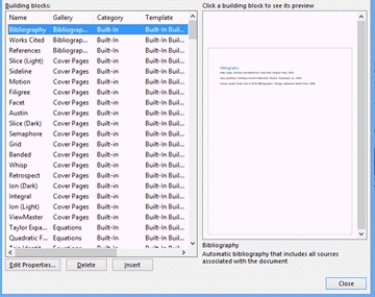 -The dialog box in the accompanying figure is the ____ dialog box.
-The dialog box in the accompanying figure is the ____ dialog box.
(Multiple Choice)
4.9/5  (38)
(38)
Sidebars and pull quotes are style sets._________________________
(True/False)
4.8/5  (37)
(37)
The information in the Author property control is based on the user name entered in the ____ dialog box.
(Multiple Choice)
4.7/5  (30)
(30)
A(n)pull quote is a text box that is positioned adjacent to the body of a document and contains auxiliary information._________________________
(True/False)
4.8/5  (31)
(31)
Headers and footers are examples of Quick Parts._________________________
(True/False)
5.0/5  (36)
(36)
When you choose the Save Selection to Quick Part Gallery command,which dialog box opens?
(Multiple Choice)
4.8/5  (28)
(28)
You can save a piece of content,such as a company's mission statement,as a ____.
(Multiple Choice)
4.9/5  (27)
(27)
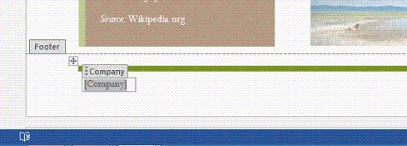 -The "Company" item in the footer in the accompanying figure is a(n)____________________ control.
-The "Company" item in the footer in the accompanying figure is a(n)____________________ control.
(Short Answer)
4.9/5  (41)
(41)
Changing the style set is another way to change the appearance of the entire document.
(True/False)
4.7/5  (33)
(33)
It is a good idea to create ____ for building blocks so that you can sort,organize,and find them easily.
(Multiple Choice)
4.8/5  (34)
(34)
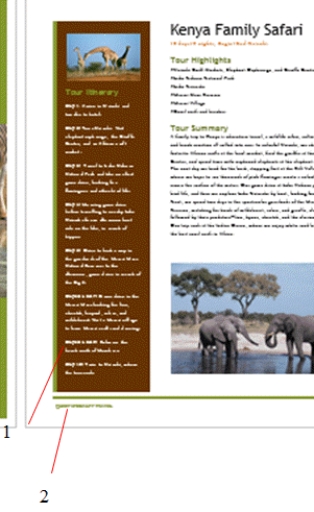 -To position a sidebar,click the ____________________ button in the Arrange group.
-To position a sidebar,click the ____________________ button in the Arrange group.
(Short Answer)
4.8/5  (27)
(27)
Showing 21 - 40 of 56
Filters
- Essay(0)
- Multiple Choice(0)
- Short Answer(0)
- True False(0)
- Matching(0)