Exam 7: Powerpoint 2013 : Inserting Graphics, Media, and Objects
Exam 1: Word 2013 : Creating and Formatting Tables48 Questions
Exam 2: Word 2013 : Illustrating Documents With Graphics45 Questions
Exam 3: Word 2013 : Working With Themes and Building Blocks56 Questions
Exam 4: Word 2013 : Merging Word Documents57 Questions
Exam 5: Powerpoint 2013 : Working With Advanced Tools and Masters50 Questions
Exam 6: Powerpoint 2013 : Enhancing Charts52 Questions
Exam 7: Powerpoint 2013 : Inserting Graphics, Media, and Objects54 Questions
Exam 8: Powerpoint 2013 : Using Advanced Features52 Questions
Exam 9: Integration : Integrating Word and Excel38 Questions
Exam 10: Integration : Integrating Word, Excel, and Access40 Questions
Exam 11: Integration : Integrating Word, Excel, Access, and Powerpoint33 Questions
Exam 12: Excel 2013 : Analyzing Data Using Formulas73 Questions
Exam 13: Excel 2013 : Managing Workbook Data74 Questions
Exam 14: Excel 2013 : Managing Data Using Tables68 Questions
Exam 15: Excel 2013 : Analyzing Table Data65 Questions
Exam 16: Access 2013 : Modifying the Database Structure76 Questions
Exam 17: Access 2013 : Improving Queries77 Questions
Exam 18: Access 2013 : Enhancing Forms79 Questions
Exam 19: Access 2013 : Analyzing Data With Reports78 Questions
Exam 20: Working in the Cloud50 Questions
Select questions type
Item ____________________ in the accompanying figure is the actual poster frame.
(Short Answer)
4.9/5  (32)
(32)
A(n)____ is a specially formatted word,phrase,graphic,or drawn object that you click during a slide show to "jump" to another location.
(Multiple Choice)
4.7/5  (30)
(30)
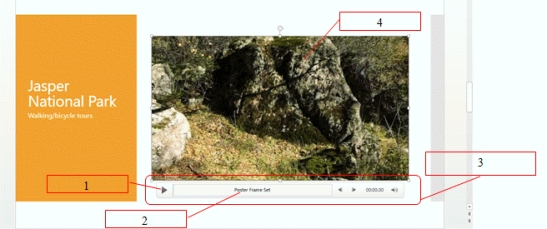 -In the accompanying figure,item 3 represents the entire ____________________.
-In the accompanying figure,item 3 represents the entire ____________________.
(Essay)
4.9/5  (28)
(28)
When the pointer changes to a pencil it indicates that you ____.
(Multiple Choice)
4.9/5  (30)
(30)
A(n)table is a great way to display and organize related information._________________________
(True/False)
4.8/5  (36)
(36)
A PowerPoint table shares the same theme colors as the slide it belongs to.
(True/False)
4.8/5  (50)
(50)
The default setting for splitting a cell is two rows and one column.
(True/False)
4.9/5  (42)
(42)
To add another bullet to a SmartArt graphic,click the Add Bullet button in the Create Graphic group.
(True/False)
4.8/5  (33)
(33)
When you click the Remove Background button,a(n)____ surrounds the subject of the picture you want to keep.
(Multiple Choice)
4.8/5  (30)
(30)
A(n)____ can be used to jump to a specific point in a presentation.
(Multiple Choice)
4.8/5  (41)
(41)
What is a hyperlink and how can you create one in a PowerPoint slide?
(Essay)
4.8/5  (34)
(34)
A hyperlink can jump to another PowerPoint presentation or a ____.
(Multiple Choice)
4.7/5  (28)
(28)
A(n)____ is a set of actions that are used to automate tasks.
(Multiple Choice)
4.8/5  (37)
(37)
Changing one shape in a SmartArt graphic changes all of the shapes.
(True/False)
4.8/5  (37)
(37)
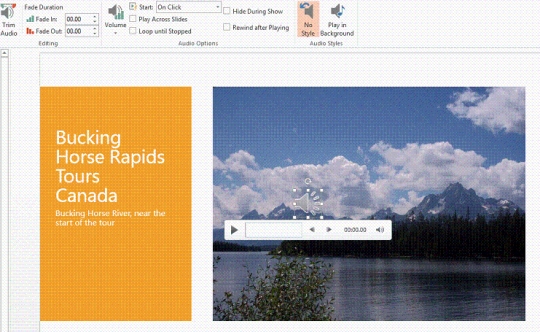 -In the accompanying figure,the ____ control bar appears under the speaker icon.
-In the accompanying figure,the ____ control bar appears under the speaker icon.
(Multiple Choice)
4.8/5  (40)
(40)
A(n)____________________ contains multiple images that stream together or move when you run a slide show to give the illusion of motion.
(Short Answer)
4.9/5  (38)
(38)
Showing 21 - 40 of 54
Filters
- Essay(0)
- Multiple Choice(0)
- Short Answer(0)
- True False(0)
- Matching(0)