Exam 10: Integration : Integrating Word, Excel, and Access
Exam 1: Word 2013 : Creating and Formatting Tables48 Questions
Exam 2: Word 2013 : Illustrating Documents With Graphics45 Questions
Exam 3: Word 2013 : Working With Themes and Building Blocks56 Questions
Exam 4: Word 2013 : Merging Word Documents57 Questions
Exam 5: Powerpoint 2013 : Working With Advanced Tools and Masters50 Questions
Exam 6: Powerpoint 2013 : Enhancing Charts52 Questions
Exam 7: Powerpoint 2013 : Inserting Graphics, Media, and Objects54 Questions
Exam 8: Powerpoint 2013 : Using Advanced Features52 Questions
Exam 9: Integration : Integrating Word and Excel38 Questions
Exam 10: Integration : Integrating Word, Excel, and Access40 Questions
Exam 11: Integration : Integrating Word, Excel, Access, and Powerpoint33 Questions
Exam 12: Excel 2013 : Analyzing Data Using Formulas73 Questions
Exam 13: Excel 2013 : Managing Workbook Data74 Questions
Exam 14: Excel 2013 : Managing Data Using Tables68 Questions
Exam 15: Excel 2013 : Analyzing Table Data65 Questions
Exam 16: Access 2013 : Modifying the Database Structure76 Questions
Exam 17: Access 2013 : Improving Queries77 Questions
Exam 18: Access 2013 : Enhancing Forms79 Questions
Exam 19: Access 2013 : Analyzing Data With Reports78 Questions
Exam 20: Working in the Cloud50 Questions
Select questions type
An Access report that you export to an .rtf file is not linked to ____.
(Multiple Choice)
4.8/5  (42)
(42)
After you export an Access table to Excel,changes you make to the data in Access are also made to the data in Excel.
(True/False)
4.8/5  (31)
(31)
When you want to include an Access table in a Word document,you first export it to a document that is saved in ____________________ Format.
(Short Answer)
4.7/5  (38)
(38)
The first step in merging an Access database with Word is to create a query datasheet.
(True/False)
4.9/5  (32)
(32)
To create a column chart in Excel,first select a range of data,then click the Insert Column Chart button in the Charts group on the ____ tab.
(Multiple Choice)
4.9/5  (37)
(37)
You can use the filtering options in ____ to select the records you would like to use in a merge.
(Multiple Choice)
4.8/5  (30)
(30)
When merging from Access to Word,you can edit the recipients list in Word and use the ____________________ options to select the records you want to use in the merge.
(Short Answer)
4.8/5  (37)
(37)
In the accompanying figure,the double arrow buttons in the center of the dialog box are used if you want to select all ____________________.
(Short Answer)
4.9/5  (38)
(38)
If you export an Access report to Word,you can use the tools in Word to convert the report into a(n)____.
(Multiple Choice)
4.9/5  (33)
(33)
You can export an Access table to ____ when you want to use its features to filter,chart,analyze,or edit the table data.
(Multiple Choice)
4.7/5  (42)
(42)
In Excel,the Subtotal button appears in the ____ group of the DATA tab.
(Multiple Choice)
4.8/5  (33)
(33)
In the ____ dialog box,you can specify the criteria that each of the records you want to merge should meet.
(Multiple Choice)
4.8/5  (35)
(35)
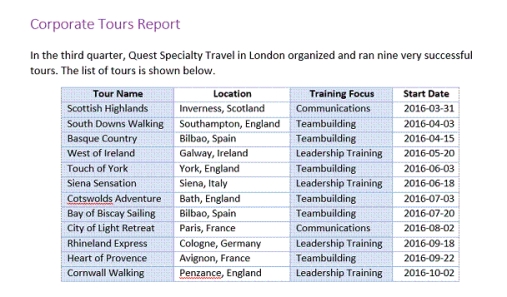 -The Access table in the accompanying figure has the ____ format applied.
-The Access table in the accompanying figure has the ____ format applied.
(Multiple Choice)
4.8/5  (43)
(43)
In Access,the ____ is a dialog box where you can select all the fields that you want to include in the table you will merge with a form letter you create in Word.
(Multiple Choice)
4.8/5  (39)
(39)
The ____ feature in Excel can perform calculations on sorted data,such as calculating the total amount that each company in the list spent on travel.
(Multiple Choice)
4.7/5  (43)
(43)
You export an Access table to Word when you will not need to update the exported information when the database information changes.
(True/False)
4.8/5  (27)
(27)
When merging from Access to Word,you can initiate the merge process directly from Access by using the ____ feature to merge data contained in an Access query datasheet with a Word document.
(Multiple Choice)
4.8/5  (29)
(29)
Showing 21 - 40 of 40
Filters
- Essay(0)
- Multiple Choice(0)
- Short Answer(0)
- True False(0)
- Matching(0)