Exam 15: Excel 2013 : Analyzing Table Data
Exam 1: Word 2013 : Creating and Formatting Tables48 Questions
Exam 2: Word 2013 : Illustrating Documents With Graphics45 Questions
Exam 3: Word 2013 : Working With Themes and Building Blocks56 Questions
Exam 4: Word 2013 : Merging Word Documents57 Questions
Exam 5: Powerpoint 2013 : Working With Advanced Tools and Masters50 Questions
Exam 6: Powerpoint 2013 : Enhancing Charts52 Questions
Exam 7: Powerpoint 2013 : Inserting Graphics, Media, and Objects54 Questions
Exam 8: Powerpoint 2013 : Using Advanced Features52 Questions
Exam 9: Integration : Integrating Word and Excel38 Questions
Exam 10: Integration : Integrating Word, Excel, and Access40 Questions
Exam 11: Integration : Integrating Word, Excel, Access, and Powerpoint33 Questions
Exam 12: Excel 2013 : Analyzing Data Using Formulas73 Questions
Exam 13: Excel 2013 : Managing Workbook Data74 Questions
Exam 14: Excel 2013 : Managing Data Using Tables68 Questions
Exam 15: Excel 2013 : Analyzing Table Data65 Questions
Exam 16: Access 2013 : Modifying the Database Structure76 Questions
Exam 17: Access 2013 : Improving Queries77 Questions
Exam 18: Access 2013 : Enhancing Forms79 Questions
Exam 19: Access 2013 : Analyzing Data With Reports78 Questions
Exam 20: Working in the Cloud50 Questions
Select questions type
Which of the following does NOT appear in the AutoFilter list menu?
(Multiple Choice)
4.9/5  (29)
(29)
The HLOOKUP function searches horizontally ____ of the table until the matching value is found.
(Multiple Choice)
4.9/5  (32)
(32)
You can filter records based on information in a specific field.
(True/False)
4.8/5  (38)
(38)
The menu that appears when you click a filter list arrow includes data from that column.
(True/False)
5.0/5  (36)
(36)
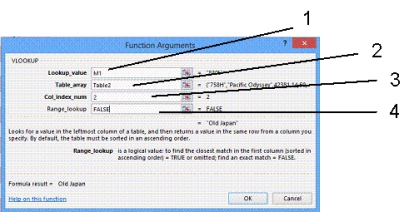 -In the accompanying figure,which item points to the location of the value you want to search for?
-In the accompanying figure,which item points to the location of the value you want to search for?
(Multiple Choice)
4.8/5  (36)
(36)
When you define the criteria range and the copy-to location in the Advanced Filter dialog box,Excel automatically creates which two range names?
(Multiple Choice)
4.9/5  (40)
(40)
To specify a long list of valid entries you can type them ____ and then type the list range in the Source text box.
(Multiple Choice)
4.9/5  (28)
(28)
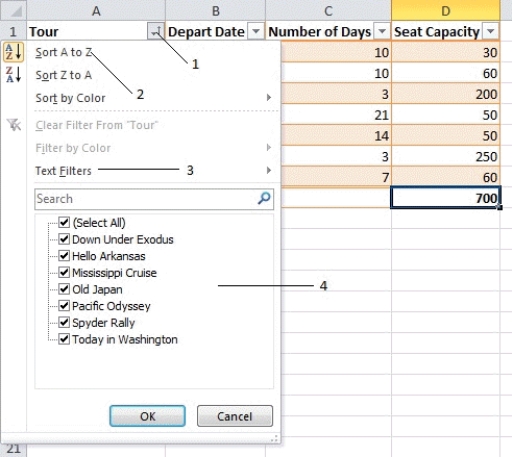 -In the accompanying figure,which number points to an AutoFilter list arrow?
-In the accompanying figure,which number points to an AutoFilter list arrow?
(Multiple Choice)
4.8/5  (31)
(31)
When you create a table,Excel automatically generates a ____ next to each column header that you can use to filter records.
(Multiple Choice)
4.7/5  (31)
(31)
Use the ____________________ function when you want to find the position of an item in a range.
(Short Answer)
4.9/5  (37)
(37)
When you ____ data,you place a copy of the filtered table in a range you have specified in the Advanced Filter dialog box.
(Multiple Choice)
4.8/5  (40)
(40)
List and describe the steps necessary to generate subtotals in a table.
(Essay)
4.8/5  (35)
(35)
When specifying criteria in the Custom AutoFilter dialog box,use the ? (question mark)wildcard to specify a series of characters._________________________
(True/False)
4.7/5  (37)
(37)
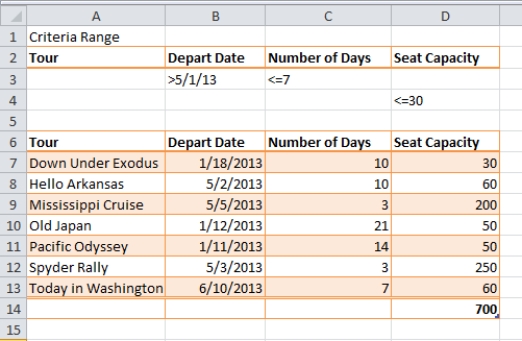 -In the accompanying figure,what is the full criteria range to include criteria for all fields in two criteria rows?
-In the accompanying figure,what is the full criteria range to include criteria for all fields in two criteria rows?
(Multiple Choice)
4.7/5  (36)
(36)
In the Data Validation dialog box,clicking List from the ____ list arrow allows you to type a list of specific options.
(Multiple Choice)
4.8/5  (29)
(29)
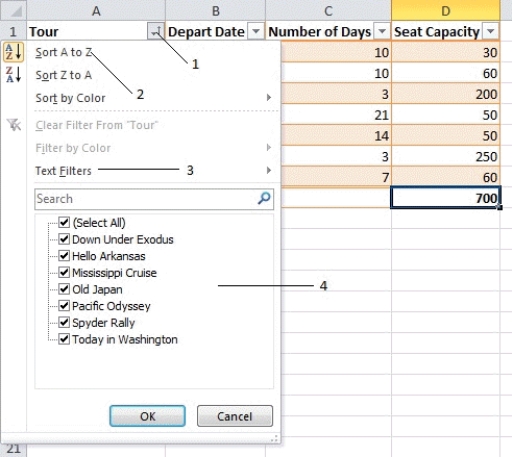 -In the accompanying figure,which number points to an advanced filtering option?
-In the accompanying figure,which number points to an advanced filtering option?
(Multiple Choice)
4.8/5  (35)
(35)
With the data validation feature,you can restrict data to all of the following EXCEPT ____.
(Multiple Choice)
4.8/5  (27)
(27)
Showing 41 - 60 of 65
Filters
- Essay(0)
- Multiple Choice(0)
- Short Answer(0)
- True False(0)
- Matching(0)