Exam 19: Access 2013 : Analyzing Data With Reports
Exam 1: Word 2013 : Creating and Formatting Tables48 Questions
Exam 2: Word 2013 : Illustrating Documents With Graphics45 Questions
Exam 3: Word 2013 : Working With Themes and Building Blocks56 Questions
Exam 4: Word 2013 : Merging Word Documents57 Questions
Exam 5: Powerpoint 2013 : Working With Advanced Tools and Masters50 Questions
Exam 6: Powerpoint 2013 : Enhancing Charts52 Questions
Exam 7: Powerpoint 2013 : Inserting Graphics, Media, and Objects54 Questions
Exam 8: Powerpoint 2013 : Using Advanced Features52 Questions
Exam 9: Integration : Integrating Word and Excel38 Questions
Exam 10: Integration : Integrating Word, Excel, and Access40 Questions
Exam 11: Integration : Integrating Word, Excel, Access, and Powerpoint33 Questions
Exam 12: Excel 2013 : Analyzing Data Using Formulas73 Questions
Exam 13: Excel 2013 : Managing Workbook Data74 Questions
Exam 14: Excel 2013 : Managing Data Using Tables68 Questions
Exam 15: Excel 2013 : Analyzing Table Data65 Questions
Exam 16: Access 2013 : Modifying the Database Structure76 Questions
Exam 17: Access 2013 : Improving Queries77 Questions
Exam 18: Access 2013 : Enhancing Forms79 Questions
Exam 19: Access 2013 : Analyzing Data With Reports78 Questions
Exam 20: Working in the Cloud50 Questions
Select questions type
The report that contains the subreport control is called the main report._________________________
(True/False)
4.8/5  (32)
(32)
In the accompanying figure,the expression =Sum([Revenue])is contained in a text box in both the Category Footer as well as Report Footer sections.Explain the difference between these two controls.
(Essay)
4.8/5  (34)
(34)
The report's ____ property determines what table or query provides the fields and records for a report.
(Multiple Choice)
4.8/5  (47)
(47)
Short double lines under the calculations in the Report Footer section indicate ____.
(Multiple Choice)
4.7/5  (44)
(44)
Compared to forms and datasheets,____ give you more control over how data is printed and greater flexibility in presenting summary information.
(Multiple Choice)
4.8/5  (29)
(29)
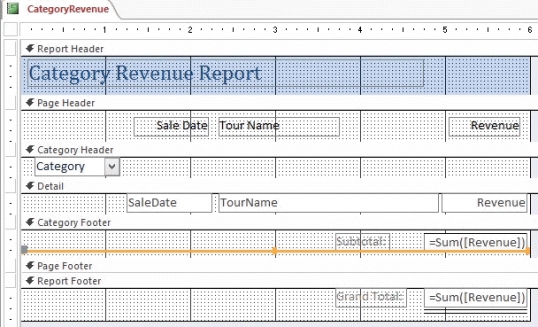 -Kelsey uses Access to track the sales by category for each tour.Referring to the accompanying figure,what is the name of the field she should use in an expression to total the sales?
-Kelsey uses Access to track the sales by category for each tour.Referring to the accompanying figure,what is the name of the field she should use in an expression to total the sales?
(Short Answer)
4.7/5  (30)
(30)
You can use a(n)subreport control to change the order in which information prints._________________________
(True/False)
4.9/5  (27)
(27)
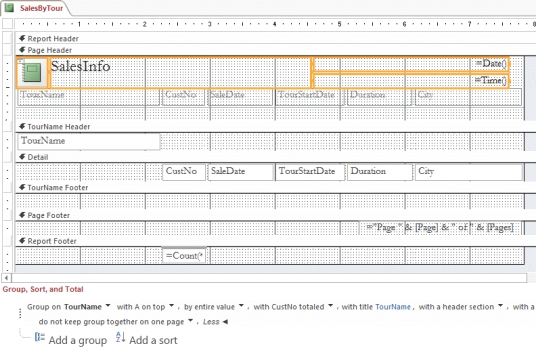 -In the accompanying figure,why might the controls in the Report Header section be selected?
-In the accompanying figure,why might the controls in the Report Header section be selected?
(Multiple Choice)
4.8/5  (37)
(37)
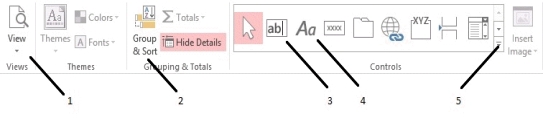 -In the accompanying figure,click item 5 to add a _____ to a report.
-In the accompanying figure,click item 5 to add a _____ to a report.
(Multiple Choice)
4.9/5  (42)
(42)
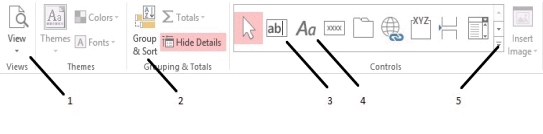 -In the accompanying figure,click the button identified as item 1 to change the Force New Page property.
-In the accompanying figure,click the button identified as item 1 to change the Force New Page property.
(True/False)
4.8/5  (30)
(30)
The ____________________ New Page property helps you start printing a section at the top of a new page.
(Short Answer)
4.8/5  (29)
(29)
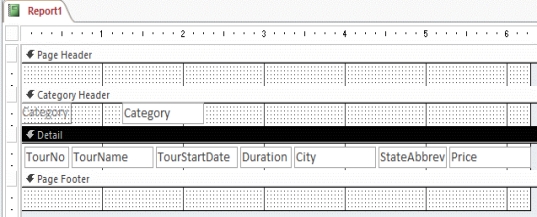 -Jim builds the report shown in the accompanying figure.How has Jim grouped the records and what does that tell you about the information he is trying to emphasize in this report?
-Jim builds the report shown in the accompanying figure.How has Jim grouped the records and what does that tell you about the information he is trying to emphasize in this report?
(Essay)
4.9/5  (26)
(26)
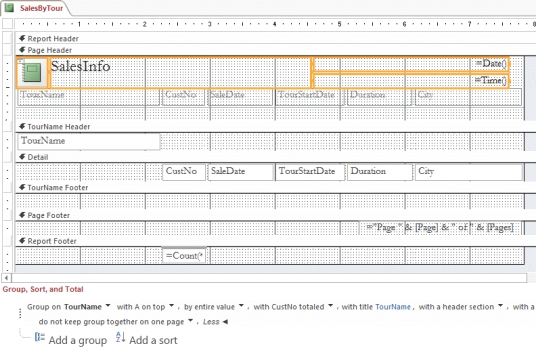 -In the accompanying figure,which section does not contain any controls?
-In the accompanying figure,which section does not contain any controls?
(Multiple Choice)
4.8/5  (38)
(38)
A report that contains a subreport is called the ____ report.
(Multiple Choice)
4.8/5  (40)
(40)
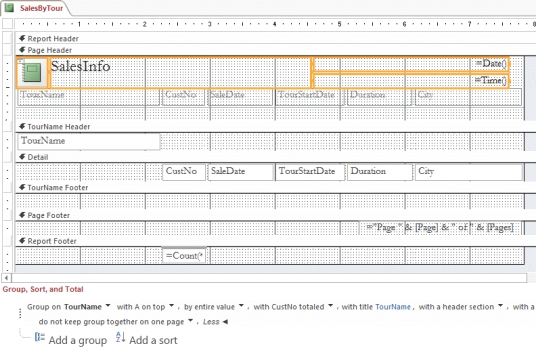 -In the accompanying figure,what type of control is NOT found in the Page Header section?
-In the accompanying figure,what type of control is NOT found in the Page Header section?
(Multiple Choice)
4.8/5  (33)
(33)
Default margins are often 0.25 inches in Report Design View.For a report printed in portrait orientation on 8.5x11" paper,this means that the report can be no wider than ____.
(Multiple Choice)
4.8/5  (28)
(28)
It is necessary to keep all of the report sections the same height in order for the report to display properly.
(True/False)
4.9/5  (31)
(31)
Parameter formatting allows you to change the appearance of a control on a form or report based on criteria you specify._________________________
(True/False)
4.9/5  (34)
(34)
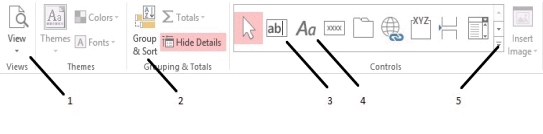 -In Access parameter reports,you can shorten date criteria by entering only two digits for the year instead of four.
-In Access parameter reports,you can shorten date criteria by entering only two digits for the year instead of four.
(True/False)
4.7/5  (33)
(33)
Showing 41 - 60 of 78
Filters
- Essay(0)
- Multiple Choice(0)
- Short Answer(0)
- True False(0)
- Matching(0)