Exam 2: Solving Problems with Statistical Analysis Tools
Exam 1: Applying Fundamental Excel Skills and Tools in Problem Solving150 Questions
Exam 2: Solving Problems with Statistical Analysis Tools150 Questions
Exam 3: Determining Effective Data Display with Charts150 Questions
Exam 4: Applying Logic in Decision Making150 Questions
Exam 5: Retrieving Data for Computation, Analysis, and Reference150 Questions
Exam 6: Evaluating the Financial Impact of Loans and Investments150 Questions
Exam 7: Organizing Data for Effective Analysis150 Questions
Exam 8: Using Data Tables and Excel Scenarios for What If Analysis150 Questions
Exam 9: Enhancing Decision Making with Solver150 Questions
Exam 10: Troubleshooting Workbooks and Automating Excel Applications150 Questions
Select questions type
The technique used to fix certain rows while you scroll to other rows in a worksheet is called ____ panes.
(Multiple Choice)
4.8/5  (37)
(37)
Consider the following five values: 1, 1, 6, 7, and 10. The arithmetic mean of these values is ____.
(Multiple Choice)
4.7/5  (34)
(34)
The MODE.SNGL, MEDIAN, and STDEV.S functions work in a similar way, containing only one type of argument, which is ____.
(Multiple Choice)
4.7/5  (36)
(36)
The COUNTIF function accommodates a(n) single contiguous range argument. _________________________
(True/False)
4.7/5  (39)
(39)
The ROUND argument num_digits is the specified number of ____.
(Multiple Choice)
4.9/5  (30)
(30)
Selecting the Set precision as displayed workbook option permanently changes the values in all workbook cells from full precision, which is six digits, to whatever format is displayed in that cell.
(True/False)
4.7/5  (37)
(37)
Case 2-2
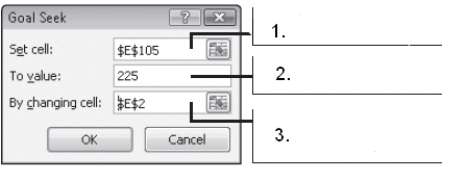 Nevia is using Goal Seek for the first time. She is determining what to put in each text box inside the Goal Seek dialog box shown in the above figure.
-Nevia has told you that the desired value is 325. In which text box should she insert the desired value?
Nevia is using Goal Seek for the first time. She is determining what to put in each text box inside the Goal Seek dialog box shown in the above figure.
-Nevia has told you that the desired value is 325. In which text box should she insert the desired value?
(Multiple Choice)
4.8/5  (47)
(47)
A way to analyze the differences between two sets of data is to look at the percent difference of a value in one data set compared with that value in the second data set.
(True/False)
4.9/5  (38)
(38)
Performing a ____ analysis means, simply, to determine the outcome of changing one or more input values and to evaluate the recalculated results.
(Multiple Choice)
4.8/5  (36)
(36)
Wingdings are symbols that you can use as part of the criteria to search for text strings; each symbol can be substituted for a character or set of characters. _________________________
(True/False)
4.9/5  (36)
(36)
The ____________________ Paste option button pastes only the formulas from the original (copied) cell(s).
(Short Answer)
4.8/5  (29)
(29)
The COUNTONLY function counts the number of items in a range that meet specified criteria.
(True/False)
4.8/5  (33)
(33)
The ____ is the arithmetic value that occurs most frequently in a data set.
(Multiple Choice)
4.8/5  (40)
(40)
Performing a(n) ____________________ analysis means, simply, to determine the outcome of changing one or more input values and to evaluate the recalculated results.
(Short Answer)
4.7/5  (35)
(35)
The ____________________ function counts the number of items in a range that meet specified criteria.
(Short Answer)
4.8/5  (37)
(37)
With the COUNTIF function, the first time it encounters the comma delimiter, it assumes that what follows is ____.
(Multiple Choice)
4.8/5  (35)
(35)
____________________ is a measure of how widely the data values are dispersed from the arithmetic mean.
(Short Answer)
4.9/5  (43)
(43)
Showing 41 - 60 of 150
Filters
- Essay(0)
- Multiple Choice(0)
- Short Answer(0)
- True False(0)
- Matching(0)