Exam 4: Applying Logic in Decision Making
Exam 1: Applying Fundamental Excel Skills and Tools in Problem Solving150 Questions
Exam 2: Solving Problems with Statistical Analysis Tools150 Questions
Exam 3: Determining Effective Data Display with Charts150 Questions
Exam 4: Applying Logic in Decision Making150 Questions
Exam 5: Retrieving Data for Computation, Analysis, and Reference150 Questions
Exam 6: Evaluating the Financial Impact of Loans and Investments150 Questions
Exam 7: Organizing Data for Effective Analysis150 Questions
Exam 8: Using Data Tables and Excel Scenarios for What If Analysis150 Questions
Exam 9: Enhancing Decision Making with Solver150 Questions
Exam 10: Troubleshooting Workbooks and Automating Excel Applications150 Questions
Select questions type
In the formula =IF(F9>0,G$2,IF(E9>0,G$3,IF(D9>0,G$4,0))), Excel will evaluate the first IF function ____.
Free
(Multiple Choice)
4.7/5  (39)
(39)
Correct Answer:
A
To apply an icon set and modify criteria rules, highlight the cell(s) to be formatted and then click the Conditional Formatting button to open the Conditional Formatting drop-down menu.
____________________
Free
(True/False)
4.9/5  (35)
(35)
Correct Answer:
True
The Dun & Bradstreet financial ____________________ risk class is a rating from 1 to 5 indicating the risk of a company in financial distress.
Free
(Short Answer)
4.7/5  (30)
(30)
Correct Answer:
stress
In the construct =AND(NOT(K3),NOT(L3),NOT(M3)), you are listing ____.
(Multiple Choice)
4.7/5  (36)
(36)
The function =C2="Hello" uses relational operators to evaluate text labels.
____________________
(True/False)
4.7/5  (25)
(25)
When laying out a complex IF function, a good way to proceed is to take the information and represent this process schematically in a bar chart.
(True/False)
4.8/5  (36)
(36)
The result of the formula =100>MAX(5,10,20) is FALSE. ____________________
(True/False)
4.8/5  (36)
(36)
The <> symbol is the relational operator that means ____________________.
(Short Answer)
4.8/5  (34)
(34)
Briefly describe each of the arguments in an IF function: IF(logical_test,value_if_true,value_if_false).
(Essay)
4.8/5  (33)
(33)
Choose a(n) ____ function if the problem requires you to make a decision and then generate different values depending on whether the logical test results in a TRUE or FALSE value.
(Multiple Choice)
4.8/5  (34)
(34)
Case 4-1
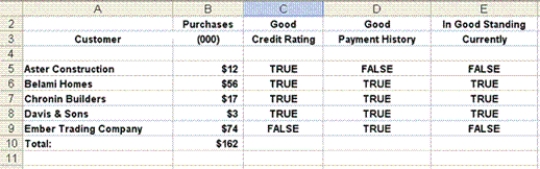 Chloe is creating an Excel spreadsheet using a number of formulas to help make some business decisions regarding her company's customers. Please refer to the figure above as you answer the questions below.
-If any one value in column C, D, or E is FALSE, then that customer is going to be put on the Accounts Receivable Watch List. Chloe wants to return a value of TRUE for customers to be put on the watch list. She will write the formula for Aster Construction first, and then copy it to the other rows. The logical construct Chloe would use is ____.
Chloe is creating an Excel spreadsheet using a number of formulas to help make some business decisions regarding her company's customers. Please refer to the figure above as you answer the questions below.
-If any one value in column C, D, or E is FALSE, then that customer is going to be put on the Accounts Receivable Watch List. Chloe wants to return a value of TRUE for customers to be put on the watch list. She will write the formula for Aster Construction first, and then copy it to the other rows. The logical construct Chloe would use is ____.
(Multiple Choice)
4.8/5  (33)
(33)
The result of the formula =B3<C3 where cell B3=5 and cell C3=4 is ____.
(Multiple Choice)
4.8/5  (31)
(31)
The term ____ means that a function contains additional formulas and/or functions as one or more of its arguments.
(Multiple Choice)
4.7/5  (31)
(31)
The ____________________ function evaluates a list of logical arguments to determine if all of the arguments are TRUE.
(Short Answer)
4.7/5  (30)
(30)
MATCHING
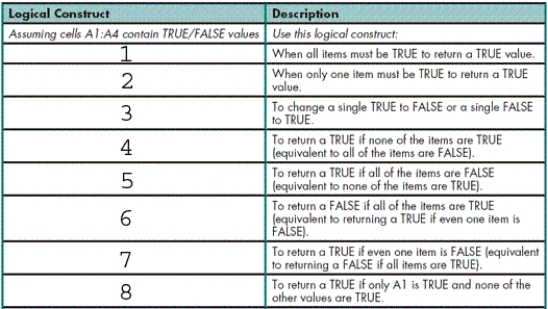 Identify the letter of the choice that best matches the common logical construct.
-NOT(AND(A1:A4))
Identify the letter of the choice that best matches the common logical construct.
-NOT(AND(A1:A4))
(Multiple Choice)
4.7/5  (37)
(37)
In a nested IF function, the second argument (value_if_true) and/or the third argument (value_if_false) cannot contain another IF function.
(True/False)
4.8/5  (25)
(25)
Showing 1 - 20 of 150
Filters
- Essay(0)
- Multiple Choice(0)
- Short Answer(0)
- True False(0)
- Matching(0)