Exam 2: Solving Problems with Statistical Analysis Tools
Exam 1: Applying Fundamental Excel Skills and Tools in Problem Solving150 Questions
Exam 2: Solving Problems with Statistical Analysis Tools150 Questions
Exam 3: Determining Effective Data Display with Charts150 Questions
Exam 4: Applying Logic in Decision Making150 Questions
Exam 5: Retrieving Data for Computation, Analysis, and Reference150 Questions
Exam 6: Evaluating the Financial Impact of Loans and Investments150 Questions
Exam 7: Organizing Data for Effective Analysis150 Questions
Exam 8: Using Data Tables and Excel Scenarios for What If Analysis150 Questions
Exam 9: Enhancing Decision Making with Solver150 Questions
Exam 10: Troubleshooting Workbooks and Automating Excel Applications150 Questions
Select questions type
Case 2-1
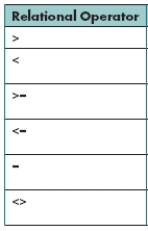 Julia is learning how to use relational operators with the COUNTIF function. Her boss handed her the chart in the above figure and asked her to solve some everyday business problems.
-Julia wants to take a count of all employees who are participating in more than one committee. The data is listed in column F of a worksheet. The correct formula would be ____.
Julia is learning how to use relational operators with the COUNTIF function. Her boss handed her the chart in the above figure and asked her to solve some everyday business problems.
-Julia wants to take a count of all employees who are participating in more than one committee. The data is listed in column F of a worksheet. The correct formula would be ____.
(Multiple Choice)
4.8/5  (38)
(38)
When the # symbol acts as a placeholder for a digit, it is considered to be a(n) ____________________ code.
(Short Answer)
4.8/5  (37)
(37)
Excel provides several tools for displaying and scrolling columns and/or rows so that certain areas can be fixed, or ____________________, and the remainder of the worksheet can be scrolled easily.
(Short Answer)
4.7/5  (36)
(36)
Case 2-2
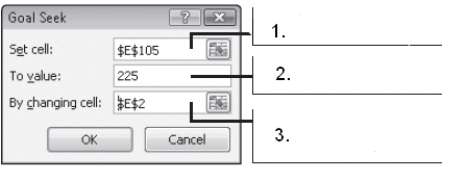 Nevia is using Goal Seek for the first time. She is determining what to put in each text box inside the Goal Seek dialog box shown in the above figure.
-At the end of the project, Nevia is very pleased with the results and is giving a demo of Goal Seek to a few of her co-workers. To open Goal Seek, her first step is to click the ____ tab on the ribbon.
Nevia is using Goal Seek for the first time. She is determining what to put in each text box inside the Goal Seek dialog box shown in the above figure.
-At the end of the project, Nevia is very pleased with the results and is giving a demo of Goal Seek to a few of her co-workers. To open Goal Seek, her first step is to click the ____ tab on the ribbon.
(Multiple Choice)
4.7/5  (35)
(35)
MATCHING
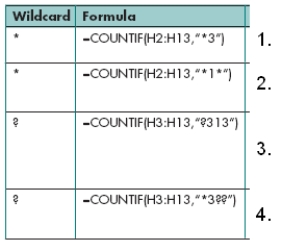 Using the above figure, identify the letter of the choice that best matches the figure.
-#1
Using the above figure, identify the letter of the choice that best matches the figure.
-#1
(Multiple Choice)
4.9/5  (33)
(33)
The ____ function provided by Excel averages a series of values if they meet specific criteria.
(Multiple Choice)
4.7/5  (35)
(35)
Identify the letter of the choice that best matches the function.
-25
(Multiple Choice)
4.9/5  (40)
(40)
With a ____ function, you include that function inside another formula or function as one of its arguments.
(Multiple Choice)
4.8/5  (31)
(31)
The syntax of the AVERAGEIF function ____ is very similar to the syntax of the SUMIF function.
(Multiple Choice)
4.9/5  (36)
(36)
The Paste option button option called ____ pastes the formulas and formatting from the original cell(s), but not the format of the cell borders.
(Multiple Choice)
4.8/5  (35)
(35)
Goal Seek uses ____ approach to finding the right input that achieves the desired result, or goal, in the dependent cell.
(Multiple Choice)
4.9/5  (37)
(37)
With the LARGE function, the argument called analysis describes the range of cells being evaluated.
(True/False)
4.8/5  (40)
(40)
The ____ is the arithmetic value that occurs in the middle of a data set when organized from lowest to highest, where half the values are less than and half the values are greater than the median value.
(Multiple Choice)
4.9/5  (36)
(36)
The Paste Special dialog box offers Operation options, which allow you to paste values using only three arithmetic operations: Add, Subtract, and Multiply.
(True/False)
4.7/5  (38)
(38)
Microsoft Excel provides a variety of predefined functions, including statistical functions, that you can use to determine such values as the arithmetic mean, median, mode, and standard deviation of a set of data.
(True/False)
4.9/5  (51)
(51)
A(n) ____ distribution exhibits an equal number of occurrences of data values both below and above the arithmetic mean.
(Multiple Choice)
4.9/5  (32)
(32)
In Goal Seek, if the target value cannot be reached exactly, the ____.
(Multiple Choice)
4.8/5  (36)
(36)
The Paste option called ____ pastes the formulas and formatting from the original range of cells, but reverses the orientation so that the rows of the original cell range become the columns in the pasted range, and the original columns become rows.
(Multiple Choice)
4.8/5  (41)
(41)
Showing 81 - 100 of 150
Filters
- Essay(0)
- Multiple Choice(0)
- Short Answer(0)
- True False(0)
- Matching(0)