Exam 4: Applying Logic in Decision Making
Exam 1: Applying Fundamental Excel Skills and Tools in Problem Solving150 Questions
Exam 2: Solving Problems with Statistical Analysis Tools150 Questions
Exam 3: Determining Effective Data Display with Charts150 Questions
Exam 4: Applying Logic in Decision Making150 Questions
Exam 5: Retrieving Data for Computation, Analysis, and Reference150 Questions
Exam 6: Evaluating the Financial Impact of Loans and Investments150 Questions
Exam 7: Organizing Data for Effective Analysis150 Questions
Exam 8: Using Data Tables and Excel Scenarios for What If Analysis150 Questions
Exam 9: Enhancing Decision Making with Solver150 Questions
Exam 10: Troubleshooting Workbooks and Automating Excel Applications150 Questions
Select questions type
Excel provides ____ tools, which are tools you can use to identify a set of conditions and specify the formatting if those conditions are met.
(Multiple Choice)
4.9/5  (37)
(37)
Up to the maximum of ____ levels of nesting can be used in a formula.
(Multiple Choice)
4.8/5  (43)
(43)
To remove all of the conditional formatting on a worksheet, select the Conditional Formatting button, select ____ in the drop-down menu, and then click Clear Rules from Entire Sheet.
(Multiple Choice)
4.9/5  (37)
(37)
You can apply conditional formatting to cells based on ____.
(Multiple Choice)
4.8/5  (38)
(38)
An IF function is a Boolean logical function that returns one value if a specified condition evaluates to TRUE, and the same value if the specified condition evaluates to FALSE.
(True/False)
4.9/5  (42)
(42)
When you are only comparing two values with only a TRUE or FALSE result, an IF function ____.
(Multiple Choice)
4.8/5  (39)
(39)
One of the daily reports that is delivered to management every day lists any customer who has a balance due of $100,000 or more. If the customer has a high balance, the formula should return due date. Otherwise, the cell is left blank. Assuming that the balance due is in column D in the spreadsheet above, what would the formula look like?
(Multiple Choice)
4.9/5  (36)
(36)
The formula =OR(25<24,MIN(1,10)<2,3<=2+1) returns a ____ value.
(Multiple Choice)
4.7/5  (37)
(37)
Excel interprets the formula =Goodbye>Hello, with no quotation marks, by ____.
(Multiple Choice)
4.7/5  (41)
(41)
MATCHING
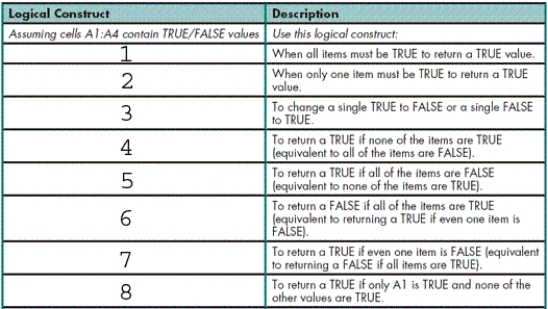 Identify the letter of the choice that best matches the common logical construct.
-OR(A1:A4)
Identify the letter of the choice that best matches the common logical construct.
-OR(A1:A4)
(Multiple Choice)
4.8/5  (33)
(33)
The formula =OR(K3:K21) returns a TRUE value if any of the values in K3 through K21 contain the value TRUE.
(True/False)
4.8/5  (27)
(27)
To test if neither L3 nor M3 is TRUE, you can use the none of construct.
(True/False)
4.9/5  (48)
(48)
MATCHING
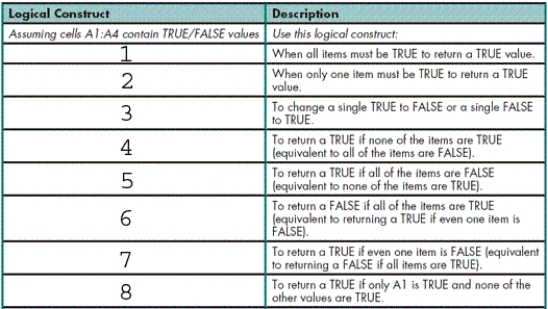 Identify the letter of the choice that best matches the common logical construct.
-AND(A1,NOT(OR(A1:A4)))
Identify the letter of the choice that best matches the common logical construct.
-AND(A1,NOT(OR(A1:A4)))
(Multiple Choice)
4.9/5  (44)
(44)
The Excel Conditional Formatting tools allow you to insert small graphics called ____________________.
(Short Answer)
4.9/5  (38)
(38)
If the conditions are not mutually exclusive, resulting in more than one specified condition being TRUE, the formatting ____.
(Multiple Choice)
4.7/5  (38)
(38)
Note that a(n) ____ construct always has a positive condition to be evaluated AND a negative condition to be evaluated.
(Multiple Choice)
4.9/5  (35)
(35)
Showing 101 - 120 of 150
Filters
- Essay(0)
- Multiple Choice(0)
- Short Answer(0)
- True False(0)
- Matching(0)