Exam 4: Applying Logic in Decision Making
Exam 1: Applying Fundamental Excel Skills and Tools in Problem Solving150 Questions
Exam 2: Solving Problems with Statistical Analysis Tools150 Questions
Exam 3: Determining Effective Data Display with Charts150 Questions
Exam 4: Applying Logic in Decision Making150 Questions
Exam 5: Retrieving Data for Computation, Analysis, and Reference150 Questions
Exam 6: Evaluating the Financial Impact of Loans and Investments150 Questions
Exam 7: Organizing Data for Effective Analysis150 Questions
Exam 8: Using Data Tables and Excel Scenarios for What If Analysis150 Questions
Exam 9: Enhancing Decision Making with Solver150 Questions
Exam 10: Troubleshooting Workbooks and Automating Excel Applications150 Questions
Select questions type
The result of the formula =B3>=C3 where cell B3 contains the date 1/1/2010 and cell C3 contains the date 12/31/2009 is ____.
(Multiple Choice)
4.9/5  (42)
(42)
Chloe also wants to know if total purchases ever fall below $150,000. The current value is $162,000. She writes the formula ____.
(Multiple Choice)
4.8/5  (30)
(30)
The formula ="Goodbye">"Hello" returns the value ____________________ because Goodbye comes alphabetically before Hello.
(Short Answer)
4.9/5  (34)
(34)
The term ____________________ means that a function contains additional formulas and/or functions as one or more of its arguments.
(Short Answer)
4.9/5  (33)
(33)
The AND function evaluates a list of logical arguments to determine if at least one of the arguments is TRUE.
(True/False)
4.7/5  (37)
(37)
MATCHING
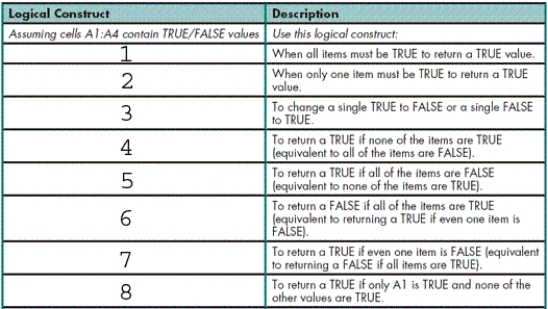 Identify the letter of the choice that best matches the common logical construct.
-NOT(OR(A1:A4))
Identify the letter of the choice that best matches the common logical construct.
-NOT(OR(A1:A4))
(Multiple Choice)
4.9/5  (45)
(45)
After establishing the conditional formatting in one row, you can use the ____ tool to copy the formatting down the column to the remaining rows.
(Multiple Choice)
5.0/5  (31)
(31)
Briefly describe five of the eight Highlight Cells Rules submenu options that are found on the Conditional Formatting drop-down menu. The options are Greater Than, Less Than, Between, Equal To, Text that Contains, A Date Occurring, Duplicate Values, and More Rules.
(Essay)
4.9/5  (34)
(34)
The Conditional Formatting Rules Manager dialog box can be used to ____.
(Multiple Choice)
4.9/5  (28)
(28)
MATCHING
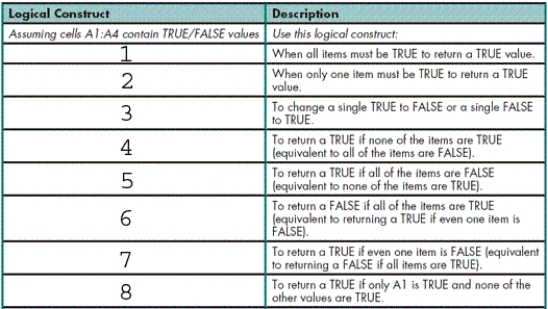 Identify the letter of the choice that best matches the common logical construct.
-AND(NOT(A1),NOT(A2),NOT(A3),NOT(A4))
Identify the letter of the choice that best matches the common logical construct.
-AND(NOT(A1),NOT(A2),NOT(A3),NOT(A4))
(Multiple Choice)
4.8/5  (36)
(36)
One approach to determining if none of the credit rules is TRUE for a specific customer is to figure out if each rule results in a FALSE value.
(True/False)
4.8/5  (38)
(38)
The result of the formula =C1<=D1 where cell C1 contains the label "AA" and cell D1 contains the label "BB" is ____.
(Multiple Choice)
4.8/5  (41)
(41)
If you want the argument to display a text label, you must enclose the text within quotation marks; otherwise, Excel interprets the text as a(n) ____.
(Multiple Choice)
4.9/5  (33)
(33)
A range can be used in a Boolean logical AND or OR function if the range refers to cells containing ____.
(Multiple Choice)
4.8/5  (34)
(34)
If you entered the date 1/1/2014 directly into a formula, Excel interprets the entry as a ____.
(Multiple Choice)
4.8/5  (37)
(37)
You can "flip" the value of a rule with a(n) ____________________ function to obtain a TRUE value if the rule had a FALSE value.
(Short Answer)
4.9/5  (43)
(43)
Dun & Street (D&S) is one of the most widely used financial reporting services that provides, among other products, financial information about corporations and institutions.
(True/False)
4.9/5  (40)
(40)
NOT(H2=2) returns the value FALSE assuming that cell H2 contains any value other
than 2. ____________________
(True/False)
4.8/5  (40)
(40)
Case 4-2
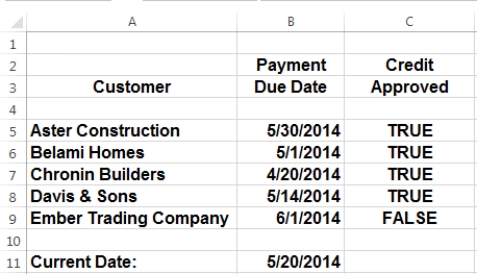 Nathan is in charge of collections, and is putting together a list of customers to call. Please refer to the figure above as you answer the questions below.
-Nathan wants to develop a list of customers with past due balances. He will write the formula for one customer and copy it to the remaining rows. A correct formula would be ____.
Nathan is in charge of collections, and is putting together a list of customers to call. Please refer to the figure above as you answer the questions below.
-Nathan wants to develop a list of customers with past due balances. He will write the formula for one customer and copy it to the remaining rows. A correct formula would be ____.
(Multiple Choice)
4.8/5  (35)
(35)
Showing 41 - 60 of 150
Filters
- Essay(0)
- Multiple Choice(0)
- Short Answer(0)
- True False(0)
- Matching(0)