Exam 9: Enhancing Decision Making with Solver
Exam 1: Applying Fundamental Excel Skills and Tools in Problem Solving150 Questions
Exam 2: Solving Problems with Statistical Analysis Tools150 Questions
Exam 3: Determining Effective Data Display with Charts150 Questions
Exam 4: Applying Logic in Decision Making150 Questions
Exam 5: Retrieving Data for Computation, Analysis, and Reference150 Questions
Exam 6: Evaluating the Financial Impact of Loans and Investments150 Questions
Exam 7: Organizing Data for Effective Analysis150 Questions
Exam 8: Using Data Tables and Excel Scenarios for What If Analysis150 Questions
Exam 9: Enhancing Decision Making with Solver150 Questions
Exam 10: Troubleshooting Workbooks and Automating Excel Applications150 Questions
Select questions type
Case 9-1
 Ava is setting up a production model for her jewelry-making business. She decides to use Solver to find the optimal number of topaz and onyx pendants to produce with the given constraints. One of the most important constraints is that the minimum number to produce is 100 of each. Please answer the questions below, referencing the above figure as needed.
-Ava is ready to fill in the By Changing Variable Cells box. She would choose the cells containing the ____.
Ava is setting up a production model for her jewelry-making business. She decides to use Solver to find the optimal number of topaz and onyx pendants to produce with the given constraints. One of the most important constraints is that the minimum number to produce is 100 of each. Please answer the questions below, referencing the above figure as needed.
-Ava is ready to fill in the By Changing Variable Cells box. She would choose the cells containing the ____.
(Multiple Choice)
4.9/5  (41)
(41)
Solver lets you establish ____ that restrict the values that are entered into the variable cells.
(Multiple Choice)
4.9/5  (38)
(38)
Solver changes the values in the variable cells (also called ____ variables) to maximize, minimize, or set the objective cell to a specific value.
(Multiple Choice)
4.8/5  (37)
(37)
Case 9-1
 Ava is setting up a production model for her jewelry-making business. She decides to use Solver to find the optimal number of topaz and onyx pendants to produce with the given constraints. One of the most important constraints is that the minimum number to produce is 100 of each. Please answer the questions below, referencing the above figure as needed.
-Ava is using Solver to determine her production schedule for pendants. Ava clicks the Set Objective box, and then she clicks cell G6 because it contains the ____.
Ava is setting up a production model for her jewelry-making business. She decides to use Solver to find the optimal number of topaz and onyx pendants to produce with the given constraints. One of the most important constraints is that the minimum number to produce is 100 of each. Please answer the questions below, referencing the above figure as needed.
-Ava is using Solver to determine her production schedule for pendants. Ava clicks the Set Objective box, and then she clicks cell G6 because it contains the ____.
(Multiple Choice)
4.8/5  (33)
(33)
To change the number of times Solver attempts to solve a problem, click Options in the Solver Parameters dialog box, change the value in the ____ box, and then click the OK button.
(Multiple Choice)
4.8/5  (36)
(36)
When Solver produces an acceptable solution to the problem you identified, you can use the ____ option button in the Solver Results dialog box to permanently change the values in the worksheet to reflect the solution.
(Multiple Choice)
4.8/5  (41)
(41)
Case 9-1
 Ava is setting up a production model for her jewelry-making business. She decides to use Solver to find the optimal number of topaz and onyx pendants to produce with the given constraints. One of the most important constraints is that the minimum number to produce is 100 of each. Please answer the questions below, referencing the above figure as needed.
-To keep Solver from returning a negative number as a solution, Ava can ____.
Ava is setting up a production model for her jewelry-making business. She decides to use Solver to find the optimal number of topaz and onyx pendants to produce with the given constraints. One of the most important constraints is that the minimum number to produce is 100 of each. Please answer the questions below, referencing the above figure as needed.
-To keep Solver from returning a negative number as a solution, Ava can ____.
(Multiple Choice)
4.8/5  (26)
(26)
When determining the feasibility of a solution, it is helpful to examine the model's constraints visually-for example, in a two-dimensional chart-to understand them.
(True/False)
4.9/5  (37)
(37)
Case 9-2
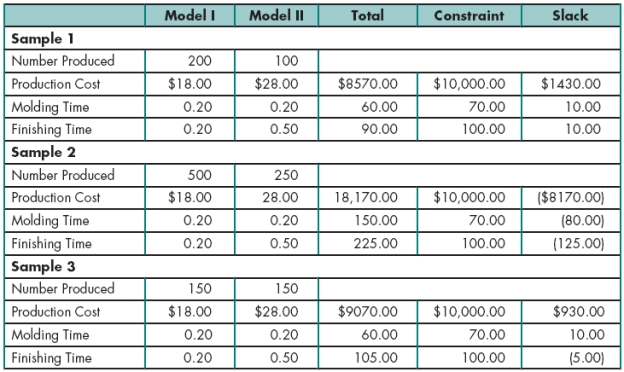 Rick has created the chart above outlining the information he has on producing toy trains. He will create a two-dimensional chart to visualize the information. Please refer to the chart above as you answer the questions below.
-Rick now needs to determine the required finished time. The correct mathematical model is ____.
Rick has created the chart above outlining the information he has on producing toy trains. He will create a two-dimensional chart to visualize the information. Please refer to the chart above as you answer the questions below.
-Rick now needs to determine the required finished time. The correct mathematical model is ____.
(Multiple Choice)
4.8/5  (43)
(43)
When you graph a nonlinear function on two dimensions, it results in a ____.
(Multiple Choice)
4.9/5  (35)
(35)
Saving a Solver model saves the ____ that were used in the Solver model so you can load them later if necessary.
(Multiple Choice)
4.8/5  (34)
(34)
To view a previously saved scenario, select it in the Scenarios box, and then click the ____ button to update the worksheet with the data saved in the scenario.
(Multiple Choice)
4.8/5  (38)
(38)
To start Solver, Beth clicks the Solver button in the ____________________ group on the DATA tab on the ribbon.
(Short Answer)
4.9/5  (34)
(34)
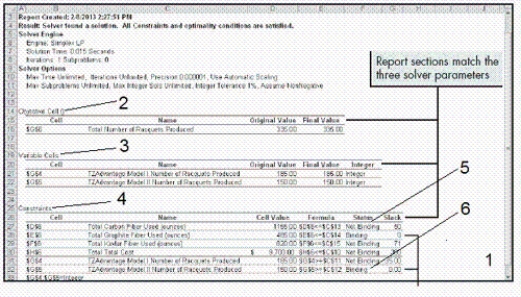 Identify the letter of the choice that best matches the items in the Solver answer report above.
-Includes the cell reference, name, original value, and final value of the variable cells in the worksheet
Identify the letter of the choice that best matches the items in the Solver answer report above.
-Includes the cell reference, name, original value, and final value of the variable cells in the worksheet
(Multiple Choice)
4.9/5  (42)
(42)
The ____ report includes detailed information about the objective cell, variable cells, and
Constraints used in the Solver model.
(Multiple Choice)
4.7/5  (45)
(45)
Click the Save Scenario button in the ____ dialog box to open the Save Scenario dialog box.
(Multiple Choice)
4.8/5  (42)
(42)
A ____ saves the result of a Solver model so that you can load it later.
(Multiple Choice)
4.9/5  (40)
(40)
One of the options when assigning constraints to a Solver model is to include the ____________________ operator, which you might be tempted to include automatically when a value in your Solver model is expressed as a whole number.
(Short Answer)
4.9/5  (35)
(35)
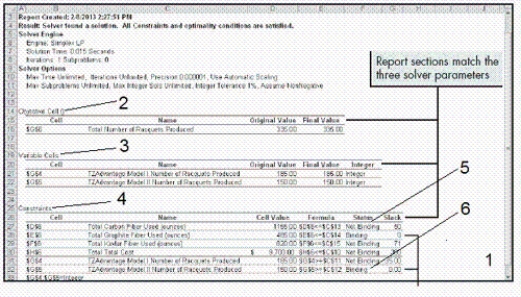 Identify the letter of the choice that best matches the items in the Solver answer report above.
-Contains the cell reference, name, cell value, and formula for cells that have constraints
Identify the letter of the choice that best matches the items in the Solver answer report above.
-Contains the cell reference, name, cell value, and formula for cells that have constraints
(Multiple Choice)
4.7/5  (34)
(34)
When you use Goal Seek, you are limited to entering values in a single cell to reach a goal in another related cell. This related cell is known as the ____ in Solver.
(Multiple Choice)
5.0/5  (30)
(30)
Showing 21 - 40 of 150
Filters
- Essay(0)
- Multiple Choice(0)
- Short Answer(0)
- True False(0)
- Matching(0)