Exam 9: Enhancing Decision Making with Solver
Exam 1: Applying Fundamental Excel Skills and Tools in Problem Solving150 Questions
Exam 2: Solving Problems with Statistical Analysis Tools150 Questions
Exam 3: Determining Effective Data Display with Charts150 Questions
Exam 4: Applying Logic in Decision Making150 Questions
Exam 5: Retrieving Data for Computation, Analysis, and Reference150 Questions
Exam 6: Evaluating the Financial Impact of Loans and Investments150 Questions
Exam 7: Organizing Data for Effective Analysis150 Questions
Exam 8: Using Data Tables and Excel Scenarios for What If Analysis150 Questions
Exam 9: Enhancing Decision Making with Solver150 Questions
Exam 10: Troubleshooting Workbooks and Automating Excel Applications150 Questions
Select questions type
Describe how to create a Solver model. Please include these key terms in your descriptions: Solver model, objective cell, variable cells, and constraints.
(Essay)
4.8/5  (30)
(30)
The size of a truck is an example of a(n) political limit. _________________________
(True/False)
4.9/5  (31)
(31)
Of the three Solver reports, the ____ report is the most frequently used and most useful report for business users.
(Multiple Choice)
4.9/5  (31)
(31)
A(n) ____________________ solution occurs in situations in which the feasible solution is unrestrained or unlimited on some dimension.
(Short Answer)
4.7/5  (33)
(33)
When Solver cannot find a feasible solution, it still produces an answer report.
(True/False)
4.8/5  (46)
(46)
With Solver, you can change the values in many cells at one time to reach a goal in the ____________________ cell.
(Short Answer)
4.8/5  (37)
(37)
Although Goal Seek only lets you change ____, it can be quite useful at times.
(Multiple Choice)
4.8/5  (38)
(38)
The combination of the objective cell, variable cells, and constraints that are used to solve a problem is called a(n) Goal model. _________________________
(True/False)
4.8/5  (35)
(35)
Having a cell in the worksheet that contains the constraint value makes it possible for you to refer to each constraint value as a cell reference in the ____ dialog box.
(Multiple Choice)
4.8/5  (37)
(37)
With Solver, you can copy the worksheet and solution to a new worksheet for troubleshooting. A better option, however, is to save the worksheet and the Solver model in a ____.
(Multiple Choice)
4.8/5  (42)
(42)
After you have identified the criteria that prevent a solution from being feasible, you have two choices: You can do nothing and declare that there is no solution to the problem, or you can ____ to create a feasible solution.
(Multiple Choice)
4.8/5  (43)
(43)
Before changing the Solver parameters to troubleshoot a problem in a Solver model, you might want to ____ so you can return to it later if necessary.
(Multiple Choice)
4.9/5  (38)
(38)
Case 9-2
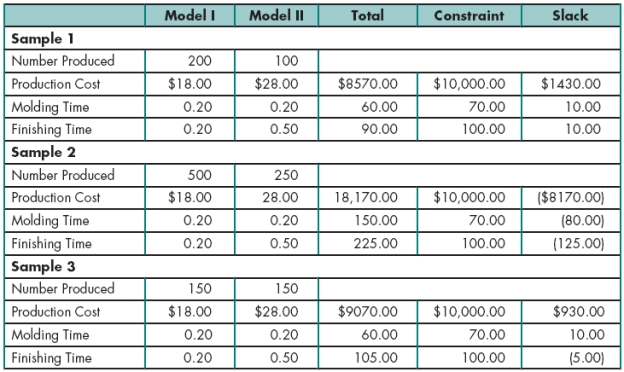 Rick has created the chart above outlining the information he has on producing toy trains. He will create a two-dimensional chart to visualize the information. Please refer to the chart above as you answer the questions below.
-Looking at the chart above, what would the mathematical formula be for required molding time?
Rick has created the chart above outlining the information he has on producing toy trains. He will create a two-dimensional chart to visualize the information. Please refer to the chart above as you answer the questions below.
-Looking at the chart above, what would the mathematical formula be for required molding time?
(Multiple Choice)
4.9/5  (37)
(37)
Solver can be used with either linear or nonlinear functions. Define linear and nonlinear functions, and give an example of a situation where you would find each of them.
(Essay)
4.7/5  (45)
(45)
In the field of management science, the method you use to narrow the available options for a problem so you can choose the best potential outcome is an analytical process known as ____________________.
(Short Answer)
4.9/5  (47)
(47)
You must answer four questions before using optimization to solve a problem. They do NOT include ____.
(Multiple Choice)
4.8/5  (41)
(41)
When using the Solver model, a value of ____________________ indicates a satisfied constraint.
(Short Answer)
4.9/5  (40)
(40)
By default, Solver attempts to solve a problem ____ times before it stops working and determines that there is no feasible solution.
(Multiple Choice)
4.7/5  (40)
(40)
____ is similar to Goal Seek in that it lets you specify what you want to occur in a particular
Cell by changing the values of one or more related cells.
(Multiple Choice)
4.8/5  (35)
(35)
There are three steps to troubleshoot an infeasible solution in Solver. Which of the following is NOT one of them?
(Multiple Choice)
5.0/5  (38)
(38)
Showing 81 - 100 of 150
Filters
- Essay(0)
- Multiple Choice(0)
- Short Answer(0)
- True False(0)
- Matching(0)