Exam 2: Looking at Windows
Exam 1: Getting Started75 Questions
Exam 2: Looking at Windows75 Questions
Exam 3: Installing and Using Software75 Questions
Exam 4: File Basics75 Questions
Exam 5: Organizing Files and Folders75 Questions
Exam 6: Protecting Files75 Questions
Exam 7: Connecting to the Internet74 Questions
Exam 8: Browsing and Searching the Web74 Questions
Exam 9: Sending E-Mail and Attachments75 Questions
Exam 10: Writing and Printing Documents75 Questions
Exam 11: Working With Spreadsheets75 Questions
Exam 12: Accessing Databases75 Questions
Exam 13: Making Presentations75 Questions
Exam 14: Recording and Editing Sound75 Questions
Exam 15: Working With Graphics75 Questions
Exam 16: Creating Desktop Video and Animation75 Questions
Exam 17: Looking Under the Hood75 Questions
Exam 18: Computing Programming75 Questions
Select questions type
The Charms menu appears when you move the pointer to one of the corners of the screen.
(True/False)
4.9/5  (38)
(38)
A(n) ____ is software that helps a peripheral device establish communication with a computer.
(Multiple Choice)
4.9/5  (30)
(30)
Most of today's computers have ____________________ microprocessors.
(Short Answer)
4.7/5  (37)
(37)
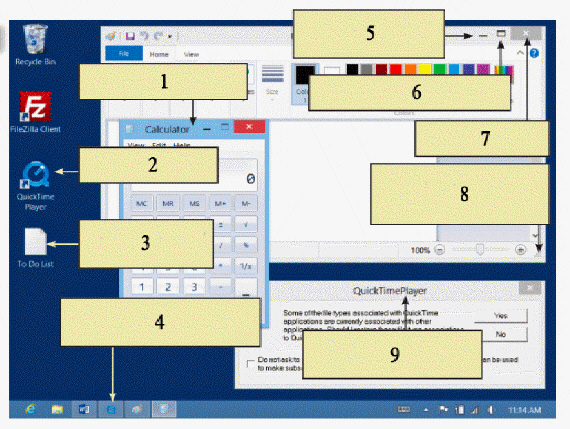 In the accompanying figure, item 4 is pointing to the ____.
In the accompanying figure, item 4 is pointing to the ____.
(Multiple Choice)
4.8/5  (45)
(45)
____________________ can be accessed from the Charms menu that appears when you move the pointer to one of the corners of the screen.
(Short Answer)
4.8/5  (41)
(41)
To return to the ____ screen from any application, press the Windows key on your computer keyboard.
(Multiple Choice)
4.8/5  (28)
(28)
The Start screen is optimized for a touch interface, so tiles can be dragged or selected using a mouse, your finger, or a stylus.
(True/False)
4.7/5  (27)
(27)
Windows Explorer is a collection of tools for customizing Windows system settings so that you can work more efficiently.
(True/False)
4.8/5  (48)
(48)
The ____________________ at the bottom of the screen includes applications buttons and the notification area.
(Short Answer)
4.9/5  (38)
(38)
A device driver is software that helps a peripheral device establish communication with a computer.
(True/False)
4.8/5  (42)
(42)
What kind of screen allows users to take the most advantage of the desktop's ability to display multiple application windows?
(Multiple Choice)
4.8/5  (31)
(31)
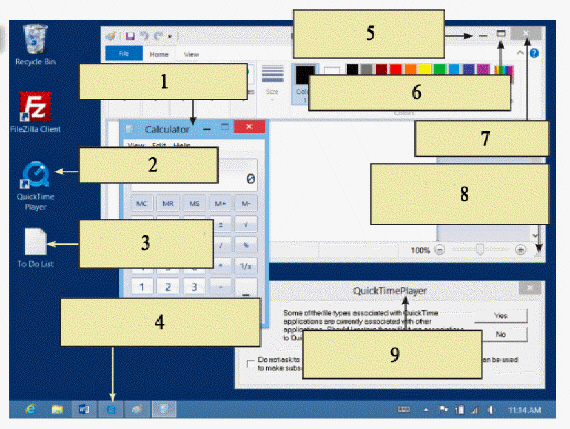 In the accompanying figure, item 6 is pointing to the ____.
In the accompanying figure, item 6 is pointing to the ____.
(Multiple Choice)
4.8/5  (40)
(40)
The preset search is for ____, but you can change the preset to search for settings or files.
(Multiple Choice)
4.8/5  (42)
(42)
Which of the following Windows desktop features displays the time, along with icons that indicate the status of computer settings?
(Multiple Choice)
4.7/5  (40)
(40)
Case-Based Critical Thinking Questions Case 2-1 Laura has just purchased a new computer and is excited to start using it. This is Laura's first computer and she is still learning how to use it. Laura is reviewing her work schedule for the week and needs to find her meetings. What is the best way for her to view them from the Start screen?
(Multiple Choice)
4.8/5  (35)
(35)
Additional icons from the notification area are displayed when you click the ScreepTip button.
(True/False)
4.8/5  (30)
(30)
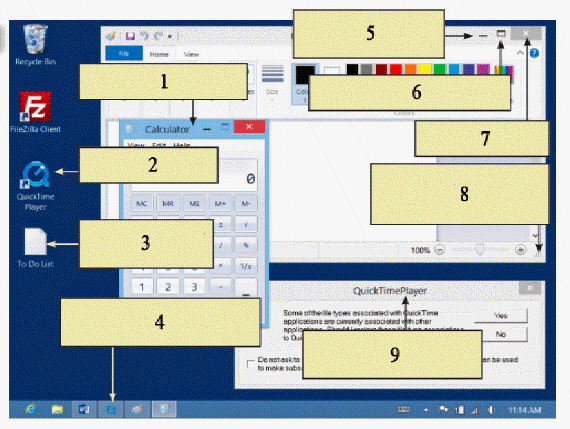 In the accompanying figure, item 5 is pointing to the ____.
In the accompanying figure, item 5 is pointing to the ____.
(Multiple Choice)
4.8/5  (37)
(37)
Case-Based Critical Thinking Questions Case 2-1 Laura has just purchased a new computer and is excited to start using it. This is Laura's first computer and she is still learning how to use it. Laura wants to customize the way Windows looks and works. In order to do this, Laura should ____.
(Multiple Choice)
4.8/5  (43)
(43)
When you search in Apps, you can find specific documents that you've created based on their titles or their contents.
(True/False)
4.9/5  (36)
(36)
Showing 41 - 60 of 75
Filters
- Essay(0)
- Multiple Choice(0)
- Short Answer(0)
- True False(0)
- Matching(0)