Exam 10: Writing and Printing Documents
Exam 1: Getting Started75 Questions
Exam 2: Looking at Windows75 Questions
Exam 3: Installing and Using Software75 Questions
Exam 4: File Basics75 Questions
Exam 5: Organizing Files and Folders75 Questions
Exam 6: Protecting Files75 Questions
Exam 7: Connecting to the Internet74 Questions
Exam 8: Browsing and Searching the Web74 Questions
Exam 9: Sending E-Mail and Attachments75 Questions
Exam 10: Writing and Printing Documents75 Questions
Exam 11: Working With Spreadsheets75 Questions
Exam 12: Accessing Databases75 Questions
Exam 13: Making Presentations75 Questions
Exam 14: Recording and Editing Sound75 Questions
Exam 15: Working With Graphics75 Questions
Exam 16: Creating Desktop Video and Animation75 Questions
Exam 17: Looking Under the Hood75 Questions
Exam 18: Computing Programming75 Questions
Select questions type
A spelling checker compares each word in your document to an electronic ____.
(Multiple Choice)
4.8/5  (42)
(42)
Case-Based Critical Thinking Questions Case 10-1 Taylor wants to be able to write, edit, and print professional documents from home. Now that Taylor has drafted his newsletter, he needs a printer. He wants a printer that is reasonably priced and able to handle the kind of work that he needs to do. Taylor needs a printer with good quality resolution and reasonable operating costs. He should get a(n) ____.
(Multiple Choice)
4.8/5  (38)
(38)
Your word processing software will automatically ____ to the next line.
(Multiple Choice)
4.7/5  (36)
(36)
Most word processing software supplies ____ for many basic documents, such as letterheads, fax cover sheets, memos, posters, resumes, greeting cards, calendars, and reports.
(Multiple Choice)
4.8/5  (30)
(30)
A(n) ____________________ compares each word in your document to an electronic dictionary.
(Short Answer)
4.8/5  (37)
(37)
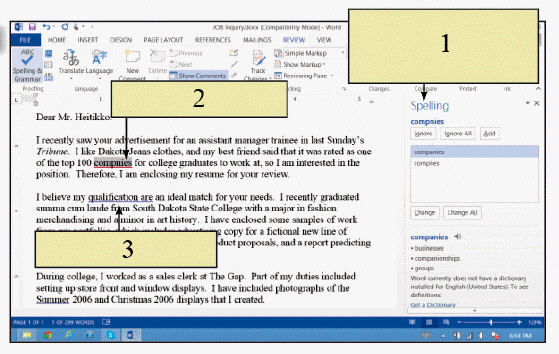 In the accompanying figure, the word represented by item 2 has been ____.
In the accompanying figure, the word represented by item 2 has been ____.
(Multiple Choice)
4.9/5  (32)
(32)
Case-Based Critical Thinking Questions Case 10-1 Taylor wants to be able to write, edit, and print professional documents from home. Taylor wants to be able to create a company newsletter on his home computer with a professional look. If he's not comfortable creating his own design, he should start with a ____.
(Multiple Choice)
4.9/5  (34)
(34)
Paragraph formatting that creates blocks of text evenly aligned on both the right and left sides of the document is known as ____.
(Multiple Choice)
4.9/5  (42)
(42)
A large memory capacity is required to print color images and graphics-intensive documents.
(True/False)
4.8/5  (31)
(31)
You can format one or more characters in a document to change text colors, fonts, and sizes.
(True/False)
4.8/5  (39)
(39)
Word processing software will automatically word wrap to the next line.
(True/False)
4.9/5  (40)
(40)
The ____is located within the bottom margin of the document.
(Multiple Choice)
4.9/5  (38)
(38)
HTML has become a universal standard for exchanging documents, spreadsheets, and other types of data files.
(True/False)
4.8/5  (31)
(31)
The ____________________ will be used for day-to-day print jobs.
(Short Answer)
4.9/5  (37)
(37)
A built-in ____ can find dynamic synonyms for any word you select.
(Multiple Choice)
4.8/5  (38)
(38)
Formats and ____ can be applied to selected characters or to entire paragraphs.
(Multiple Choice)
4.8/5  (38)
(38)
For words not found in the dictionary, the ____ displays a list of possible corrections.
(Multiple Choice)
4.7/5  (41)
(41)
A(n) ____ printer "paints" dots of light on a light-sensitive drum using the same technology as a photocopier.
(Multiple Choice)
4.8/5  (30)
(30)
Showing 21 - 40 of 75
Filters
- Essay(0)
- Multiple Choice(0)
- Short Answer(0)
- True False(0)
- Matching(0)