Exam 5: Illustrating Documents With Graphics
Exam 1: Editing Documents59 Questions
Exam 2: Formatting Text and Paragraphs64 Questions
Exam 3: Formatting Documents60 Questions
Exam 4: Creating and Formatting Tables66 Questions
Exam 5: Illustrating Documents With Graphics66 Questions
Exam 6: Working With Themes and Building Blocks66 Questions
Exam 7: Merging Word Documents65 Questions
Exam 8: Getting Started With Microsoft66 Questions
Exam 9: Creating Documents With Word 201060 Questions
Exam 10: Working With Windows Live and Office Web Apps Question65 Questions
Select questions type
Which of the following resizing methods lets you change a graphic's proportions?
Free
(Multiple Choice)
4.9/5  (28)
(28)
Correct Answer:
B
You are creating a brochure for a local florist. You decide to add a picture of a flower into the brochure and then edit and enhance it with different Word features and effects. 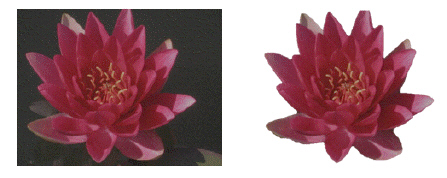 You decide to enhance the picture with picture effects, such as a shadow. What are some other effects you could use and how do you apply them to the picture?
You decide to enhance the picture with picture effects, such as a shadow. What are some other effects you could use and how do you apply them to the picture?
Free
(Short Answer)
4.9/5  (29)
(29)
Correct Answer:
Other effects you could use to enhance the picture include a bevel, glow, reflection, soft edge, or 3-D rotation. To apply these effects, you could apply a style, which includes a preset mixture of effects such as shading, borders, and shadows. You would choose from the style options in the Picture Styles group on the Picture Tools Format tab. Alternatively, you could use the Picture Effects command in the Picture Styles group to apply a customized variety of effects to the picture.
Use the ____________________ button to apply visual effects such as a shadow, a glow, or a reflection to a picture.
Free
(Short Answer)
4.9/5  (29)
(29)
Correct Answer:
Picture Effects
When a graphic is selected, white circles and squares, called ____, appear on the sides and corners of the graphic.
(Multiple Choice)
4.8/5  (34)
(34)
When a graphic is selected, a green ____ appears at the top of the graphic.
(Multiple Choice)
4.7/5  (35)
(35)
Use the ____ dialog box to change the fill colors and effects of a selected WordArt object.
(Multiple Choice)
4.8/5  (39)
(39)
You can use the Picture Effects command in the Picture Styles group to make a photo look like a drawing, painting, or sketch.
(True/False)
4.7/5  (39)
(39)
How do you resize a graphic object horizontally while keeping the center position fixed?
(Multiple Choice)
4.7/5  (29)
(29)
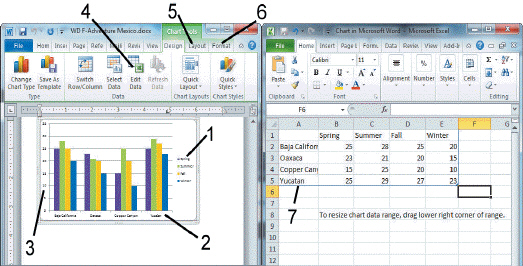 Item ____, shown in the accompanying figure, is the horizontal axis.
Item ____, shown in the accompanying figure, is the horizontal axis.
(Multiple Choice)
4.8/5  (32)
(32)
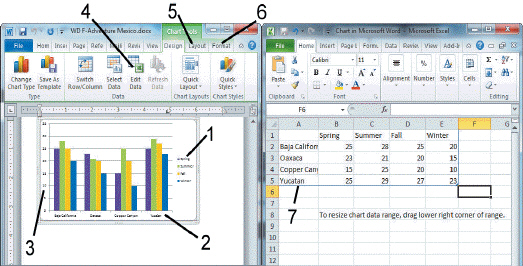 Which item in the accompanying figure includes tools to add a title or legend to the chart?
Which item in the accompanying figure includes tools to add a title or legend to the chart?
(Multiple Choice)
4.9/5  (40)
(40)
You are writing your yearly report for the sales company you work for, which has two sales teams. You have created a chart that shows the quarterly breakdown of each team's 2013 sales. 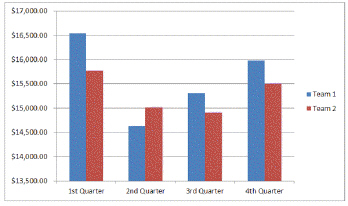 You want to add a chart title above the chart and then move the legend to the top of the chart. How would you do this?
You want to add a chart title above the chart and then move the legend to the top of the chart. How would you do this?
(Short Answer)
4.7/5  (26)
(26)
A chart is best used to illustrate a trend, pattern, or relationship in numerical data.
(True/False)
4.8/5  (28)
(28)
Which of the following resizing methods lets you see how the graphic looks as you modify it?
(Multiple Choice)
4.9/5  (25)
(25)
Match each pointer with a statement below.
Correct Answer:
Premises:
Responses:
(Matching)
4.8/5  (43)
(43)
You use the Corrections command in the Adjust group to change the color saturation of an image.
(True/False)
4.8/5  (32)
(32)
Press ____________________ and drag a corner sizing handle to resize a graphic diagonally while keeping the center position fixed.
(Short Answer)
4.8/5  (41)
(41)
Which command in the Adjust group lets you alter the difference between a picture's darkest and lightest areas?
(Multiple Choice)
4.8/5  (39)
(39)
Use the ____ button in the Adjust group to replace the current picture with another picture while preserving the formatting and size of the current picture.
(Multiple Choice)
4.9/5  (33)
(33)
Which of the following can you press to move an object in small increments?
(Multiple Choice)
4.8/5  (40)
(40)
Showing 1 - 20 of 66
Filters
- Essay(0)
- Multiple Choice(0)
- Short Answer(0)
- True False(0)
- Matching(0)




