Exam 7: Merging Word Documents
Exam 1: Editing Documents59 Questions
Exam 2: Formatting Text and Paragraphs64 Questions
Exam 3: Formatting Documents60 Questions
Exam 4: Creating and Formatting Tables66 Questions
Exam 5: Illustrating Documents With Graphics66 Questions
Exam 6: Working With Themes and Building Blocks66 Questions
Exam 7: Merging Word Documents65 Questions
Exam 8: Getting Started With Microsoft66 Questions
Exam 9: Creating Documents With Word 201060 Questions
Exam 10: Working With Windows Live and Office Web Apps Question65 Questions
Select questions type
Which of the following contains the unique information for each individual or item?
Free
(Multiple Choice)
4.7/5  (35)
(35)
Correct Answer:
B
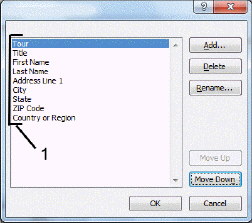 The dialog box shown in the accompanying figure is the New Address List dialog box
The dialog box shown in the accompanying figure is the New Address List dialog box
Free
(True/False)
4.8/5  (31)
(31)
Correct Answer:
False
What indicates that a filter has been applied to a column in the Mail Merge Recipients dialog box?
Free
(Multiple Choice)
4.8/5  (39)
(39)
Correct Answer:
C
Use the ____________________ dialog box to design a new data source and enter records.
(Short Answer)
5.0/5  (33)
(33)
If you created a main document based on an existing document entitled "Confirmation Letter", what default filename would Word give the main document?
(Multiple Choice)
4.8/5  (34)
(34)
When you sort records, you separate out the records that meet a certain criteria and include only those records in the merge.
(True/False)
4.9/5  (30)
(30)
Which of the following can NOT be a data source for a mail merge?
(Multiple Choice)
4.8/5  (35)
(35)
The file with the unique data for individual people or items is called the merge source.
(True/False)
4.8/5  (34)
(34)
Which of the following cannot be created using a mail merge?
(Multiple Choice)
4.8/5  (39)
(39)
What is one advantage of merging to a printer instead of to a new file?
(Multiple Choice)
4.8/5  (29)
(29)
When you are creating a data source, you must insert data into every field of a record.
(True/False)
4.8/5  (39)
(39)
You can insert an individual merge field by clicking the ____ list arrow in the Write & Insert Fields group and then selecting the field name from the menu that opens.
(Multiple Choice)
4.8/5  (30)
(30)
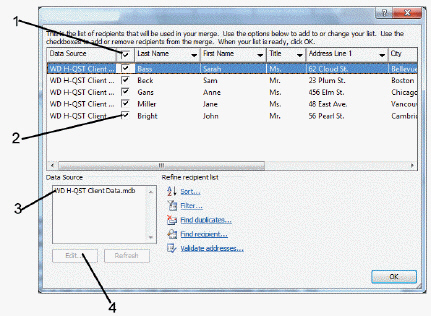 Item 1, shown in the accompanying figure, is used to include all records in the merge.
Item 1, shown in the accompanying figure, is used to include all records in the merge.
(True/False)
4.8/5  (39)
(39)
Click the ____ option button in the Mail Merge task pane to use an Outlook contact list as a data source for a merge.
(Multiple Choice)
4.9/5  (26)
(26)
To start a mail merge, click the Start Mail Merge button on the Mailings tab, then click ____.
(Multiple Choice)
4.9/5  (27)
(27)
Match each element in the following figure with the statement that best describes it. 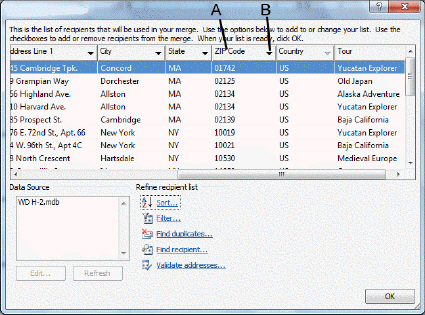
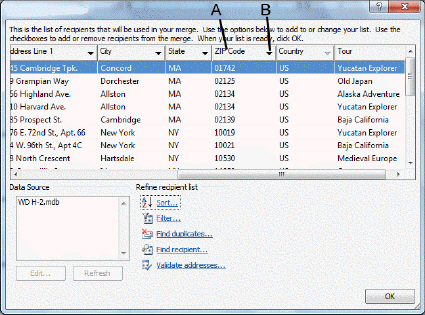
Correct Answer:
Premises:
Responses:
(Matching)
4.7/5  (28)
(28)
Showing 1 - 20 of 65
Filters
- Essay(0)
- Multiple Choice(0)
- Short Answer(0)
- True False(0)
- Matching(0)