Exam 3: Excel: Creating a Worksheet and an Embedded Chart
Exam 1: Introduction to Computers50 Questions
Exam 2: Microsoft Office 2011 and Mac Os X Lion112 Questions
Exam 3: Excel: Creating a Worksheet and an Embedded Chart112 Questions
Exam 4: Excel: Formulas, Functions, and Formatting112 Questions
Exam 5: Excel: What-If Analysis, Charting, and Working With Large Worksheets112 Questions
Exam 6: Outlook: Managing E-Mail Messages With Outlook112 Questions
Exam 7: Outlook: Managing Calendars112 Questions
Exam 8: Powerpoint: Creating and Editing a Presentation With Clip Art112 Questions
Exam 9: Powerpoint: Enhancing a Presentation With Pictures, Shapes, and Wordart112 Questions
Exam 10: Powerpoint: Reusing a Presentation and Adding Media112 Questions
Exam 11: Word: Creating, Formatting, and Editing a Word Document With Pictures112 Questions
Exam 12: Word: Creating a Research Paper With Citations and References223 Questions
Select questions type
If a major error is made when typing data into a cell, click the Cancel box in the formula bar or press the ESC key to erase the entire entry, and then reenter the data from the beginning.
Free
(True/False)
4.9/5  (35)
(35)
Correct Answer:
True
If the next entry you want to make is in an adjacent cell, use the ____________________ keys to complete the entry in the current cell and activate the adjacent cell.
Free
(Short Answer)
4.9/5  (30)
(30)
Correct Answer:
ARROW
When you click the Enter button to complete an entry in a cell, the active cell moves down to the next cell in the same column.
Free
(True/False)
4.9/5  (39)
(39)
Correct Answer:
False
Careful ____________________ can reduce your effort significantly and result in a worksheet that is accurate, easy to read, flexible, and useful.
(Short Answer)
4.8/5  (31)
(31)
The recommended methodology for creating worksheets includes _____.
(Multiple Choice)
4.8/5  (38)
(38)
Both the Cancel button and the Enter button appear on the formula bar when you begin typing in a cell.
(True/False)
4.8/5  (37)
(37)
You can apply the Bold font style by pressing the ____ keyboard shortcut keys.
(Multiple Choice)
4.9/5  (33)
(33)
A ____ reference is an adjusted cell reference in a copied and pasted formula.
(Multiple Choice)
4.9/5  (39)
(39)
What effect does the Comma Style format have on the selected cells?
(Multiple Choice)
4.7/5  (24)
(24)
Choose a type of chart that relays the message that you want to convey.
(True/False)
5.0/5  (33)
(33)
Discuss document properties.Include definitions of these terms: metadata , keywords , standard properties , and automatically updated properties .Be sure to give at least two reasons why document properties are valuable.
(Essay)
4.8/5  (32)
(32)
When entering dollar values in cells, you also must type the dollar sign ($), commas, and any trailing zeros.
(True/False)
4.7/5  (35)
(35)
The ____ area on the status bar displays common calculations, such as SUM or AVERAGE, for selected numbers in the worksheet.
(Multiple Choice)
4.8/5  (27)
(27)
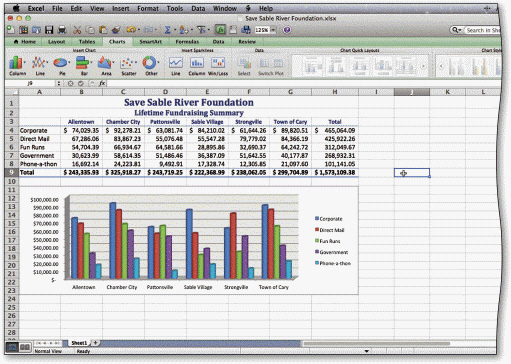 In the accompanying figure, the ____ identifies the colors assigned to each bar in the chart on a worksheet.
In the accompanying figure, the ____ identifies the colors assigned to each bar in the chart on a worksheet.
(Multiple Choice)
4.8/5  (29)
(29)
In general, use no more than ____ font types in a worksheet.
(Multiple Choice)
4.7/5  (38)
(38)
Excel's ____________________, which adds all of the numbers in a range of cells, provides a convenient means to calculate a total.
(Short Answer)
4.9/5  (35)
(35)
Anita is new to Microsoft Office Excel 2011.As she uses the application, she is beginning to see that Excel offers many features to help her save time and be more productive.Which of the following features helps Anita be more productive by automatically reducing the number of misspelled or mistyped words?
(Multiple Choice)
4.7/5  (39)
(39)
In a worksheet, columns typically contain information that is similar to a list.
(True/False)
4.9/5  (33)
(33)
The group of adjacent cells beginning with B4 and ending with B8, written as B4:B8, is called a(n)range .
(True/False)
4.9/5  (31)
(31)
Anita is new to Microsoft Office Excel 2011.As she uses the application, she is beginning to see that Excel offers many features to help her save time and be more productive.Which of the following Excel features helps Anita be more productive by helping her more easily organize and identify her workbook files?
(Multiple Choice)
4.9/5  (37)
(37)
Showing 1 - 20 of 112
Filters
- Essay(0)
- Multiple Choice(0)
- Short Answer(0)
- True False(0)
- Matching(0)