Exam 10: Powerpoint: Reusing a Presentation and Adding Media
Exam 1: Introduction to Computers50 Questions
Exam 2: Microsoft Office 2011 and Mac Os X Lion112 Questions
Exam 3: Excel: Creating a Worksheet and an Embedded Chart112 Questions
Exam 4: Excel: Formulas, Functions, and Formatting112 Questions
Exam 5: Excel: What-If Analysis, Charting, and Working With Large Worksheets112 Questions
Exam 6: Outlook: Managing E-Mail Messages With Outlook112 Questions
Exam 7: Outlook: Managing Calendars112 Questions
Exam 8: Powerpoint: Creating and Editing a Presentation With Clip Art112 Questions
Exam 9: Powerpoint: Enhancing a Presentation With Pictures, Shapes, and Wordart112 Questions
Exam 10: Powerpoint: Reusing a Presentation and Adding Media112 Questions
Exam 11: Word: Creating, Formatting, and Editing a Word Document With Pictures112 Questions
Exam 12: Word: Creating a Research Paper With Citations and References223 Questions
Select questions type
As you develop a lengthy presentation with many visuals, ____ may help you organize your material.
Free
(Multiple Choice)
4.8/5  (37)
(37)
Correct Answer:
D
Which of the following design choices are appropriate for a presentation containing illustrations?
Free
(Multiple Choice)
4.9/5  (33)
(33)
Correct Answer:
A,B,D
Paragraphs cannot be justified in PowerPoint.
Free
(True/False)
4.7/5  (36)
(36)
Correct Answer:
False
The AutoFit Options button is used to resize a placeholder to fit its text content.
(True/False)
4.9/5  (33)
(33)
Identify the letter of the choice that best matches the example.
Premises:
Press and hold this key in order to select sequential slides as you CONTROL-click the slides.
Responses:
AutoCorrect
Bring to Front
Send to Back
Correct Answer:
Premises:
Responses:
(Matching)
4.8/5  (36)
(36)
Identify the letter of the choice that best matches the example.
Premises:
Moves the selected object underneath all objects on the slide.
Responses:
AutoCorrect
Ignore
Ignore All
Correct Answer:
Premises:
Responses:
(Matching)
4.9/5  (34)
(34)
Click the ____ button in the Animation Options group to open the Custom Animation window.
(Multiple Choice)
4.9/5  (33)
(33)
Identify the letter of the choice that best matches the example.
Premises:
Press and hold this key in order to select non-sequential slides as you CONTROL-click the slides.
Responses:
Ignore
Change
AutoCorrect
Correct Answer:
Premises:
Responses:
(Matching)
4.9/5  (32)
(32)
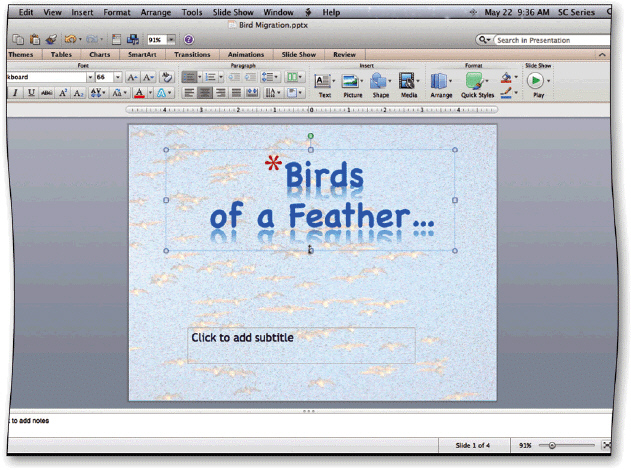 You can drag the left, right, top, and corner ____________________, as shown in the accompanying figure, to resize a placeholder.
You can drag the left, right, top, and corner ____________________, as shown in the accompanying figure, to resize a placeholder.
(Short Answer)
4.8/5  (37)
(37)
Identify the letter of the choice that best matches the example.
Premises:
Moves an object underneath another object.
Responses:
Change
Send Backward
Bring to Front
Correct Answer:
Premises:
Responses:
(Matching)
4.8/5  (26)
(26)
Clicking the Cut button in the Standard toolbar deletes a selected placeholder if it does not contain any ____________________.
(Short Answer)
4.8/5  (38)
(38)
If you decide to play a slideshow automatically and have it display full screen, you can drag the video frame to the gray area off the slide so that it does not display briefly before going to full screen.
(True/False)
4.8/5  (28)
(28)
Effective speakers do not waste time preparing their verbal message that will accompany each slide.
(True/False)
4.9/5  (27)
(27)
Click ____ to move a stacked object toward the top of the stack.
(Multiple Choice)
4.8/5  (37)
(37)
Changing a slide master does not change any other slides in the presentation.
(True/False)
4.9/5  (34)
(34)
Color ____ indicates that one color is dominating a picture.
(Multiple Choice)
4.9/5  (40)
(40)
PowerPoint provides a(n)____, which is a list of synonyms and antonyms.
(Multiple Choice)
4.8/5  (30)
(30)
Showing 1 - 20 of 112
Filters
- Essay(0)
- Multiple Choice(0)
- Short Answer(0)
- True False(0)
- Matching(0)