Exam 12: Word: Creating a Research Paper With Citations and References
Exam 1: Introduction to Computers50 Questions
Exam 2: Microsoft Office 2011 and Mac Os X Lion112 Questions
Exam 3: Excel: Creating a Worksheet and an Embedded Chart112 Questions
Exam 4: Excel: Formulas, Functions, and Formatting112 Questions
Exam 5: Excel: What-If Analysis, Charting, and Working With Large Worksheets112 Questions
Exam 6: Outlook: Managing E-Mail Messages With Outlook112 Questions
Exam 7: Outlook: Managing Calendars112 Questions
Exam 8: Powerpoint: Creating and Editing a Presentation With Clip Art112 Questions
Exam 9: Powerpoint: Enhancing a Presentation With Pictures, Shapes, and Wordart112 Questions
Exam 10: Powerpoint: Reusing a Presentation and Adding Media112 Questions
Exam 11: Word: Creating, Formatting, and Editing a Word Document With Pictures112 Questions
Exam 12: Word: Creating a Research Paper With Citations and References223 Questions
Select questions type
If you have a right-aligned paragraph and you want to make it left-aligned, click the Align Text Left button under Paragraph on the Home tab.
Free
(True/False)
4.7/5  (39)
(39)
Correct Answer:
True
With the In Front of Text wrapping option, a floating object appears behind the text.
Free
(True/False)
4.8/5  (42)
(42)
Correct Answer:
False
Typing text, followed by two hyphens, followed by more text and then a space changes the two hyphens to a(n)____.
Free
(Multiple Choice)
4.7/5  (37)
(37)
Correct Answer:
D
Your friend is new to using tables and he is having a lot of difficulty manipulating them.You offer to help him with some tips for selecting items in the table, for starters.Which of the following allows you to select the entire table?
(Multiple Choice)
4.8/5  (40)
(40)
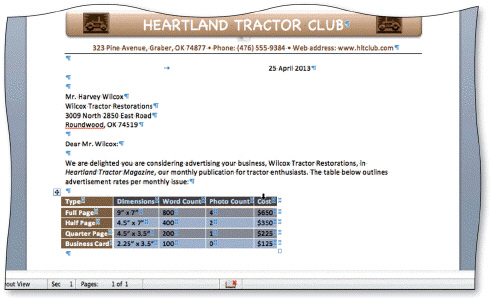 To move from the first cell in the table in the accompanying figure to the next cell, press the ____ key(s).
To move from the first cell in the table in the accompanying figure to the next cell, press the ____ key(s).
(Multiple Choice)
4.8/5  (30)
(30)
The MLA style uses in-text ____________________ instead of noting each source at the bottom of the page or at the end of the paper.
(Short Answer)
4.7/5  (37)
(37)
One way to add a correctly spelled word to the custom dictionary is to click the ____ button in the Spelling and Grammar dialog.
(Multiple Choice)
4.9/5  (37)
(37)
Explain in detail what it means to evaluate sources and what the criteria for evaluation are.
(Essay)
4.8/5  (35)
(35)
A(n)____________________ object is an object that can be positioned at a specific location in a document or in a layer over or behind text in a document.
(Short Answer)
4.9/5  (37)
(37)
One way to delete a note is to click immediately to the left of the note reference mark in the document text and then press the ____ key(s)twice.
(Multiple Choice)
5.0/5  (33)
(33)
The MLA documentation style requires that you ____________________ the entire research paper; that is, the amount of vertical space between each line of text and above and below the paragraph should be equal to one line.
(Short Answer)
4.9/5  (39)
(39)
To remove a custom tab stop, CONTROL-click the tab marker on the ruler and then click Remove on the shortcut menu.
(True/False)
4.8/5  (35)
(35)
When you first create a table it is left-aligned; that is, flush with the left margin.
(True/False)
4.9/5  (24)
(24)
From within Word, you can search through various forms of reference information.
(True/False)
4.8/5  (33)
(33)
List at least five commonly used AutoFormat As You Type options.In your response, provide both what the initially typed text is and what the AutoFormat result is.
(Essay)
4.9/5  (30)
(30)
Identify the letter of the choice that best matches the phrase or definition.
Premises:
Used in MLA style instead of noting each source at the bottom of the page.
Responses:
endnote
works cited
footer
Correct Answer:
Premises:
Responses:
(Matching)
4.7/5  (38)
(38)
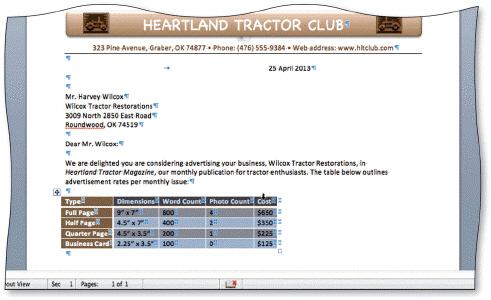 To move from the second cell in the table in the accompanying figure back to the previous cell, press the ____ key(s).
To move from the second cell in the table in the accompanying figure back to the previous cell, press the ____ key(s).
(Multiple Choice)
4.9/5  (37)
(37)
Showing 1 - 20 of 223
Filters
- Essay(0)
- Multiple Choice(0)
- Short Answer(0)
- True False(0)
- Matching(0)