Exam 9: Powerpoint: Enhancing a Presentation With Pictures, Shapes, and Wordart
Exam 1: Introduction to Computers50 Questions
Exam 2: Microsoft Office 2011 and Mac Os X Lion112 Questions
Exam 3: Excel: Creating a Worksheet and an Embedded Chart112 Questions
Exam 4: Excel: Formulas, Functions, and Formatting112 Questions
Exam 5: Excel: What-If Analysis, Charting, and Working With Large Worksheets112 Questions
Exam 6: Outlook: Managing E-Mail Messages With Outlook112 Questions
Exam 7: Outlook: Managing Calendars112 Questions
Exam 8: Powerpoint: Creating and Editing a Presentation With Clip Art112 Questions
Exam 9: Powerpoint: Enhancing a Presentation With Pictures, Shapes, and Wordart112 Questions
Exam 10: Powerpoint: Reusing a Presentation and Adding Media112 Questions
Exam 11: Word: Creating, Formatting, and Editing a Word Document With Pictures112 Questions
Exam 12: Word: Creating a Research Paper With Citations and References223 Questions
Select questions type
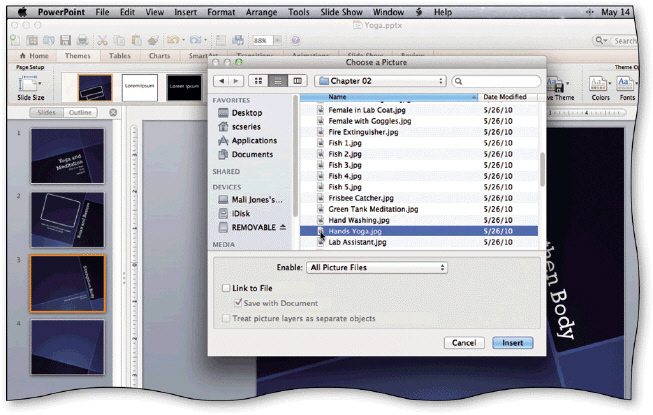 Clicking which of the following icons opens the Choose a Picture dialog shown in the accompanying figure?
Clicking which of the following icons opens the Choose a Picture dialog shown in the accompanying figure?
Free
(Multiple Choice)
4.9/5  (27)
(27)
Correct Answer:
B
Describe the components of a document theme's color scheme.
Free
(Essay)
4.8/5  (36)
(36)
Correct Answer:
A color scheme consists of four colors for a background and text, six accent colors, and two hyperlink colors.The background color is the fundamental color of a PowerPoint slide.The text color contrasts with the background color.Accent colors are designed as colors for secondary features, such as fill colors.The default hyperlink color is set when you type the text.When you click the hyperlink text during a presentation, the color changes to the Followed Hyperlink color.
To change a selected shape's height or width to a specific value, type the value in the Height or Width text boxes on the ____ tab.
Free
(Multiple Choice)
5.0/5  (32)
(32)
Correct Answer:
A
To remove the Shadow text effect, click the ____________________ button on the Standard toolbar.
(Short Answer)
4.9/5  (39)
(39)
____________________ laws apply to both printed and electronic materials.
(Short Answer)
4.9/5  (34)
(34)
When selecting and sizing shapes, keep in mind that your audience will focus on the ____________________ shapes first.
(Short Answer)
4.7/5  (37)
(37)
Contrast determines the overall lightness or darkness of an entire image.
(True/False)
4.9/5  (34)
(34)
A good ____ is useful to decide when to use numerals or words to represent numbers in a sentence.
(Multiple Choice)
4.8/5  (27)
(27)
You have permission to use the clips from the Internet without worrying that you have the legal right to insert these files in your presentation.
(True/False)
4.8/5  (29)
(29)
When you select text to which you could add a WordArt style or other effect, the ____ tab appears automatically in the ribbon.
(Multiple Choice)
4.9/5  (40)
(40)
As with font size, WordArt outline lines are measured in ____________________.
(Short Answer)
4.9/5  (38)
(38)
Which of the following methods are available to begin developing slide content?
(Multiple Choice)
4.9/5  (31)
(31)
Identify the letter of the choice that best matches the example.
Premises:
Helps letters display prominently.
Responses:
color scheme
Format Painter
background
Correct Answer:
Premises:
Responses:
(Matching)
4.9/5  (44)
(44)
Researchers have known for decades that documents with visual elements are more effective than those that consist of only text.
(True/False)
5.0/5  (35)
(35)
____ allows you to see through a slide background or a color.
(Multiple Choice)
4.8/5  (37)
(37)
____________________ is a background feature that allows you to move the background from the slide borders in varying distances by percentages.
(Short Answer)
4.8/5  (33)
(33)
Researchers have known for decades that documents with visual elements are less effective than those that consist of only text.
(True/False)
4.7/5  (32)
(32)
Showing 1 - 20 of 112
Filters
- Essay(0)
- Multiple Choice(0)
- Short Answer(0)
- True False(0)
- Matching(0)