Exam 3: Inserting Objects Into a Presentation
Exam 1: Creating a Presentation in Powerpoint 2010137 Questions
Exam 2: Modifying a Presentation71 Questions
Exam 3: Inserting Objects Into a Presentation70 Questions
Exam 4: Finishing a Presentation70 Questions
Exam 5: Working With Advanced Tools and Masters71 Questions
Exam 6: Enhancing Charts68 Questions
Exam 7: Inserting Illustrations, Objects and Media Clips71 Questions
Exam 8: Using Advanced Features71 Questions
Exam 9: Web Apps: Working With Windows Live and Office Web Apps65 Questions
Select questions type
The default chart in the Insert Chart dialog box is the ____ chart.
(Multiple Choice)
4.8/5  (27)
(27)
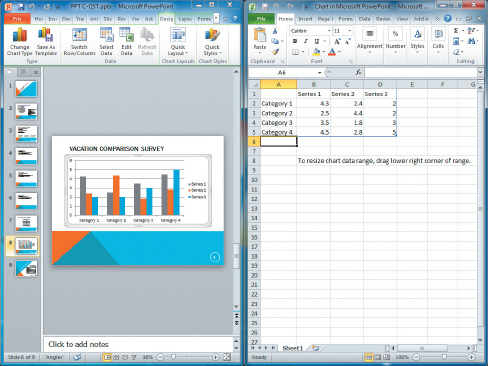 To recreate the screen above, you would click the Insert Chart icon in the ____.
To recreate the screen above, you would click the Insert Chart icon in the ____.
(Multiple Choice)
4.8/5  (33)
(33)
When you import a Microsoft Word or a Rich Text Format document into a presentation, PowerPoint creates an outline structure based on the styles in the document.
(True/False)
4.9/5  (39)
(39)
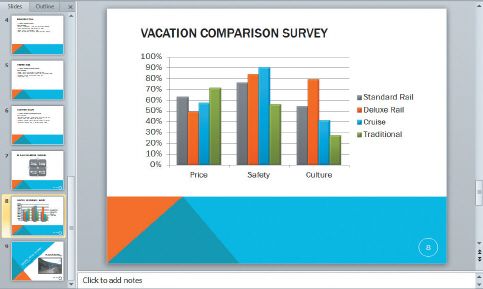 In the chart above, the words "Price, Safety, and Culture" label the x-axis of the chart. This x-axis is also called the ____.
In the chart above, the words "Price, Safety, and Culture" label the x-axis of the chart. This x-axis is also called the ____.
(Multiple Choice)
4.7/5  (30)
(30)
PowerPoint uses ____, if it is installed, to create numerical charts.
(Multiple Choice)
4.8/5  (35)
(35)
You can format any text with a WordArt style. Select the text, click the Drawing Tools ____ tab on the Ribbon, then click a WordArt style option in the WordArt Styles group.
(Multiple Choice)
4.8/5  (42)
(42)
What is the difference between clip art and what PowerPoint defines as "pictures?" What is similar?
(Essay)
4.8/5  (37)
(37)
Pictures are automatically compressed each time you save a PowerPoint presentation. Why do you think PowerPoint performs this action by default? Discuss a good reason for a PowerPoint user to prevent the presentation from being compressed.
(Essay)
4.9/5  (36)
(36)
Case-Based Critical Thinking Questions Maureen is planning a cruise for her family's upcoming reunion. She wants to e-mail images from the cruise ship to her siblings, who live in other parts of the country. She decides to use PowerPoint 2010 to create a quick presentation for them. Maureen downloads three pictures of cabin sizes for her siblings to vote on. She inserts one picture per slide. The third picture shows two views of the same room that Maureen thinks might be confusing, so she____.
(Multiple Choice)
4.8/5  (38)
(38)
You can insert ____ different kinds of pictures into PowerPoint.
(Multiple Choice)
4.8/5  (40)
(40)
Case-Based Critical Thinking Questions Maureen is planning a cruise for her family's upcoming reunion. She wants to e-mail images from the cruise ship to her siblings, who live in other parts of the country. She decides to use PowerPoint 2010 to create a quick presentation for them. Maureen creates a fourth slide in order to list the pros and cons of the three room sizes. To organize her information, she uses ____.
(Multiple Choice)
4.8/5  (37)
(37)
Case-Based Critical Thinking Questions Maureen is planning a cruise for her family's upcoming reunion. She wants to e-mail images from the cruise ship to her siblings, who live in other parts of the country. She decides to use PowerPoint 2010 to create a quick presentation for them. Maureen is ready to e-mail her presentation. She can ____.
(Multiple Choice)
4.7/5  (30)
(30)
To save your presentation as a video, click the ___________________ tab, click Save & Send, click Create a Video, choose your settings, then click the Create Video button.
(Short Answer)
4.8/5  (32)
(32)
You can hide a portion of a picture you don't want visible by ____________________ it.
(Short Answer)
4.8/5  (25)
(25)
The Large setting, Computer & HD Displays ( 960 x 720), is used for viewing on a computer monitor, projector, or other high definition displays.
(True/False)
4.8/5  (42)
(42)
After you insert a table, the Table Tools Display tab opens on the Ribbon.
(True/False)
4.7/5  (37)
(37)
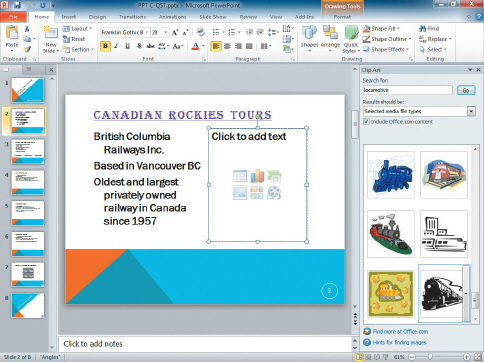 Referring to the figure above, once clip art is added to the slide, the Picture Tools Format tab is active on the Quick Access toolbar.
Referring to the figure above, once clip art is added to the slide, the Picture Tools Format tab is active on the Quick Access toolbar.
(True/False)
4.8/5  (33)
(33)
Showing 41 - 60 of 70
Filters
- Essay(0)
- Multiple Choice(0)
- Short Answer(0)
- True False(0)
- Matching(0)