Exam 3: Inserting Objects Into a Presentation
Exam 1: Creating a Presentation in Powerpoint 2010137 Questions
Exam 2: Modifying a Presentation71 Questions
Exam 3: Inserting Objects Into a Presentation70 Questions
Exam 4: Finishing a Presentation70 Questions
Exam 5: Working With Advanced Tools and Masters71 Questions
Exam 6: Enhancing Charts68 Questions
Exam 7: Inserting Illustrations, Objects and Media Clips71 Questions
Exam 8: Using Advanced Features71 Questions
Exam 9: Web Apps: Working With Windows Live and Office Web Apps65 Questions
Select questions type
Maureen's brother Paul has also been researching cruise ships online and has created his own presentation. Maureen and Paul decide to work together to create a great presentation to show to the rest of the family. When Paul receives Maureen's e-mail with the PowerPoint attachment, she tells him that she compressed the image. To locate the compression settings, Paul clicks the ____ tab, clicks Options, then clicks Advanced in the left pane.
(Multiple Choice)
4.8/5  (30)
(30)
As with all objects in PowerPoint, you can format and style inserted pictures to help them fit the theme of your presentation.
(True/False)
4.8/5  (27)
(27)
To insert slides from another presentation into the current presentation, click the New Slide list arrow in the Slides group, then click Insert Slides.
(True/False)
4.9/5  (37)
(37)
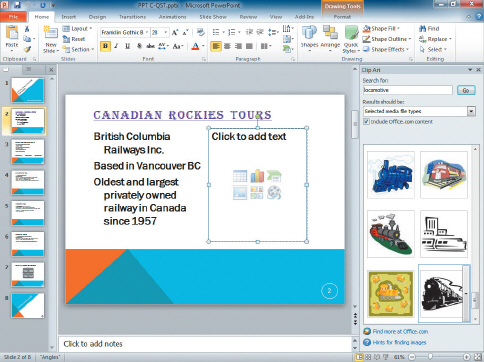 Referring to the figure above, if you click the train clip that is selected, it will appear in the content placeholder.
Referring to the figure above, if you click the train clip that is selected, it will appear in the content placeholder.
(True/False)
4.8/5  (35)
(35)
If your Excel worksheet is blocking your PowerPoint slide, click the ____ command to see both presentations.
(Multiple Choice)
4.8/5  (35)
(35)
To locate the compression settings, click the Home tab, click Options, then click Advanced in the left pane.
(True/False)
4.7/5  (39)
(39)
The SmartArt text styles and effects include text shadows, reflections, glows, bevels, 3-D rotations, and transformations.
(True/False)
4.7/5  (33)
(33)
____________________ is a set of decorative text styles, or text effects, that you can apply to any text object to help direct the viewer's attention.
(Short Answer)
4.8/5  (29)
(29)
It's important to know that when you compress a picture, you change the amount of detail in the picture, but it will still appear the same to the naked eye.
(True/False)
4.8/5  (35)
(35)
Showing 61 - 70 of 70
Filters
- Essay(0)
- Multiple Choice(0)
- Short Answer(0)
- True False(0)
- Matching(0)