Exam 3: Creating a Business Letter With a Letterhead and Table
Exam 1: Creating, Formatting, and Editing a Word Document With a Picture103 Questions
Exam 2: Creating a Research Paper With References and Sources103 Questions
Exam 3: Creating a Business Letter With a Letterhead and Table103 Questions
Exam 4: Creating a Document With a Title Page, Lists, Tables, and a Watermark103 Questions
Exam 5: Using a Template to Create a Resume and Sharing a Finished Document103 Questions
Exam 6: Generating Form Letters, Mailing Labels, and a Directory103 Questions
Exam 7: Creating a Newsletter With a Pull-Quote and Graphics103 Questions
Exam 8: Using Document Collaboration, Integration, and Charting Tools103 Questions
Exam 9: Creating a Reference Document With a Table of Contents and an Index103 Questions
Exam 10: Creating a Template for an Online Form103 Questions
Exam 12: Office 365 Essentials53 Questions
Exam 11: Enhancing an Online Form and Using Macros206 Questions
Select questions type
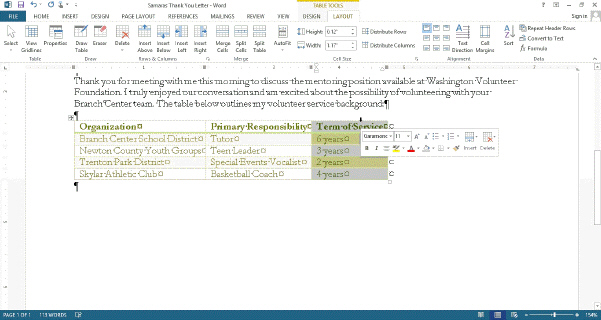 To move from the second cell in the table in the accompanying figure back to the previous cell, press the ____ key(s).
To move from the second cell in the table in the accompanying figure back to the previous cell, press the ____ key(s).
(Multiple Choice)
4.8/5  (35)
(35)
Modified Multiple Choice In a business letter, the inside address usually contains the addressee's ____.
(Multiple Choice)
5.0/5  (43)
(43)
Press CTRL+SHIFT+HYPHEN to enter a(n) ____________________, which is a special type of hyphen that prevents two words separated by a hyphen from splitting at the end of a line.
(Short Answer)
4.9/5  (38)
(38)
All of the following are vertical alignment options EXCEPT ____.
(Multiple Choice)
4.9/5  (40)
(40)
You can drag a(n) ____________________, which is the border to the right of a column, until the column is the desired width.
(Short Answer)
4.8/5  (32)
(32)
When you use a mouse to select a row or column in a table, Word displays a(n) ____.
(Multiple Choice)
4.8/5  (34)
(34)
If you tap or click the Increase Font Size button too many times and make the font size too big, you can tap or click the ____ button until the desired font size is displayed.
(Multiple Choice)
4.9/5  (30)
(30)
With the In Front of Text wrapping option, a floating object appears behind the text.
(True/False)
4.8/5  (43)
(43)
When a custom tab stop is set, the tab marker on the ruler reflects the alignment of the characters at the location of the tab stop.
(True/False)
4.8/5  (30)
(30)
The difference between an AutoCorrect entry and a building block is that the building block feature makes corrections automatically as soon as the SPACEBAR or a punctuation key is pressed, whereas the F3 key must be pressed or the AutoCorrect command clicked to instruct Word to make an AutoCorrect correction.
(True/False)
4.8/5  (48)
(48)
To advance rightward from one cell to the next in a table, press the ____ key.
(Multiple Choice)
4.7/5  (38)
(38)
You would make a color in a graphic ____ if you wanted to remove part of a graphic or see text or colors behind a graphic.
(Multiple Choice)
4.9/5  (42)
(42)
All of the following are guidelines about the appearance of letterhead elements EXCEPT ____.
(Multiple Choice)
4.8/5  (29)
(29)
The Bullets button is available on the HOME tab of the Ribbon in the ____ group.
(Multiple Choice)
4.9/5  (39)
(39)
To convert a hyperlink to regular text, right-click the hyperlink and then click ____ on the shortcut menu.
(Multiple Choice)
4.9/5  (49)
(49)
If you want to use the Color gallery to change a graphic back to its original colors, you can tap or click Restore in the gallery.
(True/False)
4.9/5  (32)
(32)
Showing 41 - 60 of 103
Filters
- Essay(0)
- Multiple Choice(0)
- Short Answer(0)
- True False(0)
- Matching(0)