Exam 3: Creating a Business Letter With a Letterhead and Table
Exam 1: Creating, Formatting, and Editing a Word Document With a Picture103 Questions
Exam 2: Creating a Research Paper With References and Sources103 Questions
Exam 3: Creating a Business Letter With a Letterhead and Table103 Questions
Exam 4: Creating a Document With a Title Page, Lists, Tables, and a Watermark103 Questions
Exam 5: Using a Template to Create a Resume and Sharing a Finished Document103 Questions
Exam 6: Generating Form Letters, Mailing Labels, and a Directory103 Questions
Exam 7: Creating a Newsletter With a Pull-Quote and Graphics103 Questions
Exam 8: Using Document Collaboration, Integration, and Charting Tools103 Questions
Exam 9: Creating a Reference Document With a Table of Contents and an Index103 Questions
Exam 10: Creating a Template for an Online Form103 Questions
Exam 12: Office 365 Essentials53 Questions
Exam 11: Enhancing an Online Form and Using Macros206 Questions
Select questions type
You can drag a(n) ____________________, which is the border at the bottom of a row, until the row is the desired height.
(Short Answer)
4.8/5  (39)
(39)
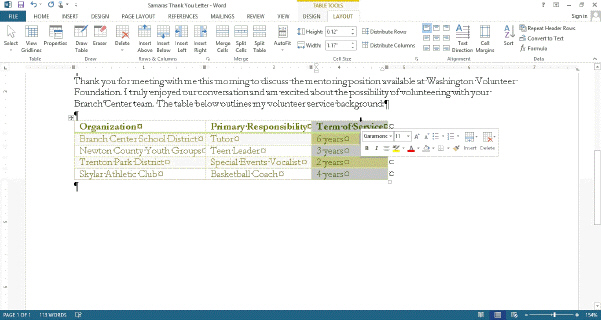 To move from the first cell in the table in the accompanying figure to the next cell, press the ____ key(s).
To move from the first cell in the table in the accompanying figure to the next cell, press the ____ key(s).
(Multiple Choice)
4.9/5  (31)
(31)
To print a mailing label, tap or click the Labels button on the MAILINGS tab in the ____ group.
(Multiple Choice)
4.7/5  (44)
(44)
The ____ tab automatically appears when a shape is selected in a document.
(Multiple Choice)
4.8/5  (30)
(30)
Identify the letter of the choice that best matches the phrase or definition.
Correct Answer:
Premises:
Responses:
(Matching)
4.9/5  (29)
(29)
In a business letter, the complimentary close displays two lines below the last line of the message.
(True/False)
4.9/5  (30)
(30)
Discuss letterhead, including its design, required contents, and the placement and appearance of those elements.
(Essay)
4.7/5  (27)
(27)
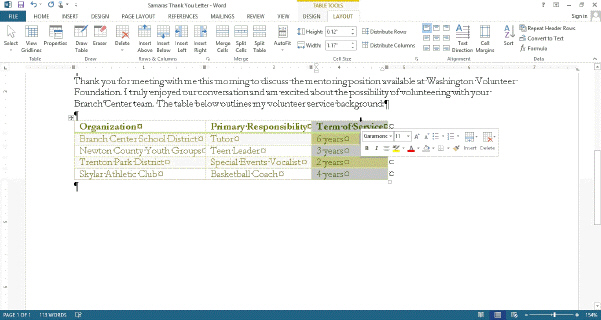 To select a ____ in the table in the accompanying figure, point to its left edge and click when the mouse pointer changes to a small solid upward angled pointing arrow.
To select a ____ in the table in the accompanying figure, point to its left edge and click when the mouse pointer changes to a small solid upward angled pointing arrow.
(Multiple Choice)
4.7/5  (43)
(43)
As an alternative to using the Color button on the PICTURE TOOLS FORMAT tab to display the Color gallery, you can right-click the graphic, click ____ on the shortcut menu, click the Picture button, expand the PICTURE COLOR section, and select the desired options.
(Multiple Choice)
4.8/5  (36)
(36)
When at the rightmost cell in a row, press the ENTER key to move to the first cell in the next row; do not press the TAB key.
(True/False)
4.9/5  (38)
(38)
To delete the contents of a cell, select the cell contents and then press the DELETE or BACKSPACE key.
(True/False)
4.8/5  (34)
(34)
In a business letter, within the message, paragraphs are double-spaced with single-spacing between paragraphs.
(True/False)
4.7/5  (25)
(25)
You can make one color in a graphic ____, that is, removing its color.
(Multiple Choice)
4.9/5  (36)
(36)
If you want to move a table to a new location, point to the upper-right corner of the table until the table move handle appears, point to the table move handle, and then drag it to move the entire table to a new location.
(True/False)
4.9/5  (38)
(38)
A(n) ____________________ object is an object that is part of a paragraph.
(Short Answer)
4.8/5  (37)
(37)
In a business letter, the ____, if present, begins two lines below the last line of the inside address.
(Multiple Choice)
4.8/5  (41)
(41)
When you insert an object in a document, Word always inserts it as a floating object.
(True/False)
4.8/5  (45)
(45)
____________________ objects give you more flexibility because you can position them anywhere on the page.
(Short Answer)
4.9/5  (31)
(31)
Showing 61 - 80 of 103
Filters
- Essay(0)
- Multiple Choice(0)
- Short Answer(0)
- True False(0)
- Matching(0)