Exam 3: Creating a Business Letter With a Letterhead and Table
Exam 1: Creating, Formatting, and Editing a Word Document With a Picture103 Questions
Exam 2: Creating a Research Paper With References and Sources103 Questions
Exam 3: Creating a Business Letter With a Letterhead and Table103 Questions
Exam 4: Creating a Document With a Title Page, Lists, Tables, and a Watermark103 Questions
Exam 5: Using a Template to Create a Resume and Sharing a Finished Document103 Questions
Exam 6: Generating Form Letters, Mailing Labels, and a Directory103 Questions
Exam 7: Creating a Newsletter With a Pull-Quote and Graphics103 Questions
Exam 8: Using Document Collaboration, Integration, and Charting Tools103 Questions
Exam 9: Creating a Reference Document With a Table of Contents and an Index103 Questions
Exam 10: Creating a Template for an Online Form103 Questions
Exam 12: Office 365 Essentials53 Questions
Exam 11: Enhancing an Online Form and Using Macros206 Questions
Select questions type
When inserting a table, you must specify the total number of rows and columns required, which is called the ____________________ of the table.
(Short Answer)
4.8/5  (43)
(43)
When the TAB key is pressed, a(n) ____________________ formatting mark appears in the empty space between the tab stops.
(Short Answer)
4.9/5  (32)
(32)
A(n) ____________________ object is an object that can be positioned at a specific location in a document or in a layer over or behind text in a document.
(Short Answer)
4.8/5  (38)
(38)
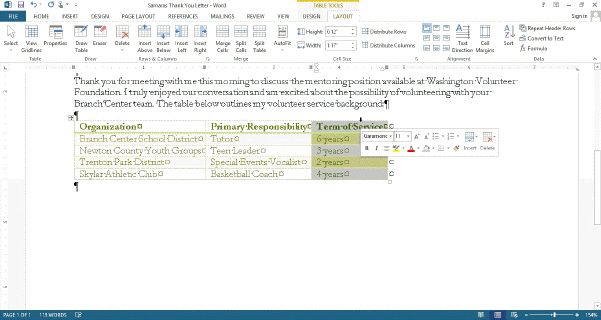 To change the width of a column like the one in the accompanying figure, hold down the ____ key while dragging markers on the ruler.
To change the width of a column like the one in the accompanying figure, hold down the ____ key while dragging markers on the ruler.
(Multiple Choice)
4.8/5  (43)
(43)
To print a mailing label, tap or click the Labels button in the Create group on the MAILINGS tab, type the delivery address in the Delivery address box, and then tap or click the Print button in the Envelopes and Labels dialog box.
(True/False)
4.9/5  (34)
(34)
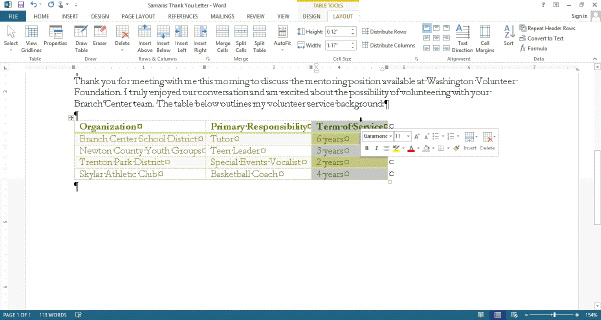 To select multiple cells, rows, or columns in the table in the accompanying figure if they are not adjacent to one another, select the first cell and then hold down the ____ key while selecting the next cell, row, or column.
To select multiple cells, rows, or columns in the table in the accompanying figure if they are not adjacent to one another, select the first cell and then hold down the ____ key while selecting the next cell, row, or column.
(Multiple Choice)
4.8/5  (40)
(40)
List at least five commonly used AutoFormat As You Type options. In your response, provide both what the initially typed text is and what the AutoFormat result is.
(Essay)
4.7/5  (30)
(30)
Critical Thinking Questions Case 3-1 Your friend Julian is applying for his first job and is looking to produce a cover letter that is letter-perfect in its presentation, not to mention its content. Knowing that you are a recently successful job seeker, he comes to you for advice on the preparation of the letter. Julian wants to get the letter off to a good start. He has designed a personal letterhead with his name at the very top. What is the first thing he should put immediately below the letterhead, and how far below the letterhead should it appear?
(Multiple Choice)
4.9/5  (33)
(33)
Press CTRL+SHIFT+SPACEBAR to enter a(n) ____________________, which is a special space character that prevents two words from splitting if the first word falls at the end of a line.
(Short Answer)
4.8/5  (44)
(44)
To display the Color gallery, with the graphic selected, tap or click the Color button in the ____ group on the PICTURE TOOLS FORMAT tab.
(Multiple Choice)
4.9/5  (44)
(44)
Each cell in a Word table has a(n) ____________________, which is a formatting mark that assists with selecting and formatting cells.
(Short Answer)
4.9/5  (38)
(38)
When you first create a table it is left-aligned; that is, flush with the left margin.
(True/False)
4.8/5  (42)
(42)
In the ____ letter style, all components of the letter begin flush with the left margin.
(Multiple Choice)
4.9/5  (33)
(33)
Having used the Color gallery to change the color of a graphic, with the graphic selected, tap or click ____ in the Color gallery to change a graphic back to its original color.
(Multiple Choice)
4.8/5  (44)
(44)
In a Word table, the intersection of a row and a column is called a(n) ____________________, and is filled with text.
(Short Answer)
4.8/5  (39)
(39)
One way to distribute a document is to post it on cloud storage such as SkyDrive.
(True/False)
5.0/5  (30)
(30)
Each time you press the ____ key, Word carries forward custom tab stops to the next paragraph.
(Multiple Choice)
4.8/5  (36)
(36)
Modified Multiple Choice ____ is a part of the complete mailing address that should appear on a letterhead.
(Multiple Choice)
4.7/5  (38)
(38)
Modified Multiple Choice When ____ is pressed after entering an email address or web address, Word automatically formats the address as a hyperlink, that is, in a different color and underlined.
(Multiple Choice)
4.9/5  (39)
(39)
A(n) ____________________ is a location on the horizontal ruler that tells Word where to position the insertion point when you press the TAB key on the keyboard.
(Short Answer)
4.9/5  (40)
(40)
Showing 81 - 100 of 103
Filters
- Essay(0)
- Multiple Choice(0)
- Short Answer(0)
- True False(0)
- Matching(0)