Exam 2: Databases and Database Objects: an Introduction
Exam 1: Office 2010 and Windows 7 Essential Concepts and Skills112 Questions
Exam 2: Databases and Database Objects: an Introduction112 Questions
Exam 3: Querying a Database112 Questions
Exam 4: Maintaining a Database112 Questions
Exam 5: Creating Reports and Forms112 Questions
Exam 6: Multitable Forms112 Questions
Exam 7: Advanced Report Techniques112 Questions
Exam 8: Using SQL112 Questions
Exam 9: Advanced Form Techniques112 Questions
Exam 11: Administering a Database Syste112 Questions
Exam 12: Database Design112 Questions
Select questions type
Critical Thinking Questions Case 1-1 Phil has been asked to create a database for his company. The database is to track employees and the projects on which the employees work. A project can have between 3 and 7 employees assigned to it. He has determined that he needs the following tables: Employee (Social Security Number, Employee Name, Street Address, City, State, Postal Code, Date Hired, Hourly Pay Rate, Project Code) Project (Project Code, Project Name, Completion Date) Which field in the Employee table should be the primary key and why?
(Essay)
5.0/5  (35)
(35)
To compact and repair a database, click the ___ button in the Information gallery in the Backstage view.
(Multiple Choice)
4.7/5  (40)
(40)
The TextCheck feature of Access corrects common mistakes when entering text in a cell.
(True/False)
4.9/5  (40)
(40)
A field with the ____ data type can store a unique sequential number that Access assigns to a record. Access will increment the number by 1 as each new record is added.
(Multiple Choice)
4.8/5  (43)
(43)
To create a query using the Query Wizard, click ____ on the Ribbon and then click the Query Wizard button.
(Multiple Choice)
4.7/5  (27)
(27)
Identify the letter of the choice that best matches the phrase or definition.
Premises:
View that shows a report on the screen and does not allow changes to the report.
Responses:
Currency
DBDL
Status bar
Correct Answer:
Premises:
Responses:
(Matching)
4.8/5  (39)
(39)
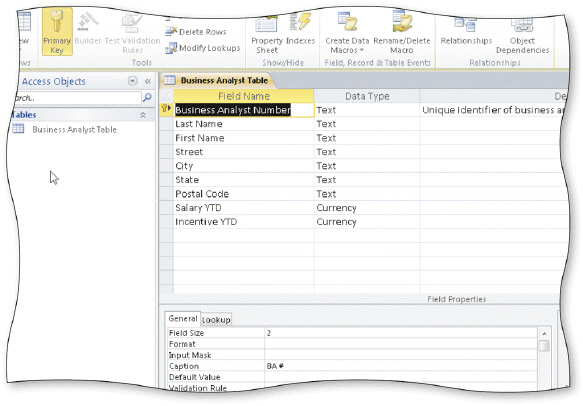 In the accompanying figure, the Business Analyst Table displays in ____.
In the accompanying figure, the Business Analyst Table displays in ____.
(Multiple Choice)
4.9/5  (36)
(36)
To move a field, click the column heading for the field to be moved to select the field, and then ____________________ the field to the desired position.
(Short Answer)
4.8/5  (40)
(40)
To print a wide database table, a table whose contents do not fit on the screen, you will need portrait orientation.
(True/False)
4.9/5  (40)
(40)
A field that has an AutoIncrement data type can store a unique sequential number that Access assigns to a record.
(True/False)
4.8/5  (31)
(31)
Critical Thinking Questions Case 1-2 Now that Phil has created the tables and determined the primary and foreign keys, he needs to determine the data types for the fields in each table. What data type should Phil use for the Hourly Pay Rate field? Why?
(Essay)
4.7/5  (30)
(30)
Report view shows a report on the screen and allows the user to make changes to the report.
(True/False)
4.8/5  (41)
(41)
Fields that contain numbers but will not be used for arithmetic operations usually are assigned a data type of Memo.
(True/False)
4.8/5  (32)
(32)
If it is desirable to have a name other than the field name appear at the top of a column in Datasheet view, change the field's ____________________ to a different name.
(Short Answer)
5.0/5  (39)
(39)
____ words are words that have a special meaning to Access and cannot be used for the names of fields.
(Multiple Choice)
4.7/5  (26)
(26)
Landscape orientation means the printout is across the length (height) of the page.
(True/False)
4.8/5  (32)
(32)
To import data to a table, click the ____ tab on the Ribbon.
(Multiple Choice)
4.8/5  (31)
(31)
Showing 41 - 60 of 112
Filters
- Essay(0)
- Multiple Choice(0)
- Short Answer(0)
- True False(0)
- Matching(0)