Exam 2: Databases and Database Objects: an Introduction
Exam 1: Office 2010 and Windows 7 Essential Concepts and Skills112 Questions
Exam 2: Databases and Database Objects: an Introduction112 Questions
Exam 3: Querying a Database112 Questions
Exam 4: Maintaining a Database112 Questions
Exam 5: Creating Reports and Forms112 Questions
Exam 6: Multitable Forms112 Questions
Exam 7: Advanced Report Techniques112 Questions
Exam 8: Using SQL112 Questions
Exam 9: Advanced Form Techniques112 Questions
Exam 11: Administering a Database Syste112 Questions
Exam 12: Database Design112 Questions
Select questions type
____________________ refers to the arrangement of data into tables and fields.
(Short Answer)
4.9/5  (33)
(33)
To move a field, click the row selector for the field to be moved to select the field, and then drag the field to the desired position.
(True/False)
4.8/5  (36)
(36)
____________________ is the storing of a piece of data in more than one place.
(Short Answer)
4.9/5  (37)
(37)
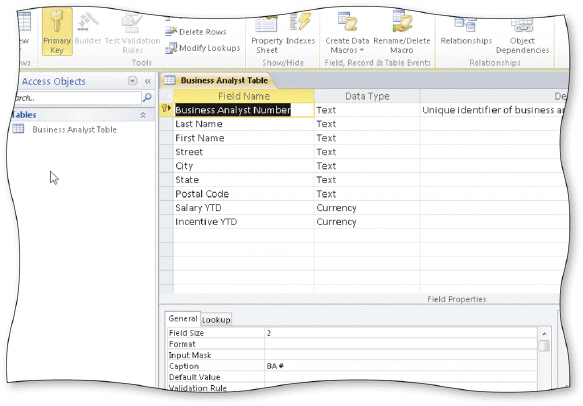 In the accompanying figure, the small box or bar to left of each field is called the ____.
In the accompanying figure, the small box or bar to left of each field is called the ____.
(Multiple Choice)
4.9/5  (29)
(29)
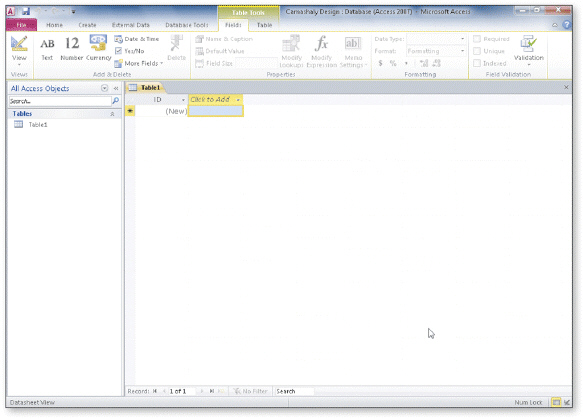 In the accompanying figure, the ____________________ Pane contains a list of all the objects in the database.
In the accompanying figure, the ____________________ Pane contains a list of all the objects in the database.
(Short Answer)
4.8/5  (33)
(33)
To delete a database object, right-click the object in the Navigation Pane and then click ____ on the shortcut menu.
(Multiple Choice)
4.9/5  (38)
(38)
Standard properties are associated with all Microsoft Office documents and include author, title, and subject.
(True/False)
4.8/5  (42)
(42)
To insert a field between existing fields, right-click the column heading for the field that will follow the new field, and then click Insert Column on the shortcut menu.
(True/False)
4.8/5  (50)
(50)
To show the symbol for the Euro instead of the dollar sign, change the ____ property for the field whose data type is Currency.
(Multiple Choice)
4.8/5  (32)
(32)
In Access, all the tables, reports, forms, and queries that are created are stored in a single file called a ____ .
(Multiple Choice)
4.9/5  (27)
(27)
One way to create a table, is to click ____ on the Ribbon and then click the Table button.
(Multiple Choice)
4.8/5  (26)
(26)
Identify the letter of the choice that best matches the phrase or definition.
Premises:
Field can store a variable amount of text or combinations of text and numbers where the total number of characters may exceed 25
5.
5.
Responses:
Report view
Memo
AutoNumber
Correct Answer:
Premises:
Responses:
(Matching)
4.8/5  (35)
(35)
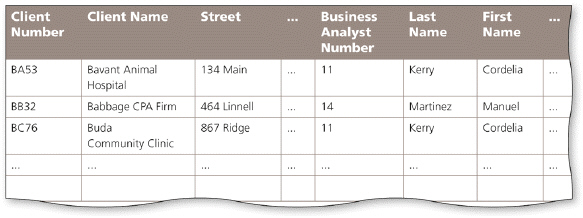 In the accompanying figure, analyst names appear more than once in the table. Storing this data on multiple records is an example of redundancy which can cause several problems. What are these problems? What is the solution to the problem?
In the accompanying figure, analyst names appear more than once in the table. Storing this data on multiple records is an example of redundancy which can cause several problems. What are these problems? What is the solution to the problem?
(Essay)
4.9/5  (38)
(38)
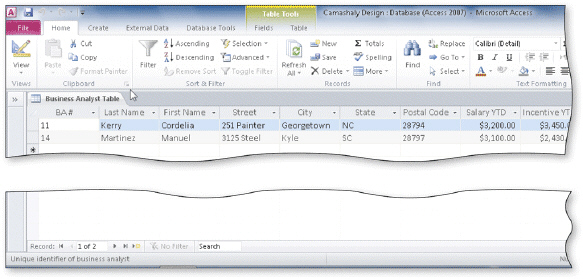 As shown in the accompanying figure, you can move to the first record in a table by clicking the First record Navigation button.
As shown in the accompanying figure, you can move to the first record in a table by clicking the First record Navigation button.
(True/False)
4.9/5  (34)
(34)
Modified Multiple Choice File names cannot contain a(n) ____.
(Multiple Choice)
4.8/5  (30)
(30)
A field whose data type is ____ can store an OLE object, which is an object linked to or embedded in the table.
(Multiple Choice)
4.8/5  (35)
(35)
To insert a field between existing fields, right-click the column heading for the field that will follow the new field, and then click ____ on the shortcut menu.
(Multiple Choice)
4.9/5  (29)
(29)
Showing 61 - 80 of 112
Filters
- Essay(0)
- Multiple Choice(0)
- Short Answer(0)
- True False(0)
- Matching(0)