Exam 2: Databases and Database Objects: an Introduction
Exam 1: Office 2010 and Windows 7 Essential Concepts and Skills112 Questions
Exam 2: Databases and Database Objects: an Introduction112 Questions
Exam 3: Querying a Database112 Questions
Exam 4: Maintaining a Database112 Questions
Exam 5: Creating Reports and Forms112 Questions
Exam 6: Multitable Forms112 Questions
Exam 7: Advanced Report Techniques112 Questions
Exam 8: Using SQL112 Questions
Exam 9: Advanced Form Techniques112 Questions
Exam 11: Administering a Database Syste112 Questions
Exam 12: Database Design112 Questions
Select questions type
In Datasheet view, a table is represented as a collection of rows and columns called a list.
(True/False)
4.8/5  (44)
(44)
A(n)____________________ is a software tool that can be used to create a database; add, change, and delete data in the database; ask and answer questions concerning the data in the database; and create forms and reports using the data in the database.
(Short Answer)
4.9/5  (38)
(38)
Identify the letter of the choice that best matches the phrase or definition.
Premises:
A commonly accepted shorthand representation for showing the structure of a relational database.
Responses:
Memo
Report view
Status bar
Correct Answer:
Premises:
Responses:
(Matching)
5.0/5  (29)
(29)
To change the print orientation from portrait to landscape, click the ____ button on the Print Preview tab.
(Multiple Choice)
4.9/5  (33)
(33)
The Database Tools tab provides commands to compact and repair a database.
(True/False)
4.7/5  (32)
(32)
To back up a database, use the Back Up Database command on the ____ tab in the Backstage view.
(Multiple Choice)
4.9/5  (41)
(41)
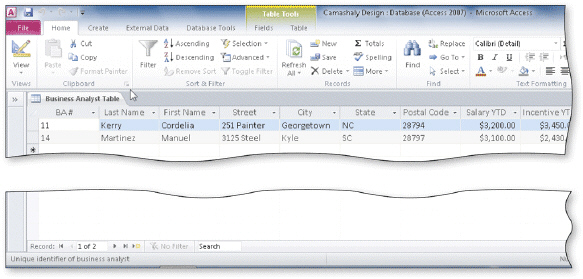 As shown in the accompanying figure, you can move to the end of a table to a position for entering a new record by clicking the Add record Navigation button.
As shown in the accompanying figure, you can move to the end of a table to a position for entering a new record by clicking the Add record Navigation button.
(True/False)
4.7/5  (41)
(41)
What data type should Phil use for the Social Security Number field? Why?
(Essay)
4.8/5  (35)
(35)
Modified Multiple Choice The Access window consists of a variety of components. These include the ____.
(Multiple Choice)
4.9/5  (32)
(32)
To specify AutoCorrect rules and exceptions to the rules, click File to open the Backstage view, click ____ , and then click Proofing in the dialog box that displays.
(Multiple Choice)
4.9/5  (25)
(25)
Showing 101 - 112 of 112
Filters
- Essay(0)
- Multiple Choice(0)
- Short Answer(0)
- True False(0)
- Matching(0)