Exam 9: Advanced Form Techniques
Exam 1: Office 2010 and Windows 7 Essential Concepts and Skills112 Questions
Exam 2: Databases and Database Objects: an Introduction112 Questions
Exam 3: Querying a Database112 Questions
Exam 4: Maintaining a Database112 Questions
Exam 5: Creating Reports and Forms112 Questions
Exam 6: Multitable Forms112 Questions
Exam 7: Advanced Report Techniques112 Questions
Exam 8: Using SQL112 Questions
Exam 9: Advanced Form Techniques112 Questions
Exam 11: Administering a Database Syste112 Questions
Exam 12: Database Design112 Questions
Select questions type
To modify a macro associated with a command button, right-click the command button and click _____ on the shortcut menu.
(Multiple Choice)
4.8/5  (37)
(37)
The Form Wizard and the Form button are two of several tools that you can use to create a form.
(True/False)
4.7/5  (38)
(38)
To prevent a user from tabbing to a particular control, change the ____________________ property for the control from Yes to No.
(Short Answer)
4.9/5  (33)
(33)
If you create a form using the Form button on the Create tab, Access automatically creates a tabular layout.
(True/False)
4.9/5  (22)
(22)
You can change the spacing within a layout by changing the control margins to _____.
(Multiple Choice)
4.8/5  (39)
(39)
The On Current event property ensures that the combo box is kept current for the rest of the form and is a property of the combo box control.
(True/False)
4.8/5  (39)
(39)
To change the order of tab controls, right-click any tab control and click _____ on the shortcut menu.
(Multiple Choice)
4.8/5  (25)
(25)
Identify the letter of the choice that best matches the phrase or definition.
Premises:
Used to select multiple adjacent fields.
Responses:
concatenation
font color
code
Correct Answer:
Premises:
Responses:
(Matching)
4.8/5  (38)
(38)
To change the On Current property for a form, click the form selector for the form, click the _____ button on the Design tab, and then click the On Current property.
(Multiple Choice)
4.9/5  (35)
(35)
To place a rectangle around an object on a form, use the ____________________ tool in the Controls group on the Design tab.
(Short Answer)
4.9/5  (29)
(29)
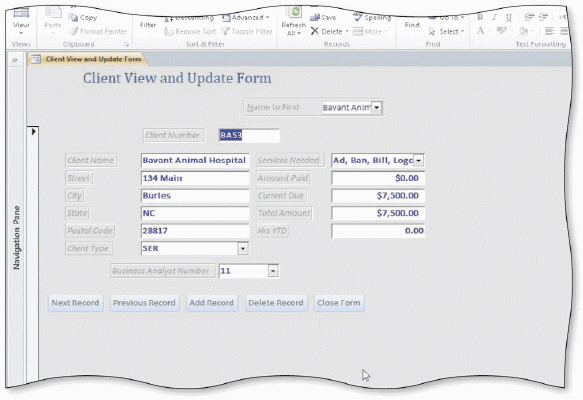 The accompanying figure shows command buttons on a form. The action for the Delete Record button is Delete Record, which is in the ____________________ category.
The accompanying figure shows command buttons on a form. The action for the Delete Record button is Delete Record, which is in the ____________________ category.
(Short Answer)
4.9/5  (37)
(37)
To merge cells in a control layout, select the cells to be merged and then click the Merge button on the Format tab.
(True/False)
4.8/5  (37)
(37)
To add an image to a form, open the form in Layout or Design view and click the _____ button on the Design tab in the Controls group.
(Multiple Choice)
4.8/5  (41)
(41)
If you use the property sheet to change the font color for a control, click the _____ property.
(Multiple Choice)
4.9/5  (42)
(42)
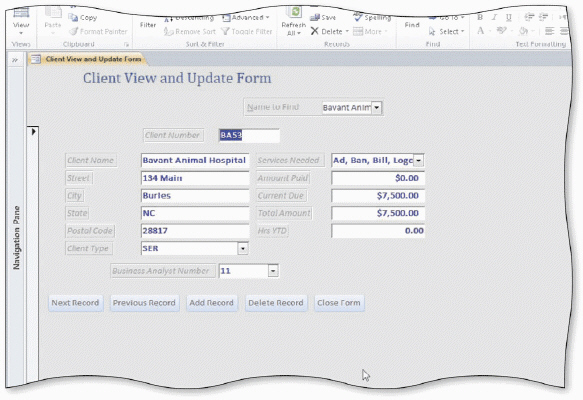 The accompanying figure shows command buttons on a form. The action for the Next Record button is Go To Next Record, which is in the ____________________ category.
The accompanying figure shows command buttons on a form. The action for the Next Record button is Go To Next Record, which is in the ____________________ category.
(Short Answer)
4.9/5  (33)
(33)
A combo box combines the properties of a text box and a(n) ____________________ box, a box you can use to display a list.
(Short Answer)
4.8/5  (37)
(37)
Showing 41 - 60 of 112
Filters
- Essay(0)
- Multiple Choice(0)
- Short Answer(0)
- True False(0)
- Matching(0)