Exam 9: Advanced Form Techniques
Exam 1: Office 2010 and Windows 7 Essential Concepts and Skills112 Questions
Exam 2: Databases and Database Objects: an Introduction112 Questions
Exam 3: Querying a Database112 Questions
Exam 4: Maintaining a Database112 Questions
Exam 5: Creating Reports and Forms112 Questions
Exam 6: Multitable Forms112 Questions
Exam 7: Advanced Report Techniques112 Questions
Exam 8: Using SQL112 Questions
Exam 9: Advanced Form Techniques112 Questions
Exam 11: Administering a Database Syste112 Questions
Exam 12: Database Design112 Questions
Select questions type
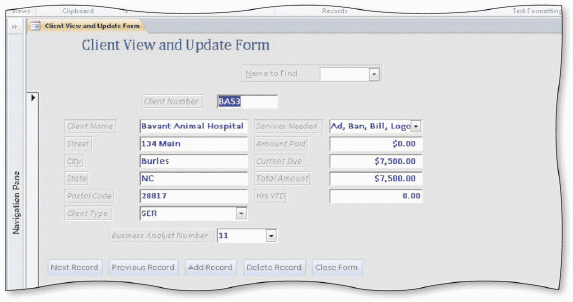 The form in the accompanying figure includes command buttons and a combo box. To select an entry from a combo box, press the TAB key.
The form in the accompanying figure includes command buttons and a combo box. To select an entry from a combo box, press the TAB key.
(True/False)
4.9/5  (31)
(31)
To change the appearance of a control so that text in the control displays as semi-bold, change the _____ property for the control.
(Multiple Choice)
4.9/5  (36)
(36)
Identify the letter of the choice that best matches the phrase or definition.
Premises:
Used to select an item in a combo box.
Responses:
macro
focus
font color
Correct Answer:
Premises:
Responses:
(Matching)
4.9/5  (33)
(33)
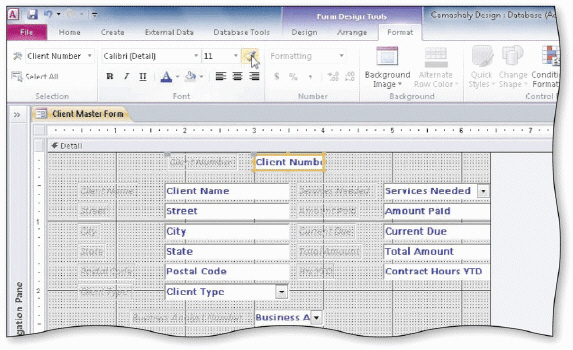 The form in the accompanying figure has no title. When you add a title to a form using the Title button, Access uses the name of the object instead of the caption as the title.
The form in the accompanying figure has no title. When you add a title to a form using the Title button, Access uses the name of the object instead of the caption as the title.
(True/False)
4.8/5  (30)
(30)
To remove the field list when working on a form in Design view, click the _____ button on the Design tab in the Tools group.
(Multiple Choice)
4.8/5  (31)
(31)
The _____ macro action will move the focus to a specific control.
(Multiple Choice)
4.8/5  (41)
(41)
To modify the query that Access creates for a combo box, click the Row Source property for the combo box and then click the _____ button.
(Multiple Choice)
4.8/5  (35)
(35)
To activate a wizard to help in creating combo boxes and command buttons, make sure the _____ button is selected.
(Multiple Choice)
4.9/5  (34)
(34)
To insert a chart in a form, use the _____ tool on the Design tab.
(Multiple Choice)
4.8/5  (38)
(38)
To add a combo box to a form, use the _____ tool in the Controls group on the Design tab.
(Multiple Choice)
4.8/5  (29)
(29)
To copy a format to more than one control, hold the SHIFT key down when clicking the Format Painter button.
(True/False)
4.9/5  (30)
(30)
To add a background image to a form, click anywhere in the form and then click _____ on the Format tab in the Background group.
(Multiple Choice)
4.9/5  (29)
(29)
If a Security Warning appears when you open a database, click the ____ option button.
(Multiple Choice)
4.9/5  (38)
(38)
A(n) _____ is a series of actions that Access performs when a particular event occurs.
(Multiple Choice)
4.8/5  (40)
(40)
To change the spacing around the text inside a control, change the control margins .
(True/False)
4.9/5  (26)
(26)
To change the appearance of a control so that text in the control displays in a different color, change the _____ property for the control.
(Multiple Choice)
4.8/5  (39)
(39)
Showing 21 - 40 of 112
Filters
- Essay(0)
- Multiple Choice(0)
- Short Answer(0)
- True False(0)
- Matching(0)