Exam 9: Advanced Form Techniques
Exam 1: Office 2010 and Windows 7 Essential Concepts and Skills112 Questions
Exam 2: Databases and Database Objects: an Introduction112 Questions
Exam 3: Querying a Database112 Questions
Exam 4: Maintaining a Database112 Questions
Exam 5: Creating Reports and Forms112 Questions
Exam 6: Multitable Forms112 Questions
Exam 7: Advanced Report Techniques112 Questions
Exam 8: Using SQL112 Questions
Exam 9: Advanced Form Techniques112 Questions
Exam 11: Administering a Database Syste112 Questions
Exam 12: Database Design112 Questions
Select questions type
Once you have formatted a control and its label the way you want, you can format other controls in exactly the same way by using the ____________________.
(Short Answer)
4.9/5  (36)
(36)
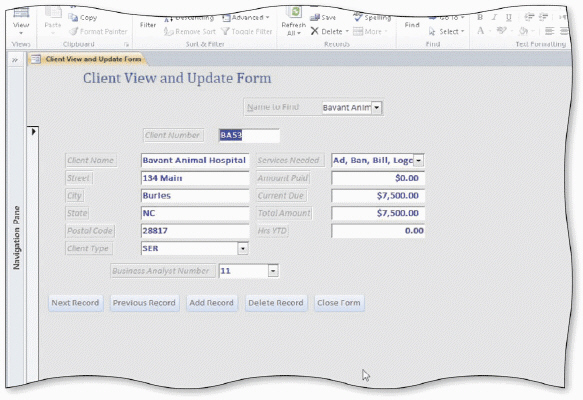 The accompanying figure shows command buttons on a form. The action for the Previous Record button is Go To Previous Record, which is in the ____________________ category.
The accompanying figure shows command buttons on a form. The action for the Previous Record button is Go To Previous Record, which is in the ____________________ category.
(Short Answer)
4.9/5  (26)
(26)
When you change the caption for a form, the name on the tab changes to the new caption in both Form view and Design view.
(True/False)
4.8/5  (30)
(30)
When you design forms, you should follow some general guidelines for form design. What are these seven guidelines?
(Essay)
4.7/5  (39)
(39)
Critical Thinking Questions Case 8-1 An employee at Camashaly Design would like to make some changes to the Business Analyst Master Form. She would like to add a background image. Also, she changed the font color and font weight of the Business Analyst Number label. She would like to make the same change to the remaining labels. How can the employee add the background image to the form?
(Essay)
4.8/5  (34)
(34)
To change the appearance of a control so that it appears sunken, change the _____ property for the control.
(Multiple Choice)
4.9/5  (41)
(41)
To open a form, right-click the form in the Navigation Pane, and click _____ on the shortcut menu.
(Multiple Choice)
4.9/5  (42)
(42)
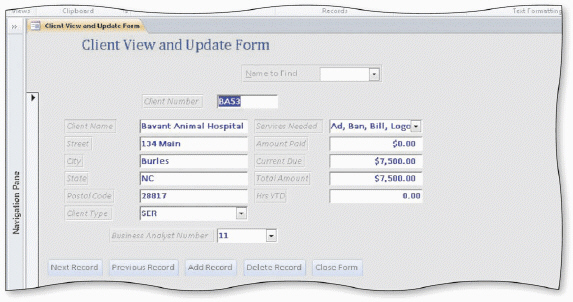 The form in the accompanying figure includes command buttons and a combo box. If a form includes a Delete Record button, clicking the button will delete the record currently on the screen without asking the user to verify the deletion.
The form in the accompanying figure includes command buttons and a combo box. If a form includes a Delete Record button, clicking the button will delete the record currently on the screen without asking the user to verify the deletion.
(True/False)
4.7/5  (39)
(39)
To ensure that the combo box is kept current with the rest of the form; that is, it contains the name of the client whose number currently appears in the Client Number field, modify the ____________________ event property of the entire form.
(Short Answer)
4.8/5  (39)
(39)
To change a chart type, right-click the chart in Design view, point to Chart Object on the shortcut menu, and then click _____ on the Chart Object submenu.
(Multiple Choice)
4.8/5  (41)
(41)
If #Name to Find is entered as the label for a combo box, users can select the combo box by pressing ALT+N.
(True/False)
4.9/5  (46)
(46)
Modified Multiple Choice The categories of actions available for command buttons are _____.
(Multiple Choice)
4.7/5  (32)
(32)
Critical Thinking Questions Case 8-2 An employee at Camashaly Design would like to make some changes to the Analyst Course Data form. He needs to reverse the order of the tab controls and he wants a title on the form. How can the employee reverse the order of the tab controls on the form?
(Essay)
4.8/5  (38)
(38)
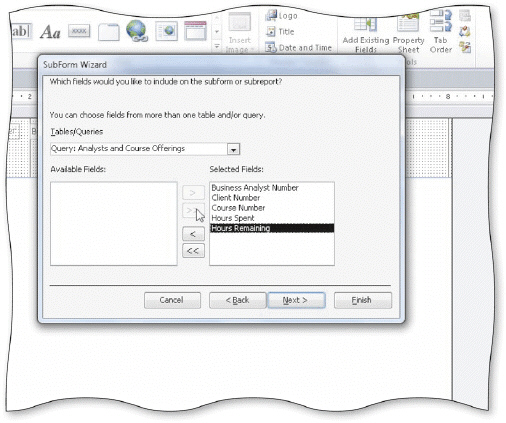 The SubForm Wizard displays in the accompanying figure. To add a subform to a form, you use the _____ tool on the Design tab.
The SubForm Wizard displays in the accompanying figure. To add a subform to a form, you use the _____ tool on the Design tab.
(Multiple Choice)
4.8/5  (28)
(28)
To add gridlines to a form, use the _____ button on the Arrange tab in the Table group.
(Multiple Choice)
4.9/5  (38)
(38)
To add a Form Header section and a title to a form, click the _____ button on the Design tab.
(Multiple Choice)
4.9/5  (38)
(38)
How can the employee make the same font changes to the remaining labels?
(Essay)
4.9/5  (38)
(38)
Showing 61 - 80 of 112
Filters
- Essay(0)
- Multiple Choice(0)
- Short Answer(0)
- True False(0)
- Matching(0)