Exam 4: Querying a Database
Exam 1: Office 2013 and Windows 8: Essential Concepts and Skills112 Questions
Exam 2: Office 365 Essentials62 Questions
Exam 3: Databases and Database Objects: an Introduction112 Questions
Exam 4: Querying a Database112 Questions
Exam 5: Maintaining a Database112 Questions
Exam 6: Creating Reports and Forms112 Questions
Exam 7: Multiple-Table Forms112 Questions
Exam 8: Advanced Report Techniques224 Questions
Select questions type
Joining tables in a query creates an ad hoc relationship, that is, a relationship between tables created for a specific purpose.
(True/False)
4.9/5  (37)
(37)
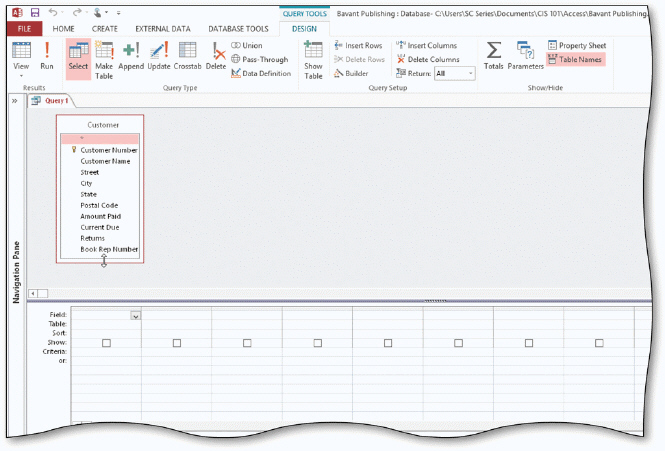 In the accompanying figure, you can delete the table by pressing and holding or right-clicking the field list and tapping or clicking ____ on the shortcut menu.
In the accompanying figure, you can delete the table by pressing and holding or right-clicking the field list and tapping or clicking ____ on the shortcut menu.
(Multiple Choice)
4.8/5  (27)
(27)
Identify the letter of the choice that best matches the phrase or definition.
Premises:
An aggregate function.
Responses:
(?)
FIRST
OR criterion
Correct Answer:
Premises:
Responses:
(Matching)
4.9/5  (40)
(40)
To change the design of a query that is not currently open, press and hold or right-click the query and then tap or click ____ on the shortcut menu.
(Multiple Choice)
4.9/5  (33)
(33)
Identify the letter of the choice that best matches the phrase or definition.
Premises:
Use to select values in a given range.
Responses:
OR criterion
Total
(?)
Correct Answer:
Premises:
Responses:
(Matching)
4.9/5  (37)
(37)
To include calculated fields in queries, enter a name for the calculated field, a(n) ____, and then the expression in one of the columns in the Field row.
(Multiple Choice)
4.9/5  (25)
(25)
If you specify more than one sort key, the sort key on the left will be the major sort key and the one on the right will be the minor sort key.
(True/False)
4.8/5  (31)
(31)
A crosstab query calculates a statistic for data that is grouped by two different types of information.
(True/False)
4.9/5  (39)
(39)
To export data from a query to Excel, select the query in the Navigation Pane, tap or click ____ on the ribbon, and then tap or click the Excel button.
(Multiple Choice)
4.7/5  (38)
(38)
Identify the letter of the choice that best matches the phrase or definition.
Premises:
Each individual criterion must be true in order for the compound criterion to be true.
Responses:
Total
(?)
/
Correct Answer:
Premises:
Responses:
(Matching)
4.9/5  (38)
(38)
The asterisk (*) wildcard represents any collection of characters.
(True/False)
4.8/5  (28)
(28)
Less than ( ), and NOT (not equal to) are examples of ____.
(Multiple Choice)
4.9/5  (35)
(35)
Identify the letter of the choice that best matches the phrase or definition.
Premises:
Represents any individual character.
Responses:
NOT
AND criterion
/
Correct Answer:
Premises:
Responses:
(Matching)
4.7/5  (29)
(29)
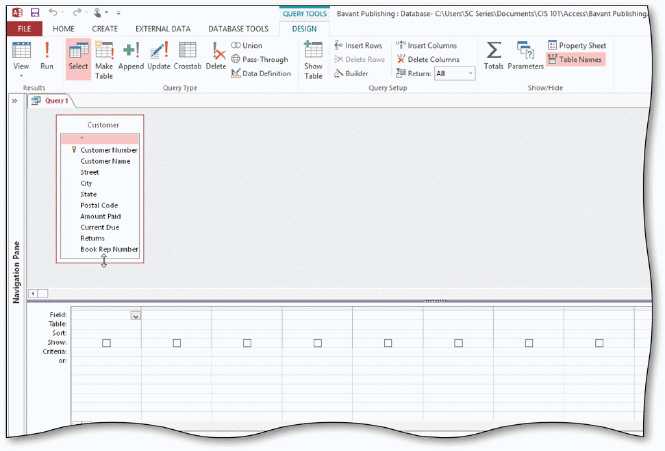 In the accompanying figure, the lower pane in the window where you enter criteria is called the ____.
In the accompanying figure, the lower pane in the window where you enter criteria is called the ____.
(Multiple Choice)
4.8/5  (25)
(25)
In fixed-width files, each record is on a separate line and the fields are separated by a special character.
(True/False)
4.9/5  (38)
(38)
To sort records in a query, specify the sort order in the ____ row of the design grid below the field that is the sort key.
(Multiple Choice)
4.8/5  (34)
(34)
To show the Navigation Pane if it is hidden, click the ____ Button.
(Multiple Choice)
4.7/5  (33)
(33)
To use the Expression Builder to create a calculated field, select the column in the Field row, right-click to display the shortcut menu, and then click ____.
(Multiple Choice)
4.9/5  (38)
(38)
After you create and save a query, you can use it in a variety of ways. Name three of these ways.
(Essay)
4.8/5  (32)
(32)
Showing 61 - 80 of 112
Filters
- Essay(0)
- Multiple Choice(0)
- Short Answer(0)
- True False(0)
- Matching(0)