Exam 4: Querying a Database
Exam 1: Office 2013 and Windows 8: Essential Concepts and Skills112 Questions
Exam 2: Office 365 Essentials62 Questions
Exam 3: Databases and Database Objects: an Introduction112 Questions
Exam 4: Querying a Database112 Questions
Exam 5: Maintaining a Database112 Questions
Exam 6: Creating Reports and Forms112 Questions
Exam 7: Multiple-Table Forms112 Questions
Exam 8: Advanced Report Techniques224 Questions
Select questions type
The ____________________ wildcard represents any individual character.
(Short Answer)
4.7/5  (29)
(29)
To find all customers whose returns are greater than $0.00 and whose book rep is book rep number 42, enter each criterion on the same row.
(True/False)
4.9/5  (42)
(42)
Grouping means creating groups of records that share some common characteristic.
(True/False)
4.8/5  (33)
(33)
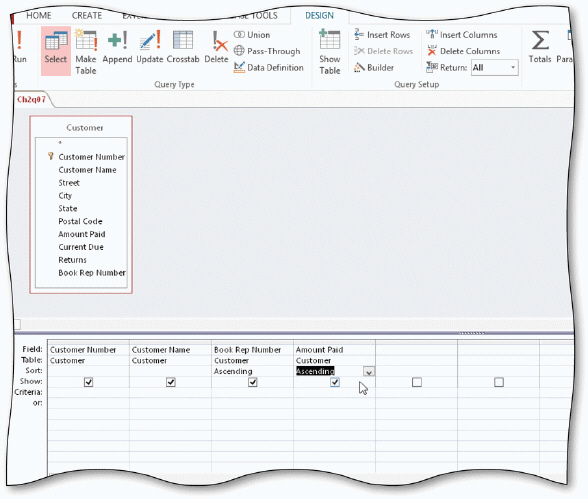 In the accompanying figure, Book Rep Number is the ____ key.
In the accompanying figure, Book Rep Number is the ____ key.
(Multiple Choice)
4.9/5  (23)
(23)
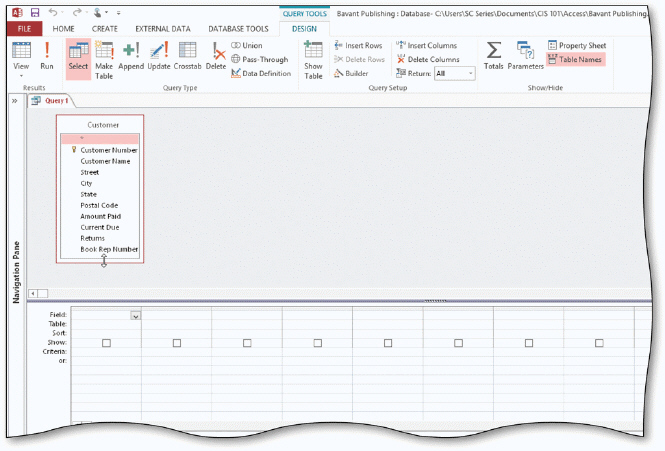 In the accompanying figure, you can enter CSU10 in the ____ row of the Customer Number field to find all customers whose customer number is CSU10.
In the accompanying figure, you can enter CSU10 in the ____ row of the Customer Number field to find all customers whose customer number is CSU10.
(Multiple Choice)
4.8/5  (31)
(31)
You can include ____ in calculations to indicate which calculation should be done first.
(Multiple Choice)
4.8/5  (29)
(29)
The question mark (?) wildcard represents any collection of characters.
(True/False)
4.7/5  (35)
(35)
The type of join that finds records from both tables that have identical values in matching fields is called a(n) ____________________ join.
(Short Answer)
4.9/5  (35)
(35)
Unless you specify otherwise, Access assumes that the criteria you enter involve equality (exact matches).
(True/False)
4.9/5  (26)
(26)
To use a parameter query, press and hold or right-click the query in the Navigation Pane and then tap or click ____ on the shortcut menu.
(Multiple Choice)
4.9/5  (36)
(36)
To include all fields for a table in the design grid, double-tap or double-click the ____________________ in the field list.
(Short Answer)
4.8/5  (31)
(31)
Showing 101 - 112 of 112
Filters
- Essay(0)
- Multiple Choice(0)
- Short Answer(0)
- True False(0)
- Matching(0)