Exam 5: Maintaining a Database
Exam 1: Office 2013 and Windows 8: Essential Concepts and Skills112 Questions
Exam 2: Office 365 Essentials62 Questions
Exam 3: Databases and Database Objects: an Introduction112 Questions
Exam 4: Querying a Database112 Questions
Exam 5: Maintaining a Database112 Questions
Exam 6: Creating Reports and Forms112 Questions
Exam 7: Multiple-Table Forms112 Questions
Exam 8: Advanced Report Techniques224 Questions
Select questions type
Critical Thinking Questions Case 3-1 Bavant Publishing has decided to add some additional validation rules to the Customer table shown in Design view in the accompanying figure. They have asked you to create these validation rules.
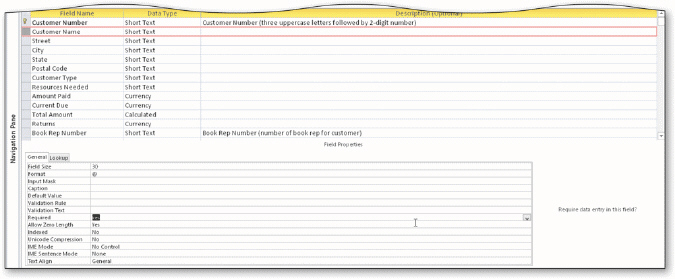 Bavant would like to make sure that if an employee enters the letters pa in the State field that it displays in the database as PA. What property do you need to change and what would you enter in the property box?
Bavant would like to make sure that if an employee enters the letters pa in the State field that it displays in the database as PA. What property do you need to change and what would you enter in the property box?
(Essay)
4.9/5  (32)
(32)
To create an update query, create a new query and then tap or click the ____ button on the DESIGN tab.
(Multiple Choice)
4.9/5  (28)
(28)
To sort the data that appears in a datasheet on multiple fields, the major and minor keys must be next to each other in the datasheet with the major key on the right.
(True/False)
4.8/5  (37)
(37)
To move from Layout view to Form view, tap or click the ____ button on the Access status bar.
(Multiple Choice)
4.9/5  (39)
(39)
If you plan to move your data to SQL Server at a later date, do not use ____________________ fields.
(Short Answer)
4.8/5  (43)
(43)
Maintenance of a database can involve the need to _________________________ periodically; that is, to change the database structure.
(Short Answer)
5.0/5  (41)
(41)
To create a lookup field, select ____________________ from the menu of available data types.
(Short Answer)
4.9/5  (39)
(39)
To delete a field from a table, open the table in ____ view, tap or click the row selector for the field to be deleted, and then press the DELETE key.
(Multiple Choice)
4.9/5  (29)
(29)
To update records using an update query, enter the field to be updated in the design grid, enter any necessary criterion, and then tap or click the ____ button to update the records.
(Multiple Choice)
4.9/5  (27)
(27)
When an update query is created, a(n) _________________________ row displays in the design grid.
(Short Answer)
4.7/5  (41)
(41)
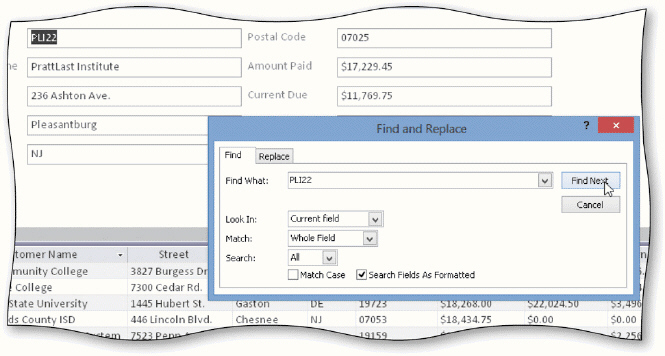 To search for a specific record tap or click the ____ button on the HOME tab to display the Find and Replace dialog box shown in the accompanying figure.
To search for a specific record tap or click the ____ button on the HOME tab to display the Find and Replace dialog box shown in the accompanying figure.
(Multiple Choice)
4.7/5  (37)
(37)
To find duplicate records in a table, use the _____ Query Wizard.
(Multiple Choice)
4.9/5  (36)
(36)
Showing 101 - 112 of 112
Filters
- Essay(0)
- Multiple Choice(0)
- Short Answer(0)
- True False(0)
- Matching(0)