Exam 20: Creating Apresentation
Exam 1: Introduction to Computers and the Internet74 Questions
Exam 2: Computer Hardware78 Questions
Exam 3: Computer Software75 Questions
Exam 4: Computer Networks75 Questions
Exam 5: The Internet and Email75 Questions
Exam 6: Security and Privacy74 Questions
Exam 7: Exploring Windows 10 and Managing Files82 Questions
Exam 8: Using Edge Mail and People74 Questions
Exam 9: Introducing Microsoft Office 201674 Questions
Exam 10: Creating a Document74 Questions
Exam 11: Formatting a Long Document74 Questions
Exam 12: Enhancing a Document74 Questions
Exam 13: Creating a Workbook74 Questions
Exam 14: Working With Formulas and Functions77 Questions
Exam 15: Creating an Advanced Workbook74 Questions
Exam 16: Inserting and Formatting Charts74 Questions
Exam 17: Creating a Database74 Questions
Exam 18: Maintaining and Querying a Database74 Questions
Exam 19: Creating Forms and Reports74 Questions
Exam 20: Creating Apresentation76 Questions
Exam 21: Enhancing a Presentation74 Questions
Exam 22: Integrating Word, Excel, Access and Powerpoint74 Questions
Select questions type
Normal view displays slides one at a time and displays thumbnails of all the slides in the _________ on the left.
A)Slides label
B)Slides tile
C)Slides pane
D)Slides footer
Free
(Short Answer)
4.8/5  (38)
(38)
Correct Answer:
Slides pane
A(n) _________ is a predetermined way of organizing the objects on a slide.
A)placeholder
B)theme
C)layout
D)outline
Free
(Short Answer)
4.9/5  (33)
(33)
Correct Answer:
layout
Josh is a student who works on PowerPoint. He creates a presentation that uses many bulleted points. He notices that some of the points are not in logical order. Instead of deleting the points and typing them over, Josh can switch to the _____ pane and rearrange the points.
Free
(Multiple Choice)
4.9/5  (36)
(36)
Correct Answer:
A
The New Slide button in Microsoft PowerPoint 2016 is located on the _____ tab.
(Multiple Choice)
4.8/5  (45)
(45)
The button in the accompanying figure is the _____ button in Microsoft PowerPoint 2016.

(Multiple Choice)
4.9/5  (35)
(35)
In the accompanying figure of a PowerPoint 2016 presentation, box _____ is pointing to the Decrease Font Size button.
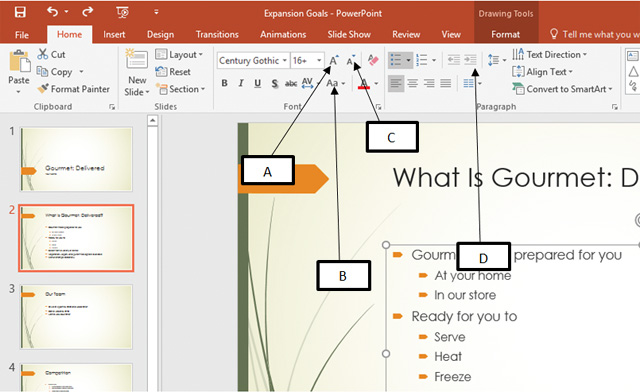
(Multiple Choice)
4.9/5  (34)
(34)
The _____ is the area of the PowerPoint window that contains notes for the presenter to refer to when delivering a presentation.
(Multiple Choice)
4.7/5  (35)
(35)
Moving an item to a higher level in an outline is called demoting the item.
(True/False)
5.0/5  (44)
(44)
A(n) _________ is a placeholder designed to hold any type of slide element-text, a graphic, or another object.
A)content placeholder
B)theme placeholder
C)layout placeholder
D)outline placeholder
(Short Answer)
4.9/5  (33)
(33)
A _________ is the manner in which the next slide appears on the screen in place of the previous slide during a slide show.
A)gradation
B)transition
C)transformation
D)progression
(Short Answer)
4.9/5  (42)
(42)
Box A in the accompanying figure of a Microsoft PowerPoint 2016 presentation is pointing to the _____.
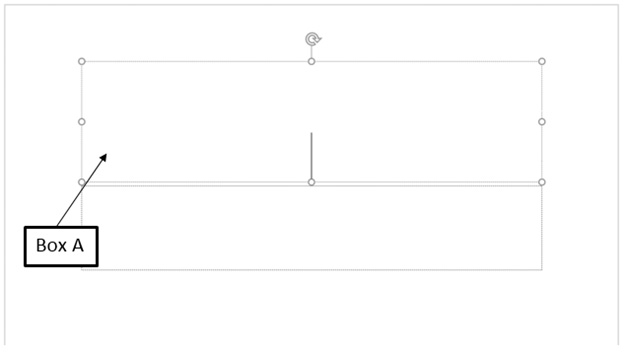
(Multiple Choice)
4.9/5  (35)
(35)
Case 20-1 Lillian, a student working on PowerPoint, wants to begin adding content to a new presentation. Lillian connects her slide to a projector. She starts a slide show and the view she was previously working on automatically changes. It now shows a large view of the current slide and a smaller view of the next slide, as well as speaker notes. She also sees navigation buttons which allow her to move from slide to slide. In this scenario, Lillian is viewing her slides in _____ view.
(Multiple Choice)
4.9/5  (39)
(39)
The arrow in the accompanying figure of a Microsoft PowerPoint 2016 presentation is pointing to the _____.
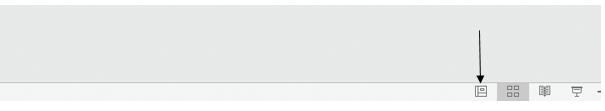
(Multiple Choice)
4.7/5  (33)
(33)
In the accompanying figure of a Microsoft PowerPoint 2016 presentation, the highlighted horizontal line denotes:
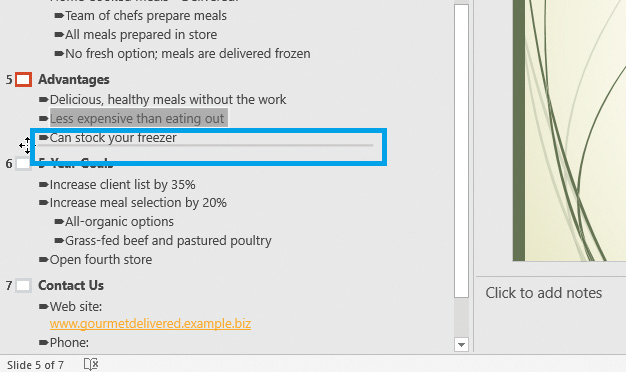
(Multiple Choice)
4.9/5  (33)
(33)
Which of the following is true of slide animations in Microsoft PowerPoint 2016?
(Multiple Choice)
4.8/5  (42)
(42)
Box 1 in the accompanying figure of a Microsoft PowerPoint 2016 presentation is pointing to the _____.
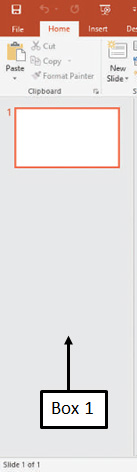
(Multiple Choice)
4.9/5  (41)
(41)
Case 20-2 Jason is a lecturer who uses a PowerPoint presentation to help him during his lecture.
He wants to give his students a copy of the presentation but does not want to include the images and graphics he has used in the presentation. In this scenario In this scenario, Jason should use the _____ option to print the slides in his presentation.
(Multiple Choice)
4.8/5  (33)
(33)
The Header text box appears in the top-right corner of handouts and notes pages.
(True/False)
4.7/5  (36)
(36)
Showing 1 - 20 of 76
Filters
- Essay(0)
- Multiple Choice(0)
- Short Answer(0)
- True False(0)
- Matching(0)